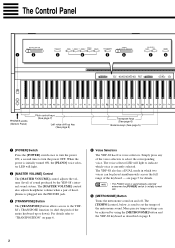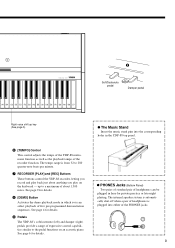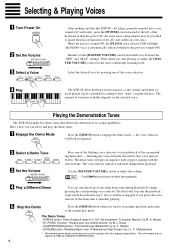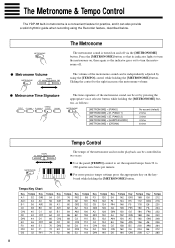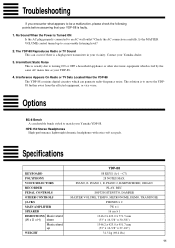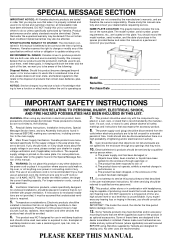Yamaha YDP-88 Support Question
Find answers below for this question about Yamaha YDP-88.Need a Yamaha YDP-88 manual? We have 1 online manual for this item!
Question posted by oreoprins on May 14th, 2017
Pedal
How do you attach a pedal to this kind of a piano?
Current Answers
Related Yamaha YDP-88 Manual Pages
Similar Questions
No Sound, But Power Module And Amplifier Are Working Correctly.
(Posted by projust 2 years ago)
I Need Help Fixing A Broken Pedal.
Hi! I received this product from a school event, and would appreciate some help fixing the pedal. Th...
Hi! I received this product from a school event, and would appreciate some help fixing the pedal. Th...
(Posted by pjf82401 6 years ago)
Clp-120 Transfer Data
Hi How do I transfer data from my Yamaha CLP-120 to Computer for editing and what software do I need...
Hi How do I transfer data from my Yamaha CLP-120 to Computer for editing and what software do I need...
(Posted by Anonymous-127675 10 years ago)
Yamaha Cp5 Manual
is there a list of sounds that the cp5 has posted anywhere
is there a list of sounds that the cp5 has posted anywhere
(Posted by geresti 10 years ago)
Yamaha Yhr662
HELLO FROM MALTA I JUST PURCHASED A 1976 YAMAHA YHR 662 HORN FROM A RETIRED PLAYER AND HE SAID THAT...
HELLO FROM MALTA I JUST PURCHASED A 1976 YAMAHA YHR 662 HORN FROM A RETIRED PLAYER AND HE SAID THAT...
(Posted by lonewolf73 12 years ago)