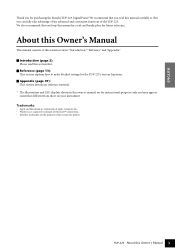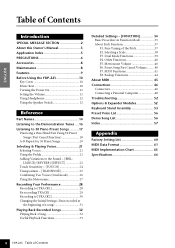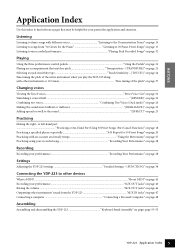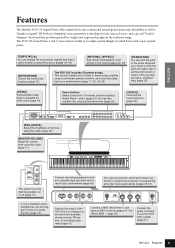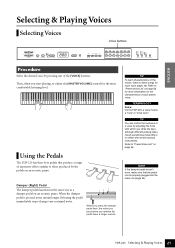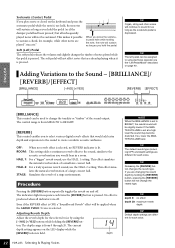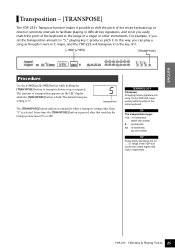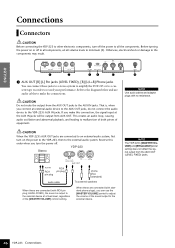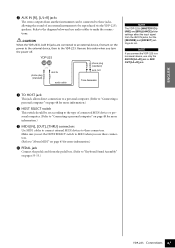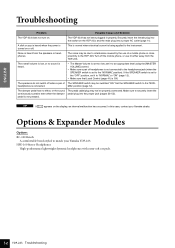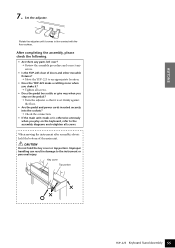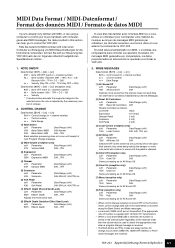Yamaha YDP-223 Support Question
Find answers below for this question about Yamaha YDP-223.Need a Yamaha YDP-223 manual? We have 1 online manual for this item!
Question posted by owtiii on August 1st, 2021
How Do I Make My Sustain Pedal Eaiser To Depress It Is Too Stiff
My Sustian Pedal Is Too Hard For Me To Press With The Nerve Damage I Have. How Do I Make The Pedal Softer?
Current Answers
Related Yamaha YDP-223 Manual Pages
Similar Questions
No Sound, But Power Module And Amplifier Are Working Correctly.
(Posted by projust 2 years ago)
Fc-3 Sustain Pedal Wiring.
My Yamaha FC-3 sustain pedal met with an accident that severed the 1/4" jack from the cable end. I w...
My Yamaha FC-3 sustain pedal met with an accident that severed the 1/4" jack from the cable end. I w...
(Posted by doowopsinger 8 years ago)
Makes A Clicking Sound When Playing?
We have turned it off & on to readjust it self,but continues making that disruptive sound.
We have turned it off & on to readjust it self,but continues making that disruptive sound.
(Posted by rsanche 8 years ago)
P80 Sustain Pedal
the sustain peal doesn't seem to have any effect at all! I have checked the switch in the pedal and ...
the sustain peal doesn't seem to have any effect at all! I have checked the switch in the pedal and ...
(Posted by hwayman 11 years ago)
Sustain Pedal Will No Work
I've tried changing settings on controller but it seems like the pedal is either not set up or broke...
I've tried changing settings on controller but it seems like the pedal is either not set up or broke...
(Posted by lebl43 11 years ago)