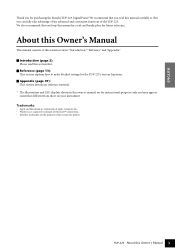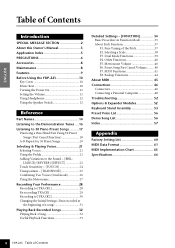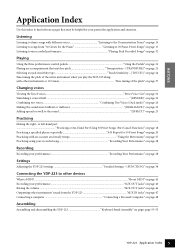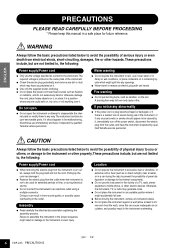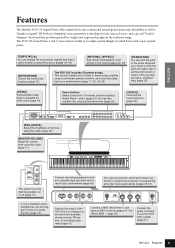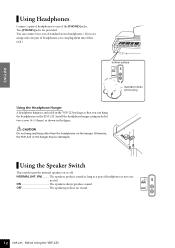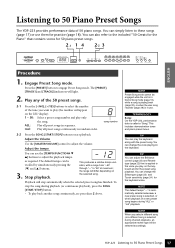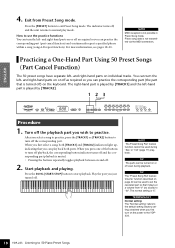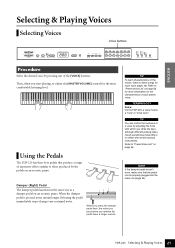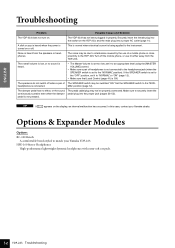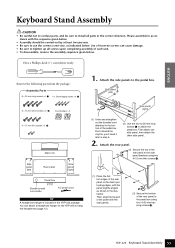Yamaha YDP-223 Support Question
Find answers below for this question about Yamaha YDP-223.Need a Yamaha YDP-223 manual? We have 1 online manual for this item!
Question posted by lalee53 on January 22nd, 2013
Ydp-223 Missing Headphones And Hanger.
A few years back, I was given a Yamaha 223 for a Christmas gift. It was missing the headphones, hanger and screws for the hanger. Just last year, I was given the headphones as a gift, but it is still missing the hanger. How can I acquire them????
Current Answers
Related Yamaha YDP-223 Manual Pages
Similar Questions
Do I Need To Download A Driver To Connect Midi?
do i need to download a driver to connect midi?i have midi cable with interface to usb
do i need to download a driver to connect midi?i have midi cable with interface to usb
(Posted by theodorsson 2 years ago)
No Sound, But Power Module And Amplifier Are Working Correctly.
(Posted by projust 2 years ago)
Yamaha Yhr662
HELLO FROM MALTA I JUST PURCHASED A 1976 YAMAHA YHR 662 HORN FROM A RETIRED PLAYER AND HE SAID THAT...
HELLO FROM MALTA I JUST PURCHASED A 1976 YAMAHA YHR 662 HORN FROM A RETIRED PLAYER AND HE SAID THAT...
(Posted by lonewolf73 12 years ago)
Difference Between Yamaha Svb-100
Yamaha Svb-100sk
And Yamaha Svb-200
No more details. Thank you!!!
No more details. Thank you!!!
(Posted by daniel74180 12 years ago)