Yamaha YDD-60 Support Question
Find answers below for this question about Yamaha YDD-60.Need a Yamaha YDD-60 manual? We have 1 online manual for this item!
Question posted by rchandler on March 17th, 2012
Stand To Mount Yamaha Ydd-60 Electronis Drums
I need to purchase a stand to mount Yamaha YDD 60 electronis drums.
Current Answers
There are currently no answers that have been posted for this question.
Be the first to post an answer! Remember that you can earn up to 1,100 points for every answer you submit. The better the quality of your answer, the better chance it has to be accepted.
Be the first to post an answer! Remember that you can earn up to 1,100 points for every answer you submit. The better the quality of your answer, the better chance it has to be accepted.
Related Yamaha YDD-60 Manual Pages
Owner's Manual - Page 2
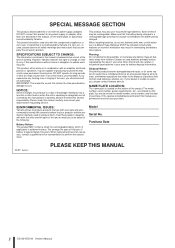
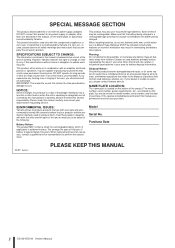
... is recommended by the laws in place. Purchase Date
92-BP (bottom)
PLEASE KEEP THIS MANUAL
2
DD-65/YDD-60 Owner's Manual a cart, rack, or stand that is located on the bottom of a...occurs. Model
Serial No. If a cart, etc., is operating as designed) are not covered by Yamaha.
NOTICE:
Service charges incurred due to produce products that contain lead, batteries, plastics, etc. When...
Owner's Manual - Page 3


... authorized to distribute this type of the three pin plug.
• This applies only to products distributed by Yamaha Corporation of this product to those products distributed by Yamaha-Kemble Music (U.K.) Ltd.
(2 wires)
DD-65/YDD-60 Owner's Manual
3 If you can be connected to the terminal which can not locate the appropriate retailer, please...
Owner's Manual - Page 4
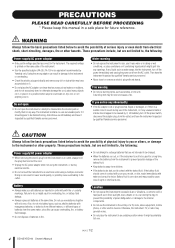
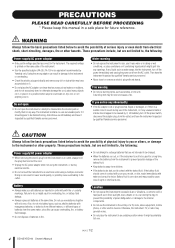
...64257;ed Yamaha service personnel.
• Never insert or remove an electric plug with the +/- A burning item may have accumulated on , trip over, or roll anything over .
4
DD-65/YDD-60 Owner's...possibly cause overheating in a car during use immediately and have the instrument inspected by Yamaha) only. The instrument contains no user-serviceable parts. CAUTION
Always follow the basic...
Owner's Manual - Page 5


...musical data including but not limited to MIDI data and/or audio data is not permitted under relevant laws. When you are the trademarks or registered trademarks of time at their respective companies.
(4)-12 2/2
DD-65/YDD-60...since this might
discolor the panel or keyboard. • Do not rest your computer... computer programs and contents in which Yamaha owns copyrights or with respect to ...
Owner's Manual - Page 6


... functions. Congratulations! Main features
The DD-65/YDD-60 is a sophisticated yet easy-to-use the instrument, we recommend that you hit the pads-for purchasing the Yamaha DD-65/YDD-60.
You can mute the individual parts and play 100 different Songs The 100 songs include Demos, Drum patterns and Fill in the same manner as...
Owner's Manual - Page 7
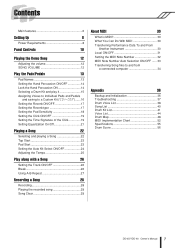
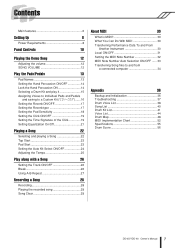
... 13 Setting the Hand Percussion ON/OFF 14 Lock the Hand Percussion ON 14 Selecting a Drum Kit and play it 15 Assigning Voices to Individual Pads and Pedals
and saving to and... and Initialization 36 Troubleshooting 37 Drum Voice List 38 Song List 40 Drum Kit List 41 Voice List 44 Drum Map 48 MIDI Implementation Chart 52 Specifications 55 Drum Score 56
DD-65/YDD-60 Owner's Manual
7
Owner's Manual - Page 8
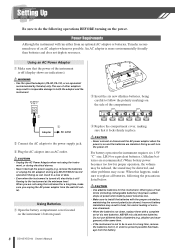
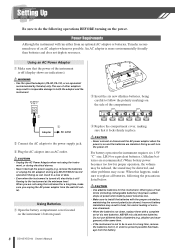
...replace all batteries, following operations BEFORE turning on the instrument's bottom panel.
8
DD-65/YDD-60 Owner's Manual
e Replace the compartment cover, making sure that the power of batteries (e.g.
Doing...to prevent possible fluid leakage from an optional AC adaptor or batteries, Yamaha recommends use different kinds of the instrument is on and the batteries are recommended.)...
Owner's Manual - Page 9
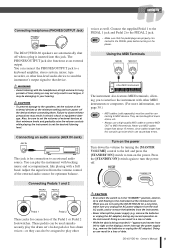
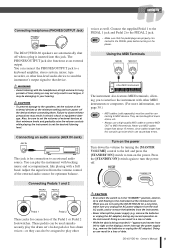
...the drum set's hi-hat pedal or bass drum voices-or they can connect the PHONES/OUTPUT jack to a keyboard ampli...music and accompaniment, like playing with other line-level audio device to send the instrument's output signal to MIDI IN terminals. When you are not using the DD-65/YDD-60 for connecting to the PEDAL jacks before connecting them. DD-65/YDD-60 Owner's Manual
9
The DD-65/YDD-60...
Owner's Manual - Page 10
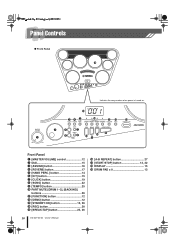
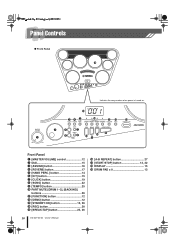
... 15 e [ASSIGN] button 16 r [REVERB] button 17 t [HAND PERC.] button 14 y [KIT] button 15 u [CLICK] button 19 i [SONG] button 22 o [TEMPO] button 25 !0 PART MUTE [DRUM 1-3], [BACKING]
buttons 26 !1 [FUNCTION] button 12 !2 [DEMO] button 12 !3 [STANDBY/ON] button 12, 36 !4 [REC] button 28 !5 [BREAK/TAP] button 23, 26
!6 [A-B REPEAT] button 27...
Owner's Manual - Page 11
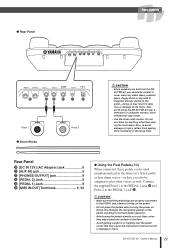
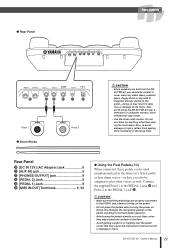
... caution. Also, to avoid damage or injury, refrain from waving them recklessly or throwing them for anything other voices as well.
DD-65/YDD-60 Owner's Manual
11 Do not use them . ● Rear Panel
Panel Controls
@5
@4 @3 @2 @1 @0
Pedal 1
● Drum Sticks
Pedal 2
CAUTION
• Since speakers are properly connected to the PEDAL 2 jack @3.
Owner's Manual - Page 12


..." item appears. Exit from the Function mode by pressing the [FUNCTION] button, then press the [DRUM 1] or [DRUM 2] button a number of the function item.
Turn on the [STANDBY/ON] switch on the pads. SGL
12
DD-65/YDD-60 Owner's Manual
● SONG VOLUME The SONG VOLUME can be used to lower it is...
Owner's Manual - Page 13
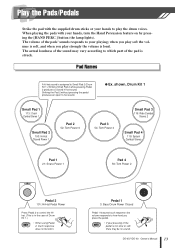
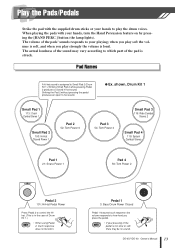
... may vary according to your playing; When playing the pads with the supplied drum sticks or your hands, turn the Hand Percussion feature on by pressing the [HAND PERC.] button ...the pedal is soft, and when you press the pedal. the volume responds to Small Pad 2 (Drum Kit 1). DD-65/YDD-60 Owner's Manual
13
Striking Small Pad 2 while pressing Pedal 2 produces a closed hi-hat sound. ...
Owner's Manual - Page 14
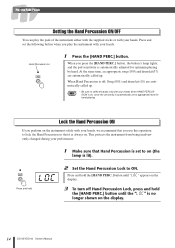
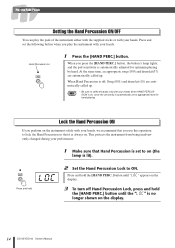
... no longer shown on (the
lamp is set to on the display.
14
DD-65/YDD-60 Owner's Manual At the same time, an appropriate song (059) and drum kit(37) are automatically called up . When Hand Percussion is off Hand Percussion Lock, ... ON
If you perform on the display.
3 To turn off , Song (001) and drum kit (01) are automatically called up . When you use this operation to ON.
Owner's Manual - Page 15


... number 1 is normally selected when the power is turned on the display.
1 2 50 C01 C03
2 Select a Drum Kit Number.
CO3")" page 16.)
DD-65/YDD-60 Owner's Manual
15 Drum Kit numbers will be set to the pads and pedals when the kit is turned to the left (counter-clockwise). Play the Pads/Pedals...
Owner's Manual - Page 16


... and voice numbers will increase.
Try assigning some different voices and save your own "CO1- CO3" Custom Drum Kits.
• Custom Kit " CO1-
Turn the DIAL to the left (counter-clockwise), and voice numbers....
Turn the DIAL to the voice), or by a value of the 8 drum pads and 2 pedals. Repeat the previous steps 3 and 4 for any pad one (1). als.
16
DD-65/YDD-60 Owner's Manual
Owner's Manual - Page 17
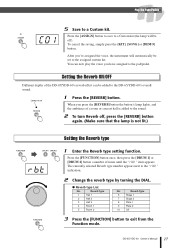
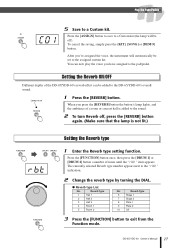
... instrument will be set to exit from the
Function mode. Press the [FUNCTION] button once, then press the [DRUM 1] or [DRUM 2] button a number of a room or concert hall is added to the DD-65/YDD-60's overall sound.
The currently selected Reverb type number appears next to a Custom kit (the lamp will automatically be...
Owner's Manual - Page 18


...the [FUNCTION] button once, then press the [DRUM 1] or [DRUM 2] button a number of the pad triggers an electronic signal and makes a drum sound.
The DD-65/ YDD-60 is located at the bottom of times until the ...a pad too strongly, nearby sensors may solve the problem if you can change the DD-65/YDD-60 settings or alter your playing (softest to 2. SnS
01 2
1 Enter the Pad Sensitivity setting ...
Owner's Manual - Page 19
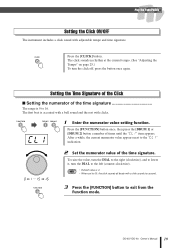
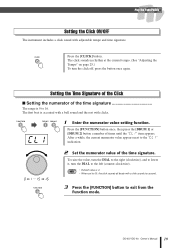
... the numerator value setting function. Press the [FUNCTION] button once, then press the [DRUM 1] or [DRUM 2] button a number of the time signature
The range is 0 to lower it, turn the click off, press the button once again. DD-65/YDD-60 Owner's Manual
19
To raise the value, turn the DIAL to the right...
Owner's Manual - Page 31
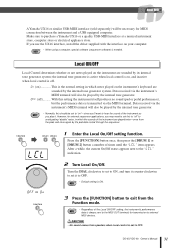
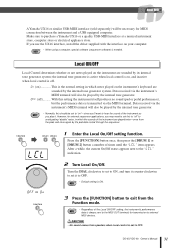
... the [FUNCTION] button once, then press the [DRUM 1] or [DRUM 2] button a number of the instrument are played ...purchase a Yamaha UX16 or a quality USB-MIDI interface at a musical instrument store, computer store or electrical appliance store. DD-65/YDD-60 ...need to set to "on This is needed. However, for MIDI connection between the instrument and a USB equipped computer. About MIDI
A Yamaha...
Owner's Manual - Page 55
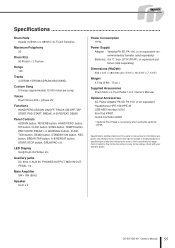
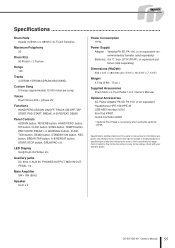
... per song)
Voices Drum Voices 254 + phrase 25
Functions HAND PERCUSSION ON/OFF, TRACK ON/OFF, TAP START, PAD START, BREAK, A-B REPEAT, DEMO
Panel Controls ASSIGN button, REVERB button, HAND PERC. DD-65/YDD-60 Owner's Manual
55 Specifications and descriptions in every locale, please check with your Yamaha dealer.
reserves the...
Similar Questions
Pedal 1 On My Yamaha Ydd 60 Not Working
my ydd60 pedal 1 is not working .though I don't have the original pedal ,but I used my keyboard peda...
my ydd60 pedal 1 is not working .though I don't have the original pedal ,but I used my keyboard peda...
(Posted by jsoundbergs 8 years ago)
Music Keyboard
i want to buy a motherboard for yamaha psr -e423 or e433
i want to buy a motherboard for yamaha psr -e423 or e433
(Posted by bwalya905 8 years ago)
Comparable Musical Keyboard To Yamaha Psr I425 That You Can Buy In America
(Posted by khkrmard 9 years ago)
Midi In My Keyboard, What Software Do I Need And Where Do I Get It?
(Posted by mmmmenendez 12 years ago)

