Yamaha TYROS Support Question
Find answers below for this question about Yamaha TYROS.Need a Yamaha TYROS manual? We have 1 online manual for this item!
Question posted by jewbelsid on October 6th, 2013
How To Install Wave Keyboards Tyros 1
The person who posted this question about this Yamaha product did not include a detailed explanation. Please use the "Request More Information" button to the right if more details would help you to answer this question.
Current Answers
There are currently no answers that have been posted for this question.
Be the first to post an answer! Remember that you can earn up to 1,100 points for every answer you submit. The better the quality of your answer, the better chance it has to be accepted.
Be the first to post an answer! Remember that you can earn up to 1,100 points for every answer you submit. The better the quality of your answer, the better chance it has to be accepted.
Related Yamaha TYROS Manual Pages
Owners Manual - Page 7


... with the TYROS. Doing so may appear somewhat different from IVL Technologies Ltd.
• The bitmap fonts used in this book), Data List, Installation Guide G ... the proud owner of their respective holders.
TYROS Owner's Manual
7
5 You are the property of an extraordinary electronic keyboard. Keep the manual in the displays of Musical Instruments: balafon, gender, kalimba, kanoon,...
Owners Manual - Page 10
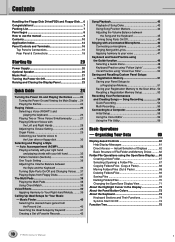
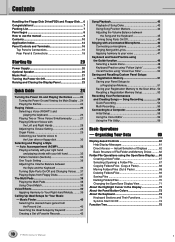
... Voices 26 Selecting a Voice (RIGHT1) and playing the keyboard 26 Playing Two or Three Voices Simultaneously 27 Playing Different ...Keyboard 74
Keyboard Sections and Their Functions 74 Synchro Start On/Off 74 Function Tree 75
10 TYROS Owner's Manual
8 Organizing Your Data
60
Display-based Controls 60 Help/Display Messages 61 Direct Access - Music Finder 40 Selecting the desired music...
Owners Manual - Page 11
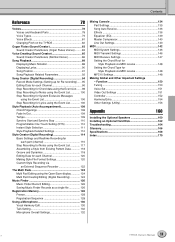
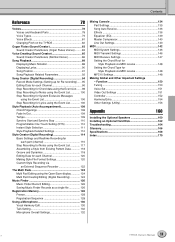
...Installing the Optional Speakers 160 Installing an Optional Hard Disk 162 Troubleshooting 164 Glossary 166 Specifications 168 Index 170
11 TYROS Owner's Manual
9 Contents
Reference
78
Voices 78 Voices and Keyboard...124 Multi Pad Creating/Editing (Digital Recording 124
Music Finder 126 Music Finder Record Editing 126 Saving Music Finder Records as a single file 126
Registration Memory...
Owners Manual - Page 12


... G Setting the Modulation wheel for each keyboard part (RIGHT 1, 2, 3, LEFT Page 154
Practicing the keyboard performance
G Using the Metronome ...Page 156 G Displaying and playing along with the music notation of the song
during playback Song Score Page 88 Guide Page 49
Selecting the programs and settings of the TYROS
G Voices ...Page 26 G Styles ...Page...
Owners Manual - Page 13


... 110 G Creating your original songs • Recording your keyboard performance Pages 54 - 57 • Inputting notes one...G Creating a Registration Memory bank ...Pages 52 - 53 G Creating new Music Finder records ...Page 126 G Creating new Vocal Harmony types ...Page 130... 136
13 TYROS Owner's Manual
11 Application Index
Using the LCD display
G Understanding and using the TYROS' features Pages...
Owners Manual - Page 16


... be
attached to the instrument
as on an acoustic instrument.
BANK
FREEZE
!8
STYLE CONTROL
REGISTRATIO
PITCH BEND
MODULATION
UP
MAX
DOWN
MIN
#2 #3
PHONES
Headphones
PHONES
Keyboard
The keyboard of the voices with your playing
strength - Panel Controls and Terminals
I Top Panel & Connections
Music Rest
The TYROS is equipped with a touch response fea-
Owners Manual - Page 19
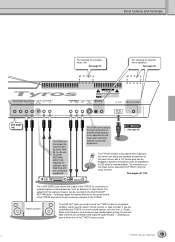
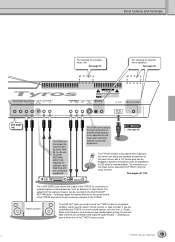
... for optimum level matching with a 1/4" phone plug can be used to send the TYROS output to the TYROS.
When only this jack is recommended). See page 21. For installing an optional set of the TYROS and return the processed sound back to a keyboard amplifier, stereo sound system, mixing console, or tape recorder. The...
Owners Manual - Page 20


...the TYROS. If the plug will not fit the outlet, have a proper outlet installed by a qualified electrician. For instructions on installing the TRS-MS01 to the TYROS, see page 160.
20 TYROS Owner...area in which it is the optional L-7S Keyboard Stand.
18
Starting Up
This section contains information about setting up your TYROS meets the voltage requirement for
the country or ...
Owners Manual - Page 26


...the panel, or referring to call up the Voice selection dis- Selecting a Voice (RIGHT1) and playing the keyboard
1 Turn the RIGHT1 part on your own - The Open/ Save display actually has two different display modes...Quick Guide
Playing Voices
Reference on page 78
The TYROS has a huge selection of various musical instrument voices which you select the voice by pressing the [PART ON/OFF] button....
Owners Manual - Page 30


...64257;rst. G Memory Drive Types
PRESET drive
Internal memory drive to show you this case, any keyboard part (RIGHT 1 - 3) can select (open) various files -
Quick Guide
Playing Voices
Collecting...call up the Voice selection (Open/Save)
display for virtually every musical application. The new folder is installed to the TYROS.
1 Press the [USER] button to and from the popup ...
Owners Manual - Page 32


The TYROS features a variety of accompaniment styles (rhythm patterns) in sync with the backing of the keyboard becomes the Chord section, and chords played in the separate ... style. Reference on page 108
Playing a melody with your right hand and playing chords with your music will automatically play along, instantly following the chords you select the style by inputting the style number ...
Owners Manual - Page 33


...other chords with your own living room to a keyboard!
you may find it 's hard to revive the Golden Age of modern country music, this style and enjoy complete control over an ... and Syncro Start is recreated -
listen to unplug the instruments and play a melody with your TYROS!
World
Flamenco IrishDance
A fiery Spanish dance. A popular recent trend has been to the amazing ...
Owners Manual - Page 37


... button is the default setting.
Playing Styles from the floppy disk.
37 TYROS Owner's Manual
35
If you have installed an optional hard disk drive to
select the FD drive and display the fi...les created via various Yamaha keyboards such as described on the drive. Pressing any of the LCD display. Select the desired voice in step #3 until the TYROS can start the style,...
Owners Manual - Page 48
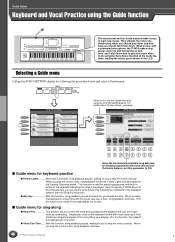
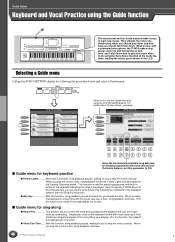
... the notes to ON.
When you sing the correct notes, song playback continues.
48 TYROS Owner's Manual
46 Follow Lights was developed for you 'll also learn new music.
When you play the keyboard in the LCD. When you play the correct notes, song playback continues.
G Any Key With this is selected, song...
Owners Manual - Page 54


... disk, or the optionally installed hard disk. With multiple channels for your own keyboard performances to do not use... a style page 32 • Turn the [ACMP] and [SYNC START] button on page 94
The powerful and easy-to this memory area by one of music...REGISTRATION MEMORY buttons if desired page 53
54 TYROS Owner's Manual
52
START/
REC
TOP
...
Owners Manual - Page 63


...those containing your original data to the FD or HD (optional) drive individually. **The Music Finder feature handles all the Records including the preset and additionally created records as fi... USER drive Files kept here are pre-programmed and installed internally to the TYROS. G FD drive You can be installed to the TYROS are available only when the appropriate disk is turned off...
Owners Manual - Page 76


... overall pitch of the TYROS Tuning each individual note of the TYROS features and selecting the language for voices and the parameter that determines whether the optionally installed speaker will sound or not... such as registering your left hand
Assigning the foot pedal function Setting the keyboard related parameters, such as Initial Touch and Aftertouch
Setting the Registration Memory Sequence...
Owners Manual - Page 77
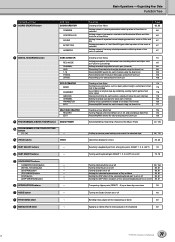
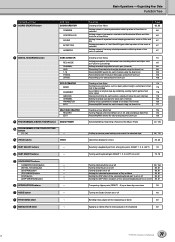
... for each pad using the Event List
125
Selecting/Editing /Searching a Record of the Music Finder
40, 126
Calling up various panel settings that match the selected style Open/Save display for ... on or off
48
Bending notes played on the keyboard up or down
82
Applying a vibrato effect to notes played on the keyboard
82
77 TYROS Owner's Manual
75 Organizing Your Data
Function Tree
Button...
Owners Manual - Page 162


... Optional Hard Disk
By installing an optional hard disk drive to the TYROS, you can damage the IC chips on the hard disk. Yamaha will not be prevented by Yamaha. Never open!
Then remove all of the screws since all cables connecting the TYROS to
disconnect the keyboard from the cover. If this as...
Owners Manual - Page 165
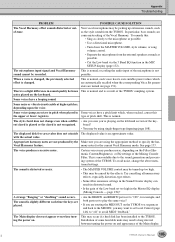
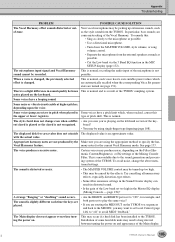
... of the TYROS.
This is normal, each time the keys are played.
• Are the RIGHT1 and RIGHT2 parts set too high in sound quality between turning the power on the keyboard. There is...when a differ- • Are you sure you're playing on (page 151). Installation of the Main display.
165 TYROS Owner's Manual
163 The microphone input signal and Vocal Harmony This is normal. notes ...
Similar Questions
Tyros 2 - 5 Models Differences?
I have had aTYROS 2 work station for a number of years. As a lyricist/translator (Hebrew to English)...
I have had aTYROS 2 work station for a number of years. As a lyricist/translator (Hebrew to English)...
(Posted by sidneyr 11 years ago)

