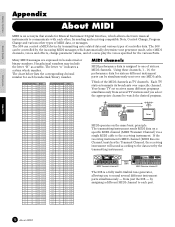Yamaha S08 Support Question
Find answers below for this question about Yamaha S08.Need a Yamaha S08 manual? We have 3 online manuals for this item!
Question posted by marcusc11properties on February 1st, 2015
S08 Mod Wheel Stopped Working!
Greetings: A while ago my mod wheel stopped working and Im wondering if I may have altered a parameter by accident?
Current Answers
Answer #1: Posted by TechSupport101 on February 1st, 2015 5:13 PM
Hi. Do see the "Modulation Wheel Settings" section off the Owner's Manual specific to the S08 here
http://www.helpowl.com/manuals/Yamaha/S08/87421
for assistance proper values.
http://www.helpowl.com/manuals/Yamaha/S08/87421
for assistance proper values.
Related Yamaha S08 Manual Pages
Similar Questions
No Sound, But Power Module And Amplifier Are Working Correctly.
(Posted by projust 2 years ago)
How Do I Find The Wire That Connects The Screen To Piano?
the screen on our 405 has gone black, does not work. I think it's because of a wire fault. How do I ...
the screen on our 405 has gone black, does not work. I think it's because of a wire fault. How do I ...
(Posted by hutchinszara 8 years ago)
Yamaha S08
i have a yamaha S08 keyboard, several of the keys are sticking , is there a recall on them, our chur...
i have a yamaha S08 keyboard, several of the keys are sticking , is there a recall on them, our chur...
(Posted by charlesfouty 9 years ago)
Yamaha Yhr662
HELLO FROM MALTA I JUST PURCHASED A 1976 YAMAHA YHR 662 HORN FROM A RETIRED PLAYER AND HE SAID THAT...
HELLO FROM MALTA I JUST PURCHASED A 1976 YAMAHA YHR 662 HORN FROM A RETIRED PLAYER AND HE SAID THAT...
(Posted by lonewolf73 12 years ago)
What Cause Some Of The Keys To Stop Working
MY F,G & B KEYS DON'T WORK. WHAT COULD BE THE PROBLEM?
MY F,G & B KEYS DON'T WORK. WHAT COULD BE THE PROBLEM?
(Posted by rnrmac 12 years ago)