Yamaha RY20 Support Question
Find answers below for this question about Yamaha RY20.Need a Yamaha RY20 manual? We have 1 online manual for this item!
Question posted by schank1115 on February 1st, 2013
Turn On And 1st For A Sec Jemele Displayes Then $vi64 44/44$
please help I am lost with out this machine (Yamaha RY20 )
Current Answers
There are currently no answers that have been posted for this question.
Be the first to post an answer! Remember that you can earn up to 1,100 points for every answer you submit. The better the quality of your answer, the better chance it has to be accepted.
Be the first to post an answer! Remember that you can earn up to 1,100 points for every answer you submit. The better the quality of your answer, the better chance it has to be accepted.
Related Yamaha RY20 Manual Pages
Owner's Manual - Page 5


.... s Service and Modification
The RY20 contains no user-serviceable parts. When the back-up battery replaced by battery failure or improper operation of the instrument. s Third-party Software
Yamaha cannot take any comments about such software to qualified Yamaha service personnel. Avoid placing vinyl objects on the display when you turn the power ON. The back...
Owner's Manual - Page 9


... 2 Rear Panel 8 Making Connections 9 Turn on the RY20 11
2 Playing the Demo Song 12...Real-time Record Mode 35 Combination Patterns 38 Editing Patterns 39 Quantization 44 Gate Time 45 Changing the Meter 46 Adjusting the Click 47
6... 108
A MIDI Functions 110
MIDI Sync 110 Drum Instruments MIDI Channel.....111 Bass Instrument MIDI Channel ........112 Program Change MIDI Channel ........113...
Owner's Manual - Page 13


...] button switches the RY20 into Record Mode in time with the Jog Dial or the Shuttle Dial to select patterns or songs, to change the focus within a display page, selecting the ... the flashing prompt or symbol.
G Stop Button
The [ STOP ] button stops playback or turns off and the RY20 returns to confirm special operations that are used to either Pattern Mode or Song Mode.
Press ...
Owner's Manual - Page 19


... "149" are user and combination patterns, and currently have completed the connections, turn on the RY20, first make sure the RY20 Power switch is not in the OFF position (extended), then plug the AC...the Yamaha PA-3 AC Adaptor to the RY20, and might pose a serious shock hazard. Once you have no data.
The following display will momentarily appear:
OTHERS HH SD BD
PAD BANK
The RY20 will...
Owner's Manual - Page 39


... the "BD" track and the snare drum voices are explained starting on page 39. See page 44 for the appropriate track, and the RY20 moves to the next beat. Refer to page 46.
5 Use the drum pads to the "SD...the bass drum voices are associated with a track. NOTE
Details about the items displayed on which Drum Kit and which Pad Bank you tap a pad, the louder the associated voice will sound.
31...
Owner's Manual - Page 40


...next beat. For example, start by pressing the [RECORD] button again. The red Record LED turns off and the RY20 returns to the next beat.
To skip a beat, press the [FORWARD] button. After ... button. NOTE If you have completed the two measures, the RY20 loops back to arrange the data in more detail starting on the display,
32
NOTE The behavior of bass drum parts, record the ...
Owner's Manual - Page 41


... the display. See...tempo as the Yamaha MDF2 MIDI Data Filer to save your important data to use . Also see page 44 about recording an ...RY20 defaults to fully record all the available user patterns.
The green Play LED stops flashing. The green Play LED will flash in time with the current tempo setting and the pattern will appear on page 55 to clear unwanted pattern data. WARNING Turning...
Owner's Manual - Page 42


... second measure by pressing the [FORWARD] button three times. See page 46 for information about changing the meter and page 44 for the remaining two bass drum beats of the first measure, you can record the snare drum, hi-hat, or other...a User Pattern
6 BD
INTRO
NOTE
This example will record a bass drum on every 1/4 note.
Once the RY20 has looped back to the beginning of the measure.
Owner's Manual - Page 45


They will also hear the previously recorded instruments. Recording a User Pattern
Voice Level Indicators
Each drum pad ...32 33 34 35 36 37 38 39 40 41 42 43 44 45 46 47 48 49 50 51 52 53 54 55 ...OPEN
10 HH
CLOSED
5 RIDE
11 CRASH
As the RY20 loops through your pattern.
37 BD ] pad is associated with a Voice Level indicator. However, the RY20 is still in record mode, allowing you will also ...
Owner's Manual - Page 48


... and the current position " " indicator both flash. In real-time record, this location, the display shows "---". The Level Prompt shows the recorded level of the pad at this is no event recorded at... the current position.
See page 44 for further details.
40 LCD Panel
The following illustration points out some key indicators on the LCD panel when the RY20 is the section of the LCD...
Owner's Manual - Page 49


...five character name for the current quantization level.
Pattern Display
A more detailed view of the portion of the LCD panel that an instrument has been recorded on . The flashing position indicator ... page 44 for each available note position. If there is no voice recorded at this location, the display shows "-----".
If there is no event recorded at this location, the display shows ...
Owner's Manual - Page 52


...display (the current position " " indicator also flashes)
PATTERN
PAD BANK A
OTHERS HH SD BD
MEAS BEAT CLOCK
LEVEL
CHASE QUANTIZE
PAD
INTRO
44
You can be set to 120 beats per minute.
s Quantization
Quantization helps...the tempo of the user pattern to any time during the recording of switching the RY20 back to place the unit in Tempo Mode. Recording a User Pattern
Setting the ...
Owner's Manual - Page 55


... as a rhythmic guide when you record in Real-time Mode. s Adjusting the Click
The RY20 has a built-in a pattern that contains data cannot be changed. You can change both ... and [ -1 ] buttons. PAGE +
MAIN A
2 Set the volume by pressing the [ PAGE+ ] button until the display indicates "CLICK". NOTE Pressing the [ +1 ] and [ -1 ] buttons simultaneously resets the level to "16" measures. The...
Owner's Manual - Page 68


... irretrievable loss of the name by rotating the Jog Dial or by using the [ +1 ] and [ -1 ] buttons.
2 Select Name display page by rotating the Jog Dial or using the [ +1 ] and [ -1 ] buttons.
60 WARNING Turning the power off during the execution of the copy function may appear. Notice that the first character is "-----".
3 Select...
Owner's Manual - Page 74


... RY20 may momentarily appear on the display,
IMPORTANT Depending on the amount of data you have recorded a song, you entered for more details about playing a song.
66 WARNING Turning the power off and the RY20 ... can change the tempo as the Yamaha MDF2 MIDI Data Filer to save your work:
1 Press the [ PLAY ] button to start the song. The red Record LED turns off while Song Record Mode is...
Owner's Manual - Page 84


...turned on, it applies to start the chain playback by rotating the Jog
Dial or using the [ +1 ] and [ -1 ] buttons.
3 Select the Chain display page by pressing the [ PAGE+ ] or [ PAGE- ] buttons. NOTE When Repeat is active. The display...value from "OFF" to play stops.
1 Press the [ SONG ] button to put the RY20 into Song Mode. 2 Select the song with which to all the songs in order. Playing ...
Owner's Manual - Page 85


... until it applies to put the RY20 into Song Mode.
2 Select the Clear display page by rotating the Jog Dial or using the [ +1 ] and [ -1 ] buttons. The display reads "CLEAR SURE?". Repeat and Chain... number.
When you play the songs using the Chain function, the RY20 plays each song in order. Playing the Songs
NOTE When Chain is turned on, it finishes playing the last song.
5 Cancel this mode ...
Owner's Manual - Page 86


...function.
IMPORTANT If you decide that you DO NOT want to this display page by pressing the [ PAGE+ ] or [ PAGE- ] buttons... by pressing the [ ENTER ] button.
WARNING Turning the power off while clearing a song may cause the irretrievable loss ...the prompt "PLEASE WAIT" as the RY20 clears the data. There are several...pattern data from the patterns that you have lost by clearing or overwriting the song. It ...
Owner's Manual - Page 134
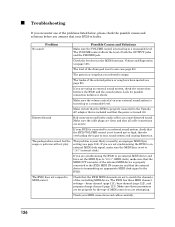
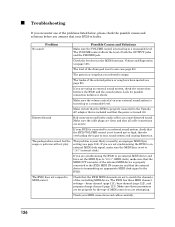
...sure the VOLUME control is turned up to a reasonable level. The pattern or song that you assume that the power is turned ON. If you are attempting. If you are set to the RY20. The tracks of the ... set the MIDI Sync to "MIDI" (MIDI clock), make sure the MIDI Sync is set to the Yamaha AC adaptor that is included and that your sound system and causing distortion. If you are secure. s...
Owner's Manual - Page 139


... 32, 41, 65, 74
G
GATE 45 Groove 50
I
INS (Insert 70
J
Jog/Shuttle dial 3
L
LCD Display 2 LEVEL 43, 47, 53, 72, 86
M
MEAS|BEAT|CLOCK 40 MEASURE 18, 47, 64 METER 46 MIDI button..., 35, 67, 73 POLY (Polyphony 95 Position indicator 41 Power switch 8, 11 PRGRM CH (Program channel 113
Q
QUANTIZE 44, 48, 53, 72
R
R.TIME (Reverb time 106 Record button [q 5, 30, 38, 63 Repeat 75 Reverb 103 ...
Similar Questions
Display Is No Longer Working
How can I solve this problem with the display?
How can I solve this problem with the display?
(Posted by ndevlieger 2 years ago)
My Lcd Diplays Is Coming To Black. Where Can I Get A Replacement Or A New One
get a ne one
get a ne one
(Posted by abnerriverapr 2 years ago)
Scan Led Display
My piano is displaying "Scn" on the LED screen and there is no sound coming from the keys. How can I...
My piano is displaying "Scn" on the LED screen and there is no sound coming from the keys. How can I...
(Posted by lunaguadalupe2 8 years ago)
How Do I Find The Wire That Connects The Screen To Piano?
the screen on our 405 has gone black, does not work. I think it's because of a wire fault. How do I ...
the screen on our 405 has gone black, does not work. I think it's because of a wire fault. How do I ...
(Posted by hutchinszara 8 years ago)
Display Error Showing When I Turn On My Qr10
<body>reasons of error showing when turn on my qr10
<body>reasons of error showing when turn on my qr10
(Posted by anishpaloysius 11 years ago)

