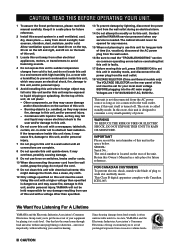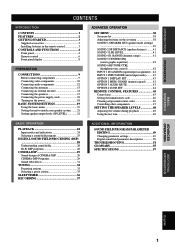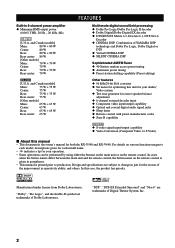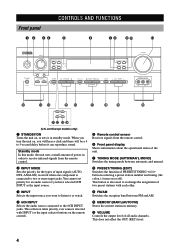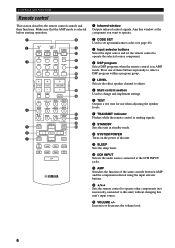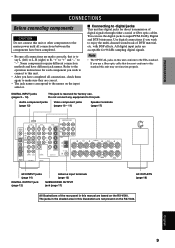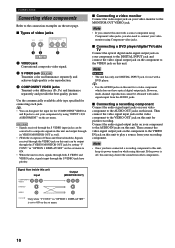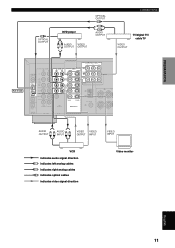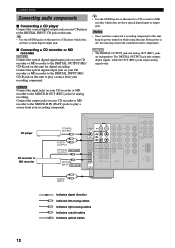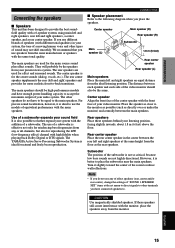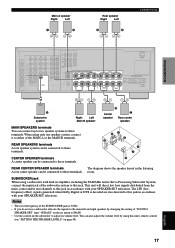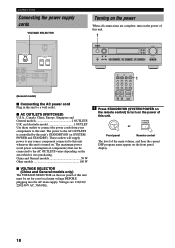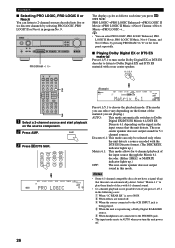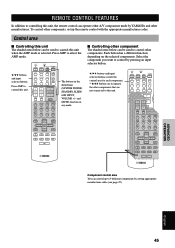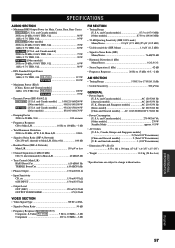Yamaha RX-V540 Support Question
Find answers below for this question about Yamaha RX-V540.Need a Yamaha RX-V540 manual? We have 1 online manual for this item!
Question posted by Rahulchaurasiabr7601 on August 26th, 2018
How To Reset The Yamaha Rx-v540
How to reset the yamaha rx-v540
Current Answers
Answer #1: Posted by Odin on August 27th, 2018 6:56 AM
There are two reset protocols described in the manual, at https://www.manualslib.com/manual/197535/Yamaha-Rx-V540.html?page=23&term=reset&selected=8 and https://www.manualslib.com/manual/197535/Yamaha-Rx-V540.html?page=30&term=reset&selected=8. If neither of those meets your needs, you may be able to get a better answer by consulting Yamaha: use the contact information here--https://www.contacthelp.com/yamaha/customer-service.
Hope this is useful. Please don't forget to click the Accept This Answer button if you do accept it. My aim is to provide reliable helpful answers, not just a lot of them. See https://www.helpowl.com/profile/Odin.
Related Yamaha RX-V540 Manual Pages
Similar Questions
How To Reset Rx-v863 To Default Settings
how di I reset rx-v863 to default settings
how di I reset rx-v863 to default settings
(Posted by nisi9 1 year ago)
How To Reset My Yamaha Rx-v630 ?
When I turn on my yamaha rx-v630 it will automatically turned off after a few seconds. I think i nee...
When I turn on my yamaha rx-v630 it will automatically turned off after a few seconds. I think i nee...
(Posted by bcd17ryansangga 1 year ago)
How To Reset Yamaha Rx-v430 Dsp
HI , plz let me know how to reset my receiver.
HI , plz let me know how to reset my receiver.
(Posted by seelanx7 3 years ago)