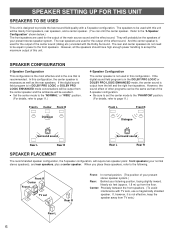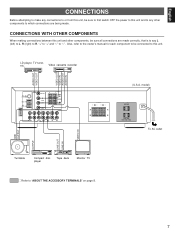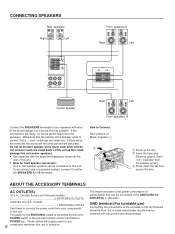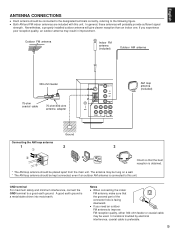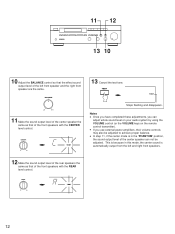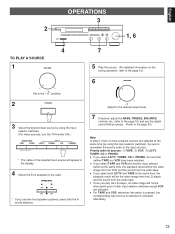Yamaha RX-V480 Support Question
Find answers below for this question about Yamaha RX-V480.Need a Yamaha RX-V480 manual? We have 1 online manual for this item!
Question posted by e11even25 on March 8th, 2017
Speaker
Current Answers
Answer #1: Posted by hzplj9 on March 12th, 2017 3:12 AM
https://www.manualslib.com/manual/197411/Yamaha-Rx-V480.html
you will find you can install a second set of speakers to the 'B' terminals assuming that you have the primary speakers connected to the 'A' terminals. They must conform to the correct resistance (8ohm) to not overload the system. Read very carefully how to configure the setup.
Hope that solves your dilemma.
Related Yamaha RX-V480 Manual Pages
Similar Questions
guide
receiver. But I don't know how to hook up because there's nothing say where to hook up to the Yamaha...