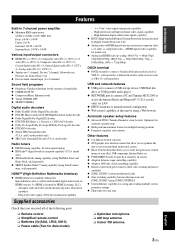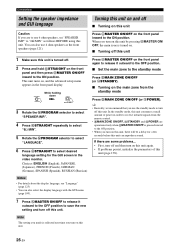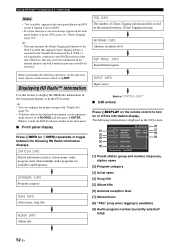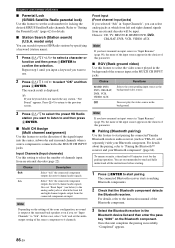Yamaha RX V3900 Support Question
Find answers below for this question about Yamaha RX V3900 - AV Network Receiver.Need a Yamaha RX V3900 manual? We have 3 online manuals for this item!
Question posted by drivn4par on April 29th, 2012
No Sound Yamaha Rxv-371
Hello, I have been experimenting with my remote control and audio settings. For whatever I did I no longer get sound from my HDMI 2 channel which is Direct TV. All other channels work fine. The mute is off. I have been following the manual but somewhere I goofed. I do not recall what it was I did in thee settings to cause this.
Current Answers
Related Yamaha RX V3900 Manual Pages
Similar Questions
Remote Controller For Receiver Rx-397
The Remote Controller (RAX16) for my Receiver RX-397 stopped to operate. Can I buy a new RAX16 contr...
The Remote Controller (RAX16) for my Receiver RX-397 stopped to operate. Can I buy a new RAX16 contr...
(Posted by ykoren 1 year ago)
I Recently Purchased A Home Theater System And I Am Unable To Install It
I need a representative of yamaha to come to my home and install my home theater system
I need a representative of yamaha to come to my home and install my home theater system
(Posted by malinakj 12 years ago)
Balanced Sound Across All Channels
Hi: Is there any way to balance the sound across all tv channels? Some of my tv channels are a lot l...
Hi: Is there any way to balance the sound across all tv channels? Some of my tv channels are a lot l...
(Posted by geor 12 years ago)
Intermittent Remote Control Operation From The Receiver.
I am getting Intermittent remote control operation from the receiver. Same problem using a universal...
I am getting Intermittent remote control operation from the receiver. Same problem using a universal...
(Posted by andrewdenny 13 years ago)
Do I Need A Separate 2ch Power Amp To Run The Presence Sound Effect
Hi, my name is Joe. I was thinking of buying the 3900 reciever and was reading a article that stated...
Hi, my name is Joe. I was thinking of buying the 3900 reciever and was reading a article that stated...
(Posted by joeyrobin2010 13 years ago)