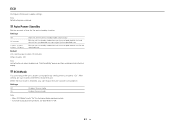Yamaha RX-V383 Support Question
Find answers below for this question about Yamaha RX-V383.Need a Yamaha RX-V383 manual? We have 2 online manuals for this item!
Question posted by kiharaeric on September 14th, 2021
Rx V383 Displaying 'internal Error'
my yamaha rx v383 displaying internal error & doesn't switch to standby mode.what could be the issue
Requests for more information
Request from Venkateshvegi2000 on November 1st, 2023 10:58 PM
Yamaha HTR 2071
Yamaha HTR 2071
Internal error
Current Answers
Answer #1: Posted by hzplj9 on September 14th, 2021 1:53 PM
It may need you to do a reset. Check this youtube video for the insight into codes and buttons to solve various issues.
www.youtube.com/watch?v=NURqdhuvAX0
Hope that fixes it for you.
Related Yamaha RX-V383 Manual Pages
Similar Questions
Yamaha Htr 2071 Internal Error
How Solve Internal Error in Yamaha HTR2071
How Solve Internal Error in Yamaha HTR2071
(Posted by Ganeshbpl2001 2 years ago)
'internal Error'
i0;k2;l2;l0;l4; l6;k3;l8;k2;k9;l6;l4; l9;k3;l8;l6;l9;l0;m0;n0; l6;m6;l0;k3;l2;m1; "internal error"
i0;k2;l2;l0;l4; l6;k3;l8;k2;k9;l6;l4; l9;k3;l8;l6;l9;l0;m0;n0; l6;m6;l0;k3;l2;m1; "internal error"
(Posted by vvbredixin 5 years ago)
Yamaha Rx-v1050 Display Is Inop
The display on my Yamaha RX-V1050 is not working, it stays black at all times. The unit is working a...
The display on my Yamaha RX-V1050 is not working, it stays black at all times. The unit is working a...
(Posted by reeltime273 8 years ago)
Rx-v671 Does Not Work - Only Mesage 'internal Error'
I have a problem with the RX-V671 - "Internal Error".It is message when I connected to the mains . I...
I have a problem with the RX-V671 - "Internal Error".It is message when I connected to the mains . I...
(Posted by xtiktakx 10 years ago)
Rx-360 Display
My Yamaha RX-360 stereo receiver does not show any information on its LED display; it's all dead but...
My Yamaha RX-360 stereo receiver does not show any information on its LED display; it's all dead but...
(Posted by jeanlukenoel 11 years ago)