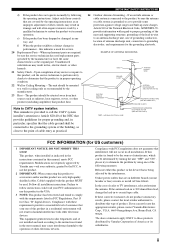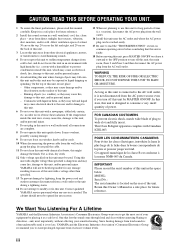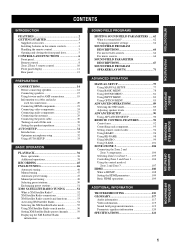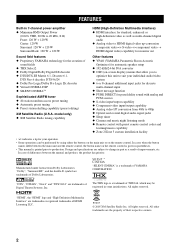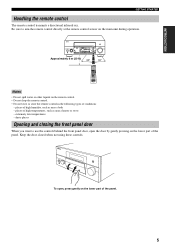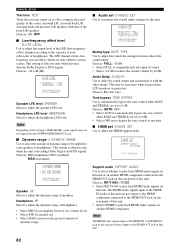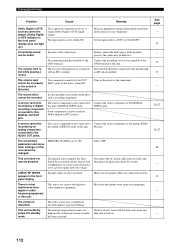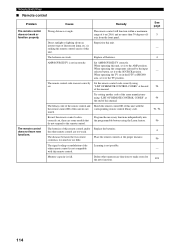Yamaha RX-V1600 Support Question
Find answers below for this question about Yamaha RX-V1600.Need a Yamaha RX-V1600 manual? We have 1 online manual for this item!
Question posted by aimservices1 on November 27th, 2020
Cooling Fan Is Working Just For Few Minutes And Then After 20 Minutes Shut Down
Current Answers
Answer #1: Posted by Odin on November 27th, 2020 7:28 PM
If the issue persists or if you require further advice--or if the instructions don't seem to apply--you'll have to consult the company; use the contact information at https://www.contacthelp.com/yamaha/customer-service.
Hope this is useful. Please don't forget to click the Accept This Answer button if you do accept it. My aim is to provide reliable helpful answers, not just a lot of them. See https://www.helpowl.com/profile/Odin.
Answer #2: Posted by Nevess on November 27th, 2020 7:30 PM
Related Yamaha RX-V1600 Manual Pages
Similar Questions
It was plugged in with a small extension cord but turned off after several min. Of use. Now it won't...
Hello there, I have got a Yamaha AMP and it developed a a clicking problem - stoped working properl...
Was curious why my subwoofer is not working. Just bought brand new Yamaha receiver . Subwoofer is fi...