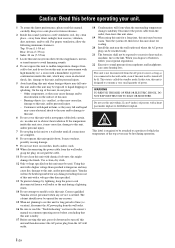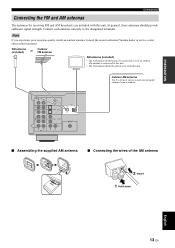Yamaha R-N602 Support Question
Find answers below for this question about Yamaha R-N602.Need a Yamaha R-N602 manual? We have 1 online manual for this item!
Question posted by turan on March 2nd, 2023
Factory Hard Reset For Yamaha Rn-602
Current Answers
Answer #1: Posted by tanyaaa1212 on March 2nd, 2023 7:43 AM
- Turn off the receiver.
- Press and hold the "Straight" button on the front panel of the receiver.
- While still holding the "Straight" button, press the "Power" button.
- Continue holding the "Straight" button until "Initialize All" appears on the display.
- Use the up and down arrow buttons on the front panel to select "Initialize All."
- Press the "Enter" button to confirm.
- The receiver will now reset to its factory default settings.
Please mark as helpful
Answer #2: Posted by Technoprince123 on March 2nd, 2023 9:21 AM
https://www.techwalla.com/articles/how-to-reset-the-yamaha-receiver
Please response if this answer is acceptable and solw your problem thanks
Answer #3: Posted by jagga8 on March 30th, 2023 12:09 AM
- Turn off the receiver and unplug it from the power outlet.
- Press and hold the "Straight" button on the front panel of the receiver.
- While holding down the "Straight" button, plug the receiver back into the power outlet.
- Continue holding down the "Straight" button for at least 5 seconds until you see "INITIALIZED" appear on the front panel display.
- Release the "Straight" button and wait for the receiver to complete the initialization process.
- Once the initialization is complete, the receiver will turn off automatically.
- Turn the receiver back on and check that it has been restored to its factory settings.
Note : Performing a factory reset will erase all settings and customizations you have made on the receiver and restore it to its original factory settings. Make sure to back up any important settings or configurations before performing the reset.
s jagadeesh
Related Yamaha R-N602 Manual Pages
Similar Questions
sound not coming out from the speakers. Showing Bluetooth connected and the song also. Speakers conn...
Factory reset settings for rxv795a , how to reset please let me know
if i want to play net radio , i get some music for a few seconds and than nothing + access error !! ...
I have read the manual. Subwoofer is set to use. When I tried to add extra base the option did not c...