Yamaha PSR-S910 Support Question
Find answers below for this question about Yamaha PSR-S910.Need a Yamaha PSR-S910 manual? We have 6 online manuals for this item!
Question posted by lyleandersen on October 1st, 2012
Portable Grand 220 Dgx Keyboard Earphones
I plugged in the earphones and used it that way, but when I unplugged the earphone the general sound did not come back, so I can ONLY use it with my earphones. How do I play with regular sound now>
Current Answers
There are currently no answers that have been posted for this question.
Be the first to post an answer! Remember that you can earn up to 1,100 points for every answer you submit. The better the quality of your answer, the better chance it has to be accepted.
Be the first to post an answer! Remember that you can earn up to 1,100 points for every answer you submit. The better the quality of your answer, the better chance it has to be accepted.
Related Yamaha PSR-S910 Manual Pages
Data List - Page 33
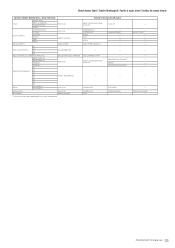
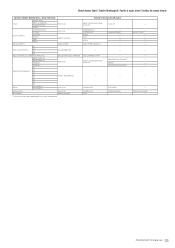
...
HARMONY/ECHO CONTROLLER
- INITIAL TOUCH
VOICE CONTROL
[SUSTAIN] [MONO] [DSP] [VARI.]
MIXING CONSOLE
EFFECT TUNE
EFFECT
-
-
*
-
-
*
-
-
*
-
-
[MUSIC FINDER]
MUSIC FINDER
MUSIC FINDER SEARCH 1
-
-
[1]
[2]
ONE TOUCH SETTING
OTS INFORMATION
-
-
-
[3]
[4]
[MIC SETTING/VOCAL HARMONY] (PSR-S910)
MIC SETTING/VOCAL HARMONY VOCAL HARMONY TYPE
-
-
KEYBOARD/PANEL
-
Data List - Page 39


...21 0 1
16
17
0 0 18 16 0 0 0 0 16 17 0 18 19 19 20 0 0
0
0 0 0
PSR-S910/S710 Data List 39 WAH TCH/PDL (Touch Wah/ Pedal Wah)
DYNAMIC
Type *1 PEDAL WH+DST (Pedal Wah + Distortion) *1 P.WH... in most disco music.
Dynamically controlled filter.
Amp simulator and 2-way rotary speaker connected ...vowel sound to the frequency of the sound to make the sound stand out.
Degrades the...
Data List - Page 54
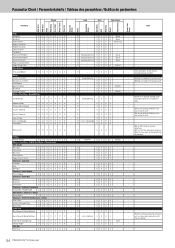
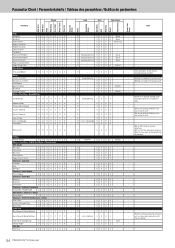
... / Gráfico de parámetros
PSR-S710 PSR-S910 Setup MIDI Setup User Effect Music Finder Voice Set Voice Set Group Song Song Setup ...- - -
-
-
- - -
-
X X XX
-
Text Sw
Text Size
OOX X X X X
-
Set by recording.
X X XX
- O Keyboard Voice X O X O
Style
OOX X X X X
- X X XX
-
ExtraTracks On/Off
OOX X X X X
-
Track2 Channel
Auto Ch Set Lyrics Language...
Data List - Page 56


...DSP (Left)
O O X X X X O Effect O Keyboard Voice X O X O
Style
-
Note Limit High
OOX X X X X
- X X XX
-
-
X X XX
-
- X X XX
-
-
Parameter Chart / Parametertabelle / Tableau des paramètres / Gráfico de parámetros
Parameter
System
Song
Style
Registration
Note
PSR-S710 PSR-S910 Setup MIDI Setup User Effect Music Finder Voice Set Voice Set Group...
Data List - Page 61


...parámetros
Song
Style
Registration
Note
PSR-S710 PSR-S910 Setup MIDI Setup User Effect Music Finder Voice Set Voice Set Group Song ...XX
-
Menu > Function > Master Tune/Scale Tune
Master Tune
MasterTune
OOOX X X X
-
X X XO
Scale
BaseNote
OOX X X X X
- Keyboard/Panel
Initial Touch
OOOX X X X
-
X X XX
- RegistSequenceEnable
OOOX X X X
- X
- X
- X X XO
-
X
- ...
Data List - Page 62
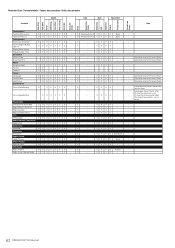
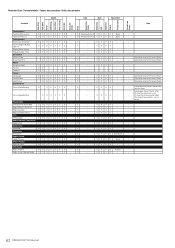
...Parameter
System
Song
Style
Registration
Note
PSR-S710 PSR-S910 Setup MIDI Setup User Effect Music Finder Voice Set Voice Set Group ...
OOOX X X X
- X X XX
-
- -
- - - -
- Picture BackGround and Video
Out related parameters are not reset. O Keyboard Voice X O X O
Style
OOX X X X X
- O Keyboard Voice X O X O
Style
OOOX X X X
-
OOOX X X X
- X
- X
- X
-
X X XX
- X X...
Owner's Manual - Page 4
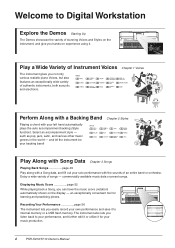
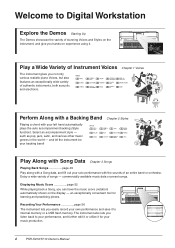
... exceptionally wide variety of songs -
Displaying Music Score page 52 While playing back a Song, you can have the music score (notation) automatically shown on experience using it to internal memory or a USB flash memory.
Recording Your Performance page 56 The instrument lets you easily record your music production.
4
PSR-S910/S710 Owner's Manual The instrument also...
Owner's Manual - Page 5
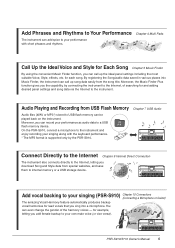
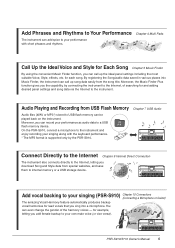
...into Music Finder, the instrument can be played back on the instrument.
On the PSR-S910, ...connect a microphone to the instrument and enjoy recording your singing along with short phrases and rhythms.
Call Up the Ideal Voice and Style for each song. Add Phrases and Rhythms to Your Performance Chapter 4 Multi Pads
The instrument can add spice to your performance with the keyboard...
Owner's Manual - Page 8
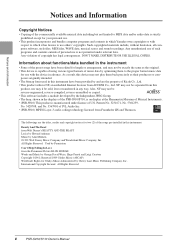
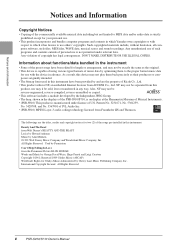
... of using various types/formats of music data by optimizing them back precisely as their producers or composers originally intended. • The bitmap fonts used in this product, nor may not be sold, lent or transferred in any way. International Copyright Secured All Rights Reserved
8
PSR-S910/S710 Owner's Manual NF may not play them to use is...
Owner's Manual - Page 36


... → [A]/[B] 2 DSP.
1
Applying Harmony to change the Harmony/Echo type: [FUNCTION] → [H] HARMONY/ECHO.
36 PSR-S910/S710 Owner's Manual
Try out some notes in a concert hall. • DSP/DSP VARI. The [DSP VARI.] button is used to the notes played in a variety of the rotary speaker effect. NOTE
The effect type can also...
Owner's Manual - Page 40


... add "spice" and a professional touch to stop Style playback.
Style file compatibility The PSR-S910/S710 uses the SFF GE file format (page 9).
The PSR-S910/ S710 can play melody with your right hand. As a result, your left hand and play back existing SFF files, but they will be appropriate-or even harmonically correct...
Owner's Manual - Page 48


...
48 PSR-S910/S710 Owner's Manual
NOTE When the Main display is shown, the BALANCE display cannot be closed. Playing Rhythm and Accompaniment -
3 Press the [EXIT] button to call up the BALANCE display.
2
2 2 Adjust the Style volume by using the [2 ▲▼] buttons. See page 82. Adjusting the Volume Balance Between the Style and Keyboard...
Owner's Manual - Page 63


...the corresponding pad is in standby (Syn- Some types will play a
Multi Pad phrase. If you want to stop speci&#...Musical Phrases to Your Performance -
1
1
2 Press any of short prerecorded rhythmic and melodic sequences that can be used to add impact and variety to your keyboard performances. Others will stop when they reach to "P1, P2..." About the color of Multi Pad data. PSR-S910...
Owner's Manual - Page 94


... after the connection), do NOT unplug the USB connector, do NOT turn on the power of USB storage device to be used Up to two USB storage devices can be used .
The number of USB storage devices that the connector on /off to either or both devices.
94 PSR-S910/S710 Owner's Manual If so...
Reference Manual - Page 3


...! These Voices capture the dynamic textures and subtle nuances of atmosphere and ambience.
Various special effect sounds are indicated above the Voice name in the Voice Selection display. Playing the Keyboard - Live! MegaVoice S.Art! (PSR-S910)
These acoustic instrument sounds were sampled in the VOICE SET Displays 11
• Disabling Automatic Selection of memory and some...
Reference Manual - Page 5


...all Voices. PSR-S910/S710 Reference Manual
5 NORMAL Standard touch response. Playing the Keyboard -
3
3 Use the [1 ▲▼]-[7 ▲▼] buttons to select "1 INITIAL TOUCH."
2
Voices - NOTE Some Voices are purposely designed without touch sensitivity, in order to emulate the true characteristics of the instrument (how the sound responds to the way you play the keys). Effect...
Reference Manual - Page 8
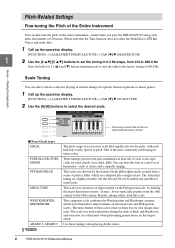
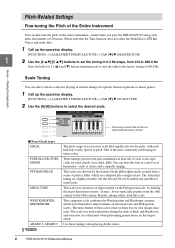
... Use these tunings when playing Arabic music.
8
PSR-S910/S710 Reference Manual Scale Tuning
You can fine-tune the pitch of the entire instrument-useful when you play the PSR-S910/.../SCALE TUNE → TAB [E][F] SCALE TUNE
2 Use the [A]/[B] buttons to select the desired scale. Playing the Keyboard - This is often used tuning in music today. This scale was devised by making the major...
Reference Manual - Page 17


... type of the keyboard. PSR-S910/S710 Reference Manual 17 AI FINGERED
Basically the same as the bass note.)
FULL KEYBOARD
Detects chords in the selected Style.
Chord Fingering Types
SINGLE FINGER
Makes it simple to produce orchestrated accompaniment using major, seventh, minor and minor-seventh chords by playing a chord with your left hand and a melody...
Reference Manual - Page 94
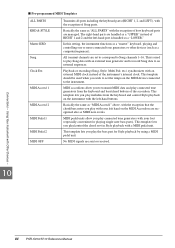
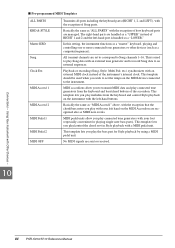
... -
10
94 PSR-S910/S710 Reference Manual This template lets you play melodies from the keyboard and bass/chord buttons of the accordion.
This is handled as "ALL PARTS" with a MIDI pedal unit.
This template lets you play with an external MIDI clock instead of RIGHT 1 and 2 and the left-hand part is used when you...
Reference Manual - Page 95


... (local) internal tone generator, allowing the internal Voices to the note events received by using the instrument with Other Devices -
10
PSR-S910/S710 Reference Manual 95 root and type) on or off .
When Local Control is applied to be played from an external device. The "Rx" setting turns MIDI reception and recognition of...
Similar Questions
Dgx Keyboard Slow To Start. It Takes 2 1/2 Minutes, Buzzes, Then Works Normally.
(Posted by glenz 9 years ago)
What Types Of Foot Switch Can Be Used With A Portable Grand Yamaha Dgx 202
(Posted by mhakkur 9 years ago)
How To Download Yamaha Portable Grand Dgx620 Midi Drivers
please how do i download the drivers for this piano, yamaha portable grand dgx620?
please how do i download the drivers for this piano, yamaha portable grand dgx620?
(Posted by ifykeyboard 11 years ago)

