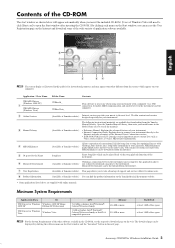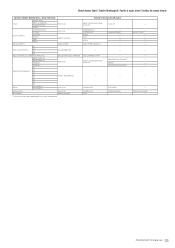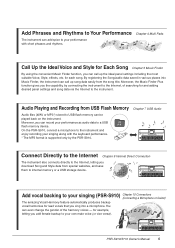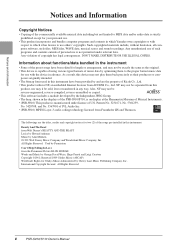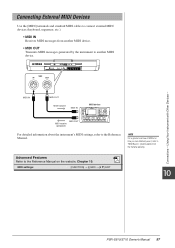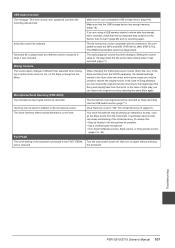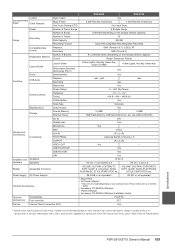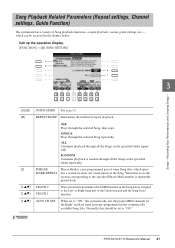Yamaha PSR-S910 Support Question
Find answers below for this question about Yamaha PSR-S910.Need a Yamaha PSR-S910 manual? We have 6 online manuals for this item!
Question posted by lanstinky on July 8th, 2014
Is Yamaha Psr S910 Has Mp3 Playback Function There?
The person who posted this question about this Yamaha product did not include a detailed explanation. Please use the "Request More Information" button to the right if more details would help you to answer this question.
Current Answers
Related Yamaha PSR-S910 Manual Pages
Similar Questions
Yamaha Psr S910 Sound Warps/warbles, Keyboard Gets Out Of Tune
yamaha psr s910 sound warps/warbles, keyboard gets out of tune
yamaha psr s910 sound warps/warbles, keyboard gets out of tune
(Posted by anthonyseandon 1 year ago)
Comparable Musical Keyboard To Yamaha Psr I425 That You Can Buy In America
(Posted by khkrmard 9 years ago)
Psr2000 & Psr S910 Keyboard
Is it possible to connect a PSR2000 & a PSR S910 to play both keyboards at the same time? How is...
Is it possible to connect a PSR2000 & a PSR S910 to play both keyboards at the same time? How is...
(Posted by dkimminau 11 years ago)
How Could I Download Files From A Usb To My Yamaha Psr S910 Keyboard
How could I download files from a USB to my Yamaha PSR s910 keyboard
How could I download files from a USB to my Yamaha PSR s910 keyboard
(Posted by sabataramba 11 years ago)