Yamaha PSR-S910 Support Question
Find answers below for this question about Yamaha PSR-S910.Need a Yamaha PSR-S910 manual? We have 6 online manuals for this item!
Question posted by jasearch on September 23rd, 2011
How Do I Set Single Finger Chord Setting
how do i set single finger chord setting
Current Answers
There are currently no answers that have been posted for this question.
Be the first to post an answer! Remember that you can earn up to 1,100 points for every answer you submit. The better the quality of your answer, the better chance it has to be accepted.
Be the first to post an answer! Remember that you can earn up to 1,100 points for every answer you submit. The better the quality of your answer, the better chance it has to be accepted.
Related Yamaha PSR-S910 Manual Pages
Data List - Page 32


.../OFF [RIGHT 2]
RIGHT 2
[LEFT HOLD]
STYLE SETTING/SPLIT POINT/ CHORD FINGERING
SPLIT POINT
-
[PIANO]
*
VOICE
[E.PIANO]
*
[STRINGS]
*
[GUITAR & BASS]
*
[SAXOPHONE] [FLUTE & WOODWIND] [ORGAN]
FUNCTION
REGIST SEQUENCE/FREEZE/ VOICE SET
VOICE SET
*
-
*
*
[TRUMPET]
*
[BRASS]
*
[ACCORDION & HARMONICA]
*
[CHOIR & PAD]
*
32 PSR-S910/S710 Data List
MAIN VARIATION [C]
MAIN...
Data List - Page 55


...
X X XX
-
-
PSR-S910/S710 Data List 55
O Score Setting X X X X
-
-
O Score Setting X X X X
-
-
ColorNote
OOX X X X
-
Menu > Function > StyleSetting/SplitPoint/Chord Fingering
Style Setting
StopAcmp
OOOX X X X
-...metros
Song
Style
Registration
Note
PSR-S710 PSR-S910 Setup MIDI Setup User Effect Music Finder Voice Set Voice Set Group Song Song Setup Group...
Data List - Page 56


...- COMMON
Volume for Balance (Right1) O O X X X X O Voice O Keyboard Voice X O X O
Voice
- X
- O X XX
-
-
Parameter Chart / Parametertabelle / Tableau des paramètres / Gráfico de parámetros
Parameter
System
Song
Style
Registration
Note
PSR-S710 PSR-S910 Setup MIDI Setup User Effect Music Finder Voice Set Voice Set Group Song Song Setup Group Style Data OTS Multi...
Data List - Page 61


...de parámetros
Song
Style
Registration
Note
PSR-S710 PSR-S910 Setup MIDI Setup User Effect Music Finder Voice Set Voice Set Group Song Song Setup Group Style Data OTS...X
-
X
- X X XX
- X
-
Memorized as a single Registration Bank file.
-
- - -
- - - - - - X
-
Receive Start/Stop
OOXOX X X
- X
- Chord SysEx Receive
OOXOX X X
- Transmit
Part Select
OOXOX X X
-...
Owner's Manual - Page 8
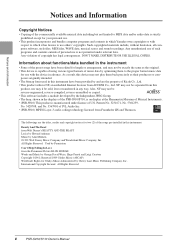
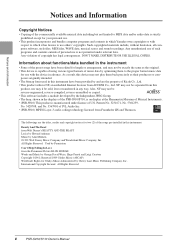
...; This software includes a module developed by the Independent JPEG Group. • The harp, shown in the displays of the PSR-S910/S710, is on display at the Hamamatsu Museum of Musical Instruments. • (PSR-S910) This product is manufactured under relevant laws.
DON'T MAKE, DISTRIBUTE OR USE ILLEGAL COPIES. All Rights Reserved Used by Permission...
Owner's Manual - Page 11


...Keyboard 48
3 Songs
- Contents
Contents
Welcome to the Internet 84 Operations in the Display 22
Instant Selection of the Displays - Making Global Settings -
98
Basic Procedure 98
Troubleshooting
99
Panel Button Chart
102
Specifications
104
Index
106
PSR-S910... Multi Pad Synchro Start Function 64 Using Chord Match 64
5 Music Finder
- Editing the Volume and Tonal ...
Owner's Manual - Page 23
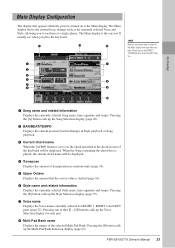
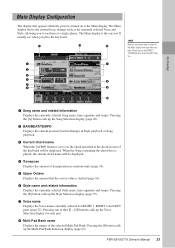
...PSR-S910/S710 Owner's Manual 23 Pressing one you play the keyboard.
!
@
#
1
7
2
3
4
8
5
6
9
NOTE
Here's a convenient way to return to on, the chord specified in the chord section of transposition in Style playback or Song playback.
3 Current chord...see when you 'll usually see them at a single glance. The Main display is set to the Main display from any other display: ...
Owner's Manual - Page 32
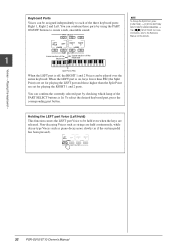
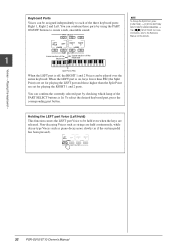
... held even when the keys are set for playing the RIGHT 1 and 2 parts. Voices - To select the desired keyboard part, press the corresponding part button. Non-decaying Voices such as if the sustain pedal has been pressed).
32 PSR-S910/S710 Owner's Manual Playing the keyboard -
1
Lower section of the keyboard
Upper section of the PART...
Owner's Manual - Page 36


... a chord with your right hand-immediately giving you play , for the currently selected keyboard part. Try out some notes in the left hand to start the Style (page 40) and
play certain Harmony/Echo types that the RIGHT 1 part is used to change the Harmony/Echo type: [FUNCTION] → [H] HARMONY/ECHO.
36 PSR-S910...
Owner's Manual - Page 41


..., for example.
• Single Finger This method lets you can be changed from: [FUNCTION] → [C] STYLE SETTING/SPLIT POINT/CHORD FINGERING → TAB [E][F] CHORD FINGERING. PSR-S910/S710 Owner's Manual 41 produces appropriate accompaniment. Chords
For users who are many useful chords and many different ways to use them musically, refer to
commercially available chord books for further...
Owner's Manual - Page 42
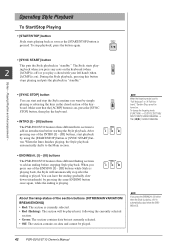
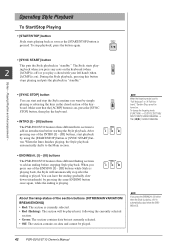
... one of the keyboard.
When the Intro finishes playing, the Style playback automatically shifts to add an introduction before stopping Style playback.
Make sure that the [ACMP] button is playing, a fill-in "standby." To change the fingering mode: [FUNCTION] → [C] STYLE SETTING/ SPLIT POINT/CHORD FINGERING → TAB [E][F] CHORD FINGERING.
• ENDING...
Owner's Manual - Page 48


... the PSR-910) and keyboard parts.
Selecting the Chord Fingering type:
[FUNCTION] → [C] STYLE SETTING/ SPLIT POINT/CHORD FINGERING → TAB [E][F] CHORD FINGERING
Style playback related settings:
[FUNCTION] → [C] STYLE SETTING/ SPLIT POINT/CHORD FINGERING → TAB [E][F] STYLE SETTING
Split Point settings:
[FUNCTION] → [C] STYLE SETTING/ SPLIT POINT/CHORD FINGERING...
Owner's Manual - Page 62


...Chord events, Notes, System Exclusive events and Lyrics:
→ TAB [E][F] CHORD, 1-16, SYS/EX. Playing, Practice and Recording Songs -
62 PSR-S910/S710 Owner's Manual or LYRICS
Songs - Advanced Features
Refer to the Reference Manual on the website, Chapter 3.
Editing Music Notation settings...
[FUNCTION] → [B] SONG SETTING
• Keyboard and Vocal Practice Using the Guide ...
Owner's Manual - Page 103
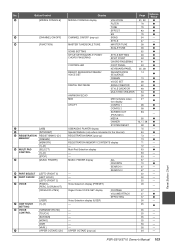
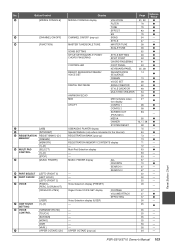
...
SONG SETTING
STYLE SETTING/SPLIT POINT/ CHORD FINGERING
STYLE SETTING SPLIT POINT
CHORD FINGERING
CONTROLLER
FOOT PEDAL
KEYBOARD/PANEL
REGIST SEQUENCE/FREEZE/ VOICE SET
REGISTRATION SEQUENCE
FREEZE
VOICE SET
DIGITAL REC MENU
SONG CREATOR
STYLE CREATOR
MULTI PAD CREATOR
HARMONY/ECHO
MIDI
MIDI template selection display
UTILITY
CONFIG 1
CONFIG 2
SCREEN OUT (PSR-S910)
MEDIA...
Owner's Manual - Page 104


...Yes
Text Viewer Function
Yes
Wallpaper Customization
Yes
- Voice Creating/Voice Set
Yes
XG
Yes
XF
Yes
GS
Yes
GM
Yes
GM2
Yes
Reverb
...Session Styles
Style File Format GE
Single Finger, Fingered, Fingered On Bass, Multi Finger, AI Fingered, Full Keyboard, AI Full Keyboard
INTRO x 3, MAIN VARIATION x 4, FILL x 4, BREAK, ENDING x 3
104 PSR-S910/S710 Owner's Manual
Specifi...
Reference Manual - Page 2


... quickly jump to items and topics of interest, click on the Internet (MUSIC FINDER Plus 67
6 Registration Memory - Playing Rhythm and Accompaniment -
16
Selecting the Chord Fingering Type 16 Style Playback Related Settings 18 Split Point Settings 20 Memorizing the Original One Touch Setting 21 Creating/Editing Styles (Style Creator 22
3 Songs - Playback and Recording Audio...
Reference Manual - Page 8
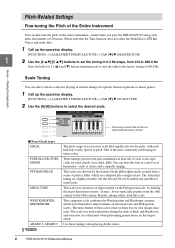
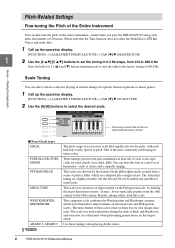
...-Related Settings
Fine-tuning the Pitch of the Entire Instrument
You can fine-tune the pitch of each octave is divided equally into a single octave. The tuning of each note for some leads. Use these tunings when playing Arabic music.
8
PSR-S910/S710 Reference Manual
This is the most commonly used when performing period music...
Reference Manual - Page 17


... your left hand and a chord with your left . Styles - PSR-S910/S710 Reference Manual 17 You don't have to worry about anything, anywhere on the keyboard using both
left . AI FINGERED
Basically the same as the bass note, allowing you play "on bass" chords. (In the Fingered mode, the root of the keyboard. Chord Fingering Types
SINGLE FINGER
Makes it simple to...
Reference Manual - Page 62
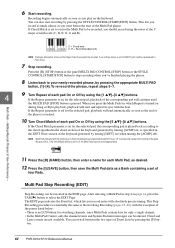
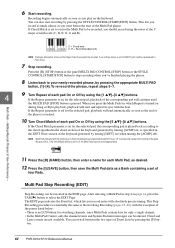
... Multi Pads indicated with Guitar NTT (page 33) to select the EDIT Page. Chord and
Lyrics events are created with the following icon (hand on for which lets you want before the start recording by pressing the [F] button.
62 PSR-S910/S710 Reference Manual
Because of the guitar. After selecting a Multi Pad in...
Reference Manual - Page 108


...Set 11 VOLUME/ATTACK 15
W
WERCKMEISTER 8
X
XG 4
108 PSR-S910/S710 Reference Manual S
SCALE TUNE 8 SCORE 36 SECTION SET 19 SEQUENCE END 69 SET UP (Score 37 SETUP (Mixing Console 72 SETUP (Song Creator 57 SFF GE 31 SFX 3 SINGLE FINGER... 26 STYLE CREATOR 22 Style File Format 31 STYLE SETTING 18 STYLE SETTING/SPLIT POINT/
CHORD FINGERING ........ 16, 18, 20 STYLE TOUCH 19 Sweet ...
Similar Questions
What Driver Is Needed For Yamaha Psr 910 Arranger To Be Recognized By Mac?
yamaha no longer supports psr 910 arranger, and i am trying to connect it to my garage band but not ...
yamaha no longer supports psr 910 arranger, and i am trying to connect it to my garage band but not ...
(Posted by mrwhiney 1 year ago)
Can The Ypt230 Be Used With Single Finger Chords?
(Posted by dancingqueen51 9 years ago)
Single Finger Chords
i am thinking of buying the yamaha psre333 and have read the manual but it dosn't seem to explain ho...
i am thinking of buying the yamaha psre333 and have read the manual but it dosn't seem to explain ho...
(Posted by cliffs 12 years ago)

