Yamaha PSR-S910 Support Question
Find answers below for this question about Yamaha PSR-S910.Need a Yamaha PSR-S910 manual? We have 6 online manuals for this item!
Question posted by viveBP on August 5th, 2014
How To Set Multiple Style On Yamaha S910 For On Song
The person who posted this question about this Yamaha product did not include a detailed explanation. Please use the "Request More Information" button to the right if more details would help you to answer this question.
Current Answers
There are currently no answers that have been posted for this question.
Be the first to post an answer! Remember that you can earn up to 1,100 points for every answer you submit. The better the quality of your answer, the better chance it has to be accepted.
Be the first to post an answer! Remember that you can earn up to 1,100 points for every answer you submit. The better the quality of your answer, the better chance it has to be accepted.
Related Yamaha PSR-S910 Manual Pages
Data List - Page 32


...EXTRA TR]
SONG
[GUIDE]
FUNCTION
SONG SETTING
-
-
[REPEAT]
[H] (FF)
[G] (REW)
[F/K] (PLAY/PAUSE)
[J] (STOP)
[REC]
[TAP TEMPO]
UTILITY
CONFIG 1
TAP
[ + ] TEMPO
[ - ]
FUNCTION
STYLE SETTING/SPLIT POINT/ CHORD FINGERING
STYLE SETTING
-
[METRONOME] [FADE IN/OUT]
UTILITY
CONFIG 1
METRONOME FADE IN/OUT
[ + ] TRANSPOSE
[ - ]
FUNCTION
CONTROLLER
KEYBOARD/PANEL
TRANSPOSE ASSIGN...
Data List - Page 54
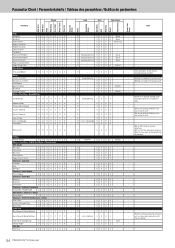
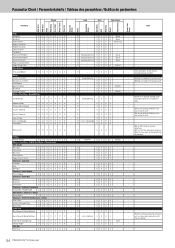
... / Tableau des paramètres / Gráfico de parámetros
PSR-S710 PSR-S910 Setup MIDI Setup User Effect Music Finder Voice Set Voice Set Group Song Song Setup Group Style Data OTS Multi Pad Regist Freeze Group Param Lock Group
Parameter
System
Song
Style
Registration
Note
Main SongFile StyleFile MultiPad File Right1 VoiceFile Right2 VoiceFile Left VoiceFile...
Data List - Page 65


...X
OX
X
O
O
O
O
O
OO
●
O
OO
●
OO
O
(Harmony
(All
Channel/
Keyboard
Melody
parts)
Channel)
-
-
X
X
-
-
-
●: Transmitted via panel operations and keyboard/controller performances. Mic./Vocal Harmony
PSR-S710
X
PSR-S910
O
SA (Super Articulation)
PSR-S710
X
PSR-S910
O
[GM1] ... GM Required Parameter [GM2] ... Increment
-
The data byte
is...
Data List - Page 67


.../ Organ Voice
Mic/ Vocal Harmony
Song
MIDI Reception
Right1/ Keyboard Style Right2/
Left
Extra
Right1/ Right2/
Left
MIDI Transmission M.Pad Style Song
O
O
O
●
Upper Lower
PLAY PLAY REW
OO
REC
PFrom panel (Right1/ Right2/ Left)
O
O
O
O
●
OO
O
O
O
O
●
OO
O
O
O
O
●
OO
O
O
O
O
●
OO
O
O
O
O
●
OO
O
PSR-S910/S710 Data List 67...
Data List - Page 69
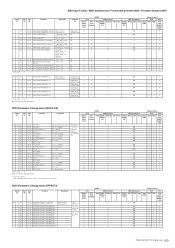
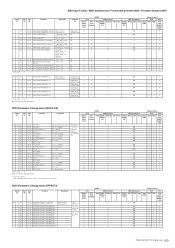
... Effect Parameter List
*The EFFECT 2 Parameter cannot be reset to its factory setting with XG SYSTEM ON.
[MIDI]
[Song Creator]
Voice
Regular/ Drum/ Organ Voice
Mic/ Vocal Harmony
Song
MIDI Reception
Right1/ Keyboard Style Right2/
Left
Extra
Right1/ Right2/
Left
MIDI Transmission M.Pad Style Song
O
O
O
●
Upper Lower
PLAY PLAY REW
OO
REC
From panel (Right1/ Right2...
Data List - Page 70
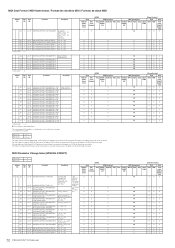
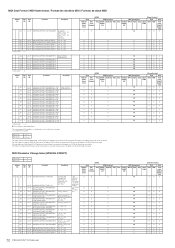
...MIDI Transmission M.Pad Style Song
●
[Song Creator]
PLAY
REC
Upper Lower
PLAY REW
From panel (Right1/ Right2/ Left)
OO
O
O
O
O
●
OO
O
O
O
O
●
OO
O
O
O
O
●
OO
O
O
O
O
●
OO
O
O
O
O
●
OO
O
O
O
O
●
OO
O
O
O
O
●
OO
O
O
O
O
●
OO
O
O
O
O
●
OO
O
PSR-S710 PSR-S910
n = 0~2 n = 0~2
For...
Data List - Page 79


... Exclusive
F0 43 73 01 11 0n 50 10 dd F7
11110000 F0 = Exclusive status 01000011 43 = YAMAHA ID 01110011 73 = Clavinova ID 00000001 01 = Model ID (Clavinova common ID) 00010001 11 = Special Operators.../Drum/ Mic/Vocal Organ Voice Harmony
Song Right1/ Keyboard Right2/ Left
Style
O
O
O
Extra
Right1/ Right2/
Left
MIDI Transmission M.Pad Style Song
X
Upper Lower
PSR-S910/S710 Data List 79
Owner's Manual - Page 5
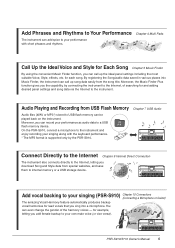
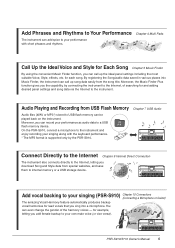
... add female backup to your singing (PSR-S910) Chapter 10 Connections (Connecting a Microphone or Guitar) The amazing Vocal Harmony feature automatically produces backup vocal harmonies for Each Song Chapter 5 Music Finder
By using the convenient Music Finder function, you can call up the ideal panel settings including the most suitable Voice, Style, effects, etc. Add Phrases and...
Owner's Manual - Page 8
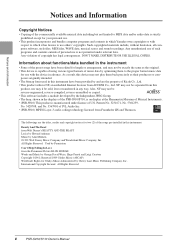
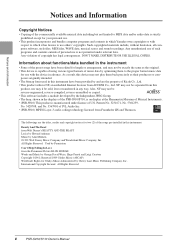
... for two (2) of the songs pre-installed in the displays of the PSR-S910/S710, is on display at the Hamamatsu Museum of Musical Instruments. • (PSR-S910) This product is manufactured under relevant laws. International Copyright Secured All Rights Reserved
8
PSR-S910/S710 Owner's Manual Such copyrighted materials include, without limitation, all computer software, style files, MIDI...
Owner's Manual - Page 23
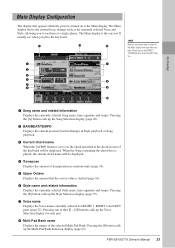
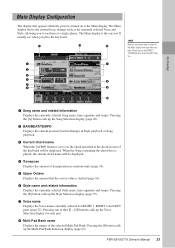
...The Main display is the one of the [F] - [H] buttons calls up the Song Selection display (page 49).
2 BAR/BEAT/TEMPO Displays the current position (bar/beat... PSR-S910/S710 Owner's Manual 23 Pressing one you'll usually see when you to see them at a single glance. The Main display shows the current basic settings such as the currently selected Voice and Style, allowing you play the keyboard....
Owner's Manual - Page 34
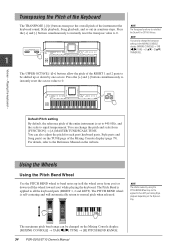
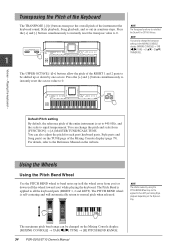
... pitch for each part (keyboard parts, Style parts and Song parts) on the Mixing Console display: [MIXING CONSOLE] → TAB [E][F] TUNE → [H] PITCH BEND RANGE.
34 PSR-S910/S710 Owner's Manual
You can...you) while playing the keyboard. The PITCH BEND wheel is applied to all the keyboard parts (RIGHT 1, 2 and LEFT).
NOTE
You can change the transpose settings in semitone steps. The...
Owner's Manual - Page 48


... volume of Song, Style, Multi Pad, MIC (for the PSR-910) and keyboard parts. NOTE When the Main display is shown, the BALANCE display cannot be closed. Using the [1 ▲▼] - [7 ▲▼] buttons, you can adjust the volume for Each Channel:
→ TAB [E][F] CHANNEL
• Making Style File Format Settings:
→ TAB [E][F] PARAMETER
48 PSR-S910/S710...
Owner's Manual - Page 52
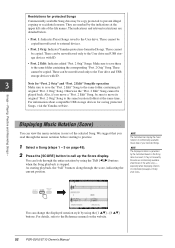
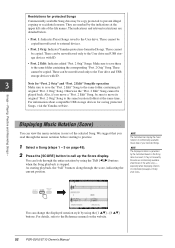
...;▼] - [8 ▲▼] buttons.
These can change the displayed notation style by the indications at the same time.
You can be moved/saved only to call up the Score display.
As starting to practice.
1 Select a Song (steps 1 - 3 on the website.
52 PSR-S910/S710 Owner's Manual They are detailed below.
• Prot. 1: Indicates Preset...
Owner's Manual - Page 56
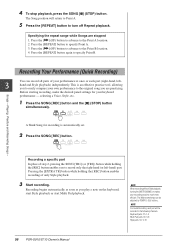
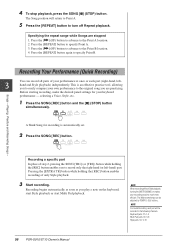
...settings for recording is an effective practice tool, allowing you to the Point A location. 2. Songs -
The Metronome tempo can record all parts of only Style playback.
3 Start recording. 4 To stop playback, press the SONG [■] (STOP) button.
A blank Song...following channels.
Keyboard parts: Ch. 1-3 Multi Pad parts: Ch. 5-8 Style parts: Ch. 9-16
56 PSR-S910/S710 Owner's...
Owner's Manual - Page 65


... Ideal Setups (Voice, Style, etc.) for and adding desired panel settings and song data via the Internet to call up the relevant data from the website following the instructions below. The Music Finder Plus function gives you load the panel settings from the song title.
Moreover, by importing the panel settings. http://services.music.yamaha.com/musicfinder/
1 Download...
Owner's Manual - Page 66


...
the panel settings file downloaded from the website.
6 Press the button which can be called up from the MUSIC FINDER display is registered to the Music Finder from the USB Audio Selection display (page 75)
NOTE
For information on registering the Song/Audio data to the Music Finder, refer to page 68.
66 PSR-S910/S710...
Owner's Manual - Page 77


To close the setting display, press the [8 ▲▼] (CLOSE) button. Keyboard parts (Right 1, Right 2, Left), Song parts, Style parts, Multi Pad parts • (PSR-S910) Input from a microphone, guitar or other device to the instrument.
The recorded data using a USB flash memory, be recorded.
The maximum amount of recording ...
Owner's Manual - Page 80


...MIXING CONSOLE settings.
• To save the Song. 1.
Use the [A]/[B] buttons to close the REC CHANNEL display.
8
3. Press the [I ] (SAVE) button to select the CHANNEL Page. 3.
Song, Style, Multi Pad, MIC (only PSR-S910),
PANEL PART Keyboard parts (Left, Right 1, 2) STYLE PART Rhythm 1, 2, Bass, Chord 1, 2, Pad, Phrase 1, 2 SONG CH 1-8 Song channels 1 - 8 SONG CH 9-16 Song channels...
Owner's Manual - Page 81


.../Volume for Each Part
You can only be used for a Drum kit Voice.
8
PSR-S910/S710 Owner's Manual 81
Mixing Console -
The Voice Selection display appears.
4 Select a...Voices and SFX kit Voices.
• When playing GM Song data, channel 10 can change the Voice and adjust panning and volume for each keyboard part, Style channel or Song channel. In step
2, select VOL/VOICE tab.
2 Press...
Owner's Manual - Page 104


...Styles Featured Styles File Format
Fingering
Style Control
322
232
293 Pro Styles, 29 Session Styles
216 Pro Styles, 16 Session Styles
Style File Format GE
Single Finger, Fingered, Fingered On Bass, Multi Finger, AI Fingered, Full Keyboard, AI Full Keyboard
INTRO x 3, MAIN VARIATION x 4, FILL x 4, BREAK, ENDING x 3
104 PSR-S910...Set
... 2, Left, Multi Pad, Style x 8, Song x 16)
Voice Layer (...
Similar Questions
Recording Music From Psr-s550 To Laptop
What Software Do We Use To Record Music From Psr-s550 To A Laptop
What Software Do We Use To Record Music From Psr-s550 To A Laptop
(Posted by kinivuira 6 years ago)
Recording User Styles/user Songs
How can I record user songs without accompaniment?
How can I record user songs without accompaniment?
(Posted by stanorymes08 12 years ago)

