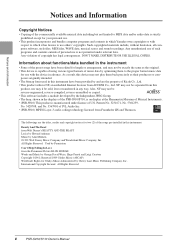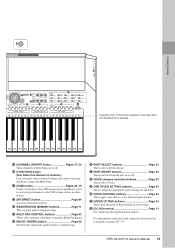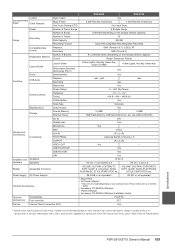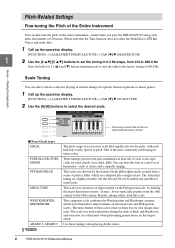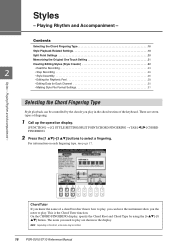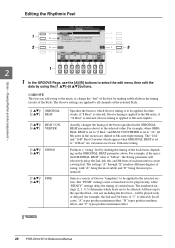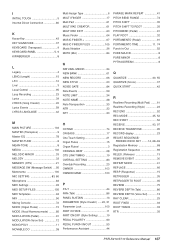Yamaha PSR-S910 Support Question
Find answers below for this question about Yamaha PSR-S910.Need a Yamaha PSR-S910 manual? We have 6 online manuals for this item!
Question posted by jondee on October 20th, 2012
I Lost Some Of The Original Music Finder Settings. Had About 1400 Now About 300
The person who posted this question about this Yamaha product did not include a detailed explanation. Please use the "Request More Information" button to the right if more details would help you to answer this question.
Current Answers
Related Yamaha PSR-S910 Manual Pages
Similar Questions
Recording Music From Psr-s550 To Laptop
What Software Do We Use To Record Music From Psr-s550 To A Laptop
What Software Do We Use To Record Music From Psr-s550 To A Laptop
(Posted by kinivuira 6 years ago)
Original Price Of The Yamaha Ps-555 Keyboard
Original price of the Yamaha PS-555 keyboard
Original price of the Yamaha PS-555 keyboard
(Posted by garywendell1 8 years ago)
Cracked Music Stand On Psrs 910
Hi there, I've just put a not so heavy book onto my yamaha psrs910 music stand and heard a crack - t...
Hi there, I've just put a not so heavy book onto my yamaha psrs910 music stand and heard a crack - t...
(Posted by vicxbriffa 11 years ago)