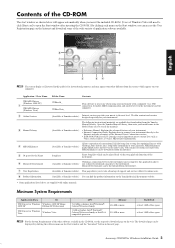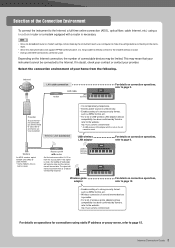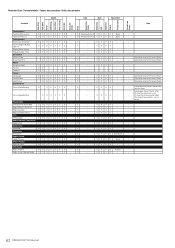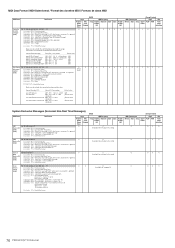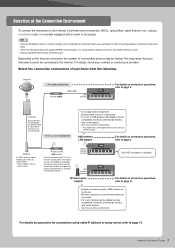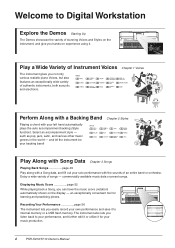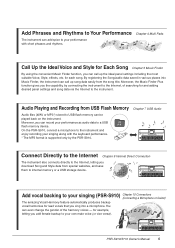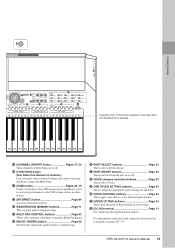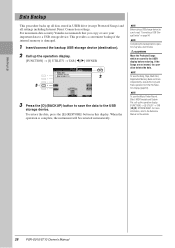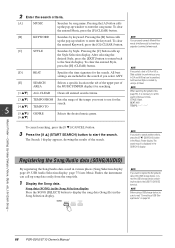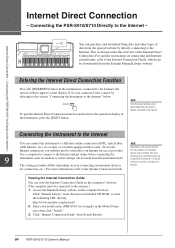Yamaha PSR-S910 Support Question
Find answers below for this question about Yamaha PSR-S910.Need a Yamaha PSR-S910 manual? We have 6 online manuals for this item!
Question posted by cbenzQu on July 27th, 2014
How Can I Download A Song From Usb To Yemaha Psr S 910
The person who posted this question about this Yamaha product did not include a detailed explanation. Please use the "Request More Information" button to the right if more details would help you to answer this question.
Current Answers
Related Yamaha PSR-S910 Manual Pages
Similar Questions
Need Mother Board For Yamaha Psr S 910
On my key board only the light is on. otherwise no detail is coming on it. the repair man says the m...
On my key board only the light is on. otherwise no detail is coming on it. the repair man says the m...
(Posted by fairyanmusicschool 1 year ago)
Where Can I Download Driver For Yamaha Psr-730 Driver
where can I download driver for Yamaha PSR-730 driver
where can I download driver for Yamaha PSR-730 driver
(Posted by adelleroi86 6 years ago)
How Do I Download Midi Into The Psr E313?
How do i download MIDI into the PSR E313
How do i download MIDI into the PSR E313
(Posted by jravunikau 11 years ago)
Yamaha Psr S 910 Spare Part
Dear sir/madam I own Yamaha psr s 910 and i need rubber contacts for my keyboard.do you have the pa...
Dear sir/madam I own Yamaha psr s 910 and i need rubber contacts for my keyboard.do you have the pa...
(Posted by kemalgorel 12 years ago)