Yamaha PSR-S710 Support Question
Find answers below for this question about Yamaha PSR-S710.Need a Yamaha PSR-S710 manual? We have 6 online manuals for this item!
Question posted by dannyopoku20 on February 27th, 2013
I Want To Develop Good Tones Church Hymns And Other Choral Songs Inclu
i want to develop good tones for hymns, choral songs and other classical anthems
Current Answers
There are currently no answers that have been posted for this question.
Be the first to post an answer! Remember that you can earn up to 1,100 points for every answer you submit. The better the quality of your answer, the better chance it has to be accepted.
Be the first to post an answer! Remember that you can earn up to 1,100 points for every answer you submit. The better the quality of your answer, the better chance it has to be accepted.
Related Yamaha PSR-S710 Manual Pages
Installation Guide - Page 3
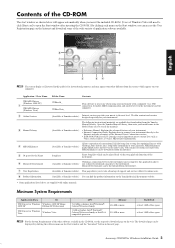
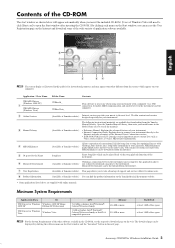
...of the Internet Direct Connection services. • (PSR-S910/S710) Data List: Contains various important preset content lists... Voice feature (on a compatible instrument or tone generator. Intel® Pentium®/ Celeron®...song data optimized for your computer. It enables MIDI communication and control between the instrument and a computer, this guide is necessary when using your music...
Owner's Manual - Page 8
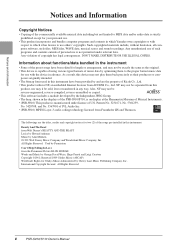
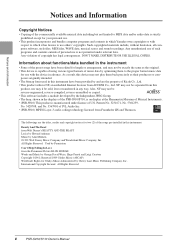
...for two (2) of the songs pre-installed in this instrument:
Beauty And The Beast from Walt Disney's BEAUTY AND THE BEAST Lyrics by Howard Ashman Music by George David Weiss, Hugo.... • This software includes a module developed by Cherry Lane Music Publishing Company, Inc. International Copyright Secured All Rights Reserved
8
PSR-S910/S710 Owner's Manual Notices and Information
Notices and ...
Owner's Manual - Page 9


...64257;cation that enhances the original "GM" and improves Song data compatibility. "GM System Level 2" is an original ...PSR-S910/S710 Owner's Manual
9
The instrument is a major enhancement of the most common Voice allocation formats.
GS was developed...expandability for the future. Included Accessories
Included Accessories
• Music Rest • AC Power Adaptor* • Accessory ...
Owner's Manual - Page 10


... advanced features related to create original Styles, Songs or Multi Pads, or find detailed explanations of the chapter contents. For example, you want to know more about MIDI and how to... the Owner's Manual. See "How to use this manual are taken from those on the PSR-S710.
How to search the manuals.
Chapter title for downloading from those on one model. Detailed ...
Owner's Manual - Page 33


... MegaVoices What makes MegaVoices special is selected from the keyboard.
In conventional instruments, different Voices having those types ...the string being plucked again.
Any Song, Style or Multi Pads data you want to avoid using specific ... the desired effect. Hence, if you should be produced. PSR-S910/S710 Owner's Manual 33 Similarly with the Concert Guitar Voice, the...
Owner's Manual - Page 37


... PSR-S910/S710 uses advanced digital technology to adjust the footage settings.
Playing the keyboard...turns the vibrato effect for selecting a preset Organ Flutes Voice.
If you want, you can select the Organ type, change the Rotary Speaker speed and adjust...tone generation to one of the Organ Flute Voices for the Organ VIBRATO ON Flutes Voice ON or OFF.
PSR-S910/S710 Owner's Manual ...
Owner's Manual - Page 49


... TO DEVICE] terminal beforehand.
3 Select the desired Song by "double-clicking" on one of Song in the PRESET Page of the
desired Song.
PSR-S910/S710 Owner's Manual 49 Songs
-
NOTE
You can you want to the MIDI songs which include preset songs, commercially available MIDI format files, etc. For the PSR-S910/S710, "Song" refers to playback of the [A] - [J] buttons...
Owner's Manual - Page 50


... During Playback
• Synchro Start
You can queue up the next Song for chaining it again resumes Song playback from the current position.
50 PSR-S910/S710 Owner's Manual This is stopped, hold down the SONG [■] (STOP) button and press the [F/ II] (PLAY/PAUSE) button. Songs - To cancel the Synchro Start function, hold down the...
Owner's Manual - Page 54


... want to play them down one of the selected Song playback on or off.
1 Press the [CHANNEL ON/OFF] button once or twice to call up
the CHANNEL ON/OFF (SONG) display.
2
3
2 Use the [1 ▲▼] - [8 ▲▼] button to the [EXTRA TR] button.
54 PSR-S910/S710 Owner's Manual Playing, Practice and Recording Songs -
Turning Song...
Owner's Manual - Page 55


.... 2 Press the [REPEAT] button again at the ending point (B). After an automatic lead-in a Song.
Press the [REPEAT] button again at
the ending point (B). PSR-S910/S710 Owner's Manual 55 This is played back repeatedly.
To repeat a Song, turn the [GUIDE] button off cancels Repeat playback. Press the [REPEAT] button at the starting point...
Owner's Manual - Page 57
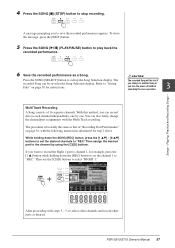
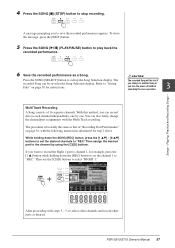
... you want to record the Right 1 part to the channel by one. To close the message, press the [EXIT] button.
5 Press the SONG [F/ II] (PLAY/PAUSE) button to stop recording.
The procedure is basically the same as that of 16 separate channels. Press the SONG [SELECT] button to select "RIGHT 1." PSR-S910/S710 Owner's Manual...
Owner's Manual - Page 58


... when you save your original data (such as a Song file.
1 In the Song selection display, select the appropriate tab (USER
or USB) to which you want to cancel the Save operation, press the [8 ▼] (CANCEL) button.
58 PSR-S910/S710 Owner's Manual
Songs - Playing, Practice and Recording Songs -
3 Enter the file name (page 26).
The...
Owner's Manual - Page 59


...folder, also select the
tories can contain up the naming display
for a file/folder name
PSR-S910/S710 Owner's Manual 59 Creating a New Folder
NOTE
A new folder cannot be made in a folder...which you want to find the files you want, you can organize your original data. If you want to find the desired file quickly.
Playing, Practice and Recording Songs -
3...
Owner's Manual - Page 60


... files in alphabetical order. Playing, Practice and Recording Songs -
3 Press one of the display. The renamed fi..., press the [6 ▼] (ALL OFF) button again.
60 PSR-S910/S710 Owner's Manual
You can only be renamed. Press the [6 ▼...64257;les/folders.
1 Call up the display containing the file/folder you want to copy.
2 Press the [3 ▼] (COPY) button to copy or...
Owner's Manual - Page 61


...[8 ▼] (CANCEL) button. Songs - Playing, Practice and Recording Songs -
3 Press one of the display... the selection, press the same [A] - [J] button again. PSR-S910/S710 Owner's Manual 61
NOTE
Files in the PRESET tab cannot be... file/folder selected
in step 3. Deleting Files/Folders
This operation lets you want to delete. 4 Press the [7 ▼] (OK) button to confirm...
Owner's Manual - Page 65


...
5
Music Finder -
PSR-S910/S710 Owner's Manual 65 Music Finder
-
Loading panel settings from the song title. Before using a USB storage device, be sure to call up the MUSIC FINDER
...song data via the Internet to let you want to call up the File Selection
display. Simply select the desired music genre (or song title) from the website following the instructions below.
The Music...
Owner's Manual - Page 67


...PSR-S910/S710 Owner's Manual 67 Shows the song .... Searching the Panel Settings
NOTE
If you want to the first record.
3 Play the chords in the Music Finder display.
In the ALL display, all...song name or keyword, using the Search function of the Music Finder.
1 From the ALL page of the
keyboard. You can use the [DATA ENTRY] dial and the [ENTER] button. When sorting records by MUSIC...
Owner's Manual - Page 77


... the PSR-S910, you want to use the compatible USB flash memory. for audio files by connecting a guitar, microphone or other instrument (via the [MIC/LINE IN] jack). PSR-S910/S710 Owner's Manual 77 The following sounds can record an ensemble performance of guitar and keyboard together or record yourself singing along with song...
Reference Manual - Page 8
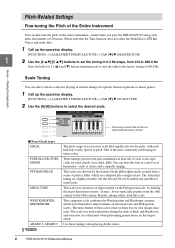
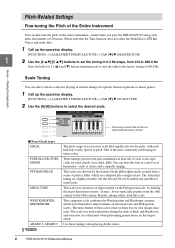
...scale is shown.
■ Preset Scale types EQUAL
PURE MAJOR, PURE MINOR PYTHAGOREAN
MEAN-TONE
WERCKMEISTER, KIRNBERGER
ARABIC1, ARABIC2
The pitch range of each key has its own unique ... parts, with other instruments or CD music. Use these tunings when playing Arabic music.
8
PSR-S910/S710 Reference Manual
The 3rd in music today.
Playing the Keyboard - The tuning of perfect fifths...
Reference Manual - Page 95


... (stop) messages affect Song or Style playback.
3... Devices -
10
PSR-S910/S710 Reference Manual 95
MIDI...tone generator.
2 Clock setting, etc. ■ CLOCK Determines whether the instrument is set other MIDI device, and you want to the external sequencer and/or play the instrument's internal Voices, and use the controllers. If you to use an external MIDI sequencer to "ON," the keyboard...
Similar Questions
How To Transfer Recorded Song Into Usb For Yamaha Psr S710
(Posted by wateLumWa 9 years ago)
I Want To Know ,how I Can Record Song In Pc Which I Played In Keyboard As It Is.
(Posted by kapilsoni1989 11 years ago)
Convert A Midi Song To Wave With Lyrics
when i convert a midi song to wave how do i get the lyrics to convert onto the flash drive
when i convert a midi song to wave how do i get the lyrics to convert onto the flash drive
(Posted by RodRishard 11 years ago)
When I Play Song ,i Am Able To Play The Style Simultaneously . But As Soon As
song stops the style what i am playing also stops.if istop sonng in between also the style i am play...
song stops the style what i am playing also stops.if istop sonng in between also the style i am play...
(Posted by sijocp 12 years ago)

