Yamaha PSR-S700 Support Question
Find answers below for this question about Yamaha PSR-S700.Need a Yamaha PSR-S700 manual? We have 1 online manual for this item!
Question posted by angelgelectronics on January 24th, 2013
How To Play Usb Drive In Ps S700
The person who posted this question about this Yamaha product did not include a detailed explanation. Please use the "Request More Information" button to the right if more details would help you to answer this question.
Current Answers
There are currently no answers that have been posted for this question.
Be the first to post an answer! Remember that you can earn up to 1,100 points for every answer you submit. The better the quality of your answer, the better chance it has to be accepted.
Be the first to post an answer! Remember that you can earn up to 1,100 points for every answer you submit. The better the quality of your answer, the better chance it has to be accepted.
Related Yamaha PSR-S700 Manual Pages
Owners Manual - Page 5


...S700, are on your personal use. • This device is available for purchasing this owner's manual are taken from the PSR-S900, and in English. • Copying of the instrument. NF may not be separated from this device may not play... with respect to the proper format music data for use with the patented LZW, licensed
from Unisys Co., Ltd. PSR-S900/S700 Owner's Manual 5
As a result...
Owners Manual - Page 7
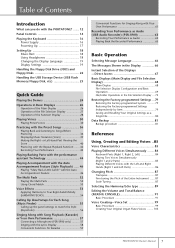
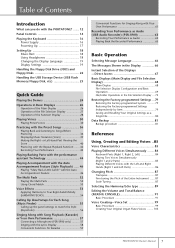
... 14
Playing the Keyboard 16 Power Supply 16 Powering Up 17
Setting Up 18 Music Rest 18 Using Headphones 18 Changing the Display Language 19 Display Settings 19
Handling the Floppy Disk Drive (FDD) and Floppy Disks 22
Handling the USB Storage Device (USB Flash ...-Voice Set 99 Basic Procedure 99 Creating Your Original Organ Flutes Voices ........ 103
PSR-S900/S700 Owner's Manual 7
Owners Manual - Page 12


...PSR-S900/S700 Owner's Manual
STYLE
Back up your performance with Auto Accompaniment (page 46, 106) Playing a chord with the PORTATONE?
The lyrics, music scores (PSRS900/S700), and text data (PSRS900) can record your own keyboard performances, and create your left hand automatically plays... Vocal Harmony (PSR-S900)
Add automatic vocal backing to the USER drive or a USB storage device for...
Owners Manual - Page 13
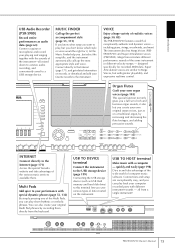
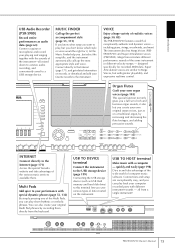
... of the wide world of computer music software. USB TO DEVICE TO HOST
MIDI
IN
OUT
FOOT PEDAL
1
2
VIDEO OUT
PSR-S900/S700 Owner's Manual 13 The instrument also has Mega Voices (PSRS900/S700) and Super Articulation voices (PSR-S900). INTERNET
Connect directly to play, but with a computer - Introduction
USB Audio Recorder (PSR-S900)
Record entire performances as audio...
Owners Manual - Page 23
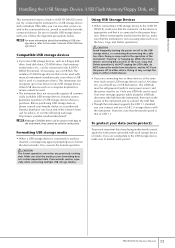
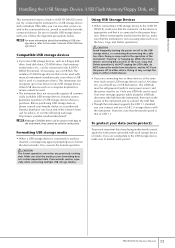
...web page: http://music.yamaha.com/homekeyboard/
n Although CD-R/RW drives can be on the device is appropriate and that it is that can be used for saving data. PSR-S900/S700 Owner's Manual 23 ... cannot be used . The USB hub must be self-powered (with musical instruments simultaneously even when a USB hub is used is not accessing data (such as a computer keyboard or mouse cannot be used ...
Owners Manual - Page 31


... [A]-[J] buttons.
4 Play the keyboard. PSR-S900/S700 Owner's Manual 31...135 for virtually every musical application. Refer to page 74 for the selected Voice by pressing the [7π] (INFORMATION) button. (PSR-S900 only) &#...8226; You can instantly jump back to the Main display by using
the VOICE [USER] button
1 Copy your favorite Voices from the Preset drive to the User drive...
Owners Manual - Page 36


... to select the Sample Song category. 2
3 3 Press one of the [A]-[E] buttons to execute.
Playing Back and Listening to start playback.
36 PSR-S900/S700 Owner's Manual This section covers basic information on one of the [A]-[E] buttons.
4 Press the SONG [F/K] (PLAY/PAUSE) button to Songs Before Practicing
The instrument includes several preset Songs. You can...
Owners Manual - Page 55


... be appropriate, the convenient Music Finder function can be played back.
1 Press the [MUSIC FINDER] button to each record, letting you want to select the ALL tab.
PSR-S900/S700 Owner's Manual 55
The ...[1π†] button to skip up all appropriate panel settings to let y ou play in that music style. Quick Guide
Calling Up Ideal Setups for the record. and instantly call up ...
Owners Manual - Page 56


...the order of the selected record. The list of the Music Finder. Changing the order of the records Press the [G] (SORT ORDER) button to a USB storage device. To turn on Style selection display.
Calling up...Tempo Lock Tempo Lock function lets you want to match the music genre of the records (ascending or descending).
56 PSR-S900/S700 Owner's Manual Quick Guide
4 Play the keyboard.
Owners Manual - Page 63


...is possible to play back the file on computer, a listener doesn't need a CD-R drive (or compatible device...USB storage device, be sure to read "Handling the USB Storage Device (USB Flash Memory/Floppy Disk, etc)" on the capacity of guitar and keyboard together or record yourself singing along with Song playback with accompaniment/Style playback. PSR-S900/S700 Owner's Manual 63 Keyboard...
Owners Manual - Page 81


...name) cannot be moved (cutand-paste operation) to a USB flash memory.
2 Music Finder Record, Effect, MIDI Template and System Data
1 Insert/connect the backup USB storage
device (destination).
2 Call up the operation display...the bottom of the Vocal Harmony type (PSR-S900 only).
3 All data listed in the Mixing Console "EFFECT/EQ." -
PSR-S900/S700 Owner's Manual 81
Data that you want...
Owners Manual - Page 109
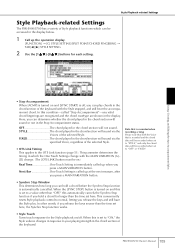
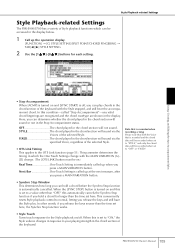
...Touch Setting is automatically cancelled. Style Playback-related Settings
Style Playback-related Settings
The PSR-S900/S700 has a variety of Style playback functions which the One Touch Settings change with ...value other words, if you release the keys and still have the Style play chords in the chord section of the keyboard with the MAIN VARIATION [A]- [D] change. (The [OTS LINK] button...
Owners Manual - Page 111


...Voice and chord section of the keyboard by using STYLE in the FAVORITE display.
1 Press the [MUSIC FINDER] button to different notes...tab.
play . Using, Creating and Editing the Auto Accompaniment Styles
Editing the Volume and Tonal Balance of music you ...MIXING CONSOLE)" on page 92.) Call up the MUSIC FINDER dis-
PSR-S900/S700 Owner's Manual 111 Specifying the Split Point by ...
Owners Manual - Page 133


...this, if the Chord Match setting is set to the USER drive or USB storage device (page 70). After selecting a Multi Pad in... section of the keyboard generated by turning [ACMP] on, or specified in the LEFT voice section of the keyboard generated by turning ... be edited. The Multi Pads
PSR-S900/S700 Owner's Manual 133 If the Repeat parameter is played back according to your newly recorded...
Owners Manual - Page 145


... 166).
Using, Creating and Editing Songs
PSR-S900/S700 Owner's Manual 145
By pressing the [SCORE] button, you can have been saved, the Guide function will be automatically turned on and the related settings will be recalled when the Song is selected. ton), then play the keyboard. tion display for ease in the Setup...
Owners Manual - Page 157


... "dotted." 12 Press the [5π†] button to select the dotted half-note length. 13 Play the A3 key on the keyboard, as specified in the Song Selection display (page 73). Using, Creating and Editing Songs
PSR-S900/S700 Owner's Manual 157
ning of the Song.
17
18
18 Press the SONG...
Owners Manual - Page 202


... instrument that stands for Musical Instrument Digital Interface, which allows electronic musical instruments to the point
...play a "C" quarter note using the [USB] terminal).
For selecting Voices (with Other Devices
202 PSR-S900/S700 Owner's Manual Using these numbers as a basis for MIDI data reception when using the grand piano sound on the instrument, such as playing the keyboard...
Owners Manual - Page 206


... bass parts). In this setting, the instrument functions as a "master" keyboard, playing and controlling one or more connected tone generators or other devices (such as "UPPER" instead of RIGHT 1 and 2 and the left hand on the instrument with Other Devices
206 PSR-S900/S700 Owner's Manual MIDI Settings
Pre-Programmed MIDI Templates
Template name...
Owners Manual - Page 212


...On/Off setting is included in the same folder. Appendix
212 PSR-S900/S700 Owner's Manual pected sounds can be edited. BASS-PHR2 channels ...played.) Press the [GUIDE] button to turn off the guide function. Registration memory
The Song/Style registered to the Registration Memory cannot be called up . Select the appropriate bank (page 136).
When a User/USB Voice is saved to the User/USB drive...
Owners Manual - Page 216
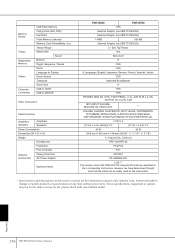
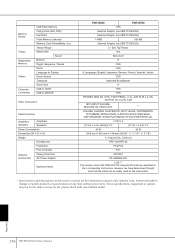
...Consumption
Dimensions [W ✕ D ✕ H]
Weight
Headphones
Footswitch
Foot Controller
Optional accessories
Floppy Disk Drive AC Power Adaptor
Keyboard stand
PSR-S900
PSR-S700
YES
External Adaptor (via USB TO DEVICE)
External Adaptor (via USB TO DEVICE)
1.4 MB
560 KB
External Adaptor (via USB TO DEVICE)
5 - 500, Tap Tempo
Yes
Bell on/off
8
YES
YES
6 Languages (English...
Similar Questions
No Beat In My Keyboard Yamaha Psr-s700
Why if i start to play the beat rithm
Why if i start to play the beat rithm
(Posted by Mulukenkiduayele 10 months ago)
Psr-s700 As Midi
how to use yamaha psr-700 as midi connecting to pc
how to use yamaha psr-700 as midi connecting to pc
(Posted by Mulukenkiduayele 10 months ago)
How To Select 2nd Usb Drive For Wav Recording In Psr S910
(Posted by thiljo 10 years ago)
Do You Have Floppy Drive To Usb Port Converter For Yamaha Keyboard Psr 546 ?
My Keyboard is Yamaha PSR 546 with Floppy drive. I want to replace Floppy drive to USB Port.Do you h...
My Keyboard is Yamaha PSR 546 with Floppy drive. I want to replace Floppy drive to USB Port.Do you h...
(Posted by renferns 11 years ago)

