Yamaha PSR-S700 Support Question
Find answers below for this question about Yamaha PSR-S700.Need a Yamaha PSR-S700 manual? We have 1 online manual for this item!
Question posted by motivetorchauhan on January 15th, 2013
Yamaha Psr-s700
What Is The Price In India Still Time
Yamaha Psr-s700
motivetor Chauhan
kanpur
uttar Pradesh
Current Answers
There are currently no answers that have been posted for this question.
Be the first to post an answer! Remember that you can earn up to 1,100 points for every answer you submit. The better the quality of your answer, the better chance it has to be accepted.
Be the first to post an answer! Remember that you can earn up to 1,100 points for every answer you submit. The better the quality of your answer, the better chance it has to be accepted.
Related Yamaha PSR-S700 Manual Pages
Owners Manual - Page 4


... be held responsible for damage caused by qualified Yamaha service personnel. • Do not place vinyl, plastic or rubber objects on the instrument, since this might discolor the panel or keyboard. • Do not rest your data
• The data of time at their minimum levels and gradually raise the volume...
Owners Manual - Page 5


... This product utilizes NF, an embedded Internet browser from Unisys Co., Ltd. About this Yamaha PORTATONE! tions. Appendix (page 210 This section contains additional information such as MIDIrelated information....computer software, style files, MIDI files, WAVE data, musical scores and sound recordings. PSR-S900/S700 Owner's Manual 5 Quick Guide (page 24 This section explains how ...
Owners Manual - Page 6


... for Windows Owner's Manual Accessory CD-ROM for Windows Installation Guide Music Rest AC Power Adaptor PSR-S900: PA-300B or an equivalent* PSR-S700: PA-301 or an equivalent* * May not be included depending on your Yamaha dealer. International Copyright Secured All Rights Reserved
PSR-S700
The followings are the titles, credits and copyright notices for...
Owners Manual - Page 7
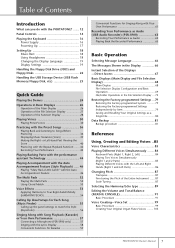
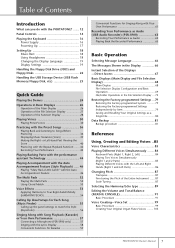
...
Introduction
What can you do with the PORTATONE? ....... 12
Panel Controls 14
Playing the Keyboard 16 Power Supply 16 Powering Up 17
Setting Up 18 Music Rest 18 Using Headphones 18 Changing the Display Language 19 Display Settings 19
Handling the Floppy... Creating-Voice Set 99 Basic Procedure 99 Creating Your Original Organ Flutes Voices ........ 103
PSR-S900/S700 Owner's Manual 7
Owners Manual - Page 10


...; Learning how to play (indicate) chords for each keyboard part (RIGHT 1, 2, LEFT page 33
Practicing the keyboard performance
• Using the Metronome...page 34 • Displaying and playing along with the music notation of the song during playback page 39
Selecting the programs of the PSR-S900/S700
• Voices ...page 83 • Styles...page...
Owners Manual - Page 11
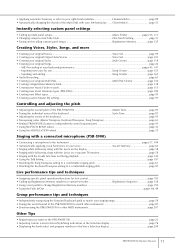
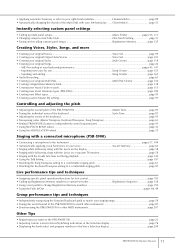
...custom panel settings
• Calling up ideal panel setups Music Finder pages 55, 111 • Changing setups to the PSR-S900/S700 ...page 21 • Importing custom icons for foot ... Matching the Song Transpose setting to a comfortable singing pitch page 61 • Matching the Keyboard Transpose setting to a comfortable singing pitch page 87
Live performance tips and techniques
• ...
Owners Manual - Page 12


...in the LCD. which you sing into a microphone. The lyrics, music scores (PSRS900/S700), and text data (PSRS900) can you can easily edit your ...keyboard performances, and create your own complete, fully orchestrated compositions - Introduction
What can also be your backing band! and give you to your singing (page 184) The amazing Vocal Harmony feature (on experience using the PSR-S900/S700...
Owners Manual - Page 13
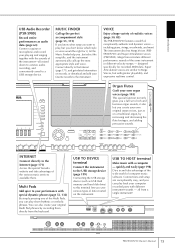
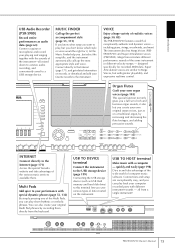
...instrument-all from the keyboard. USB TO DEVICE TO HOST
MIDI
IN
OUT
FOOT PEDAL
1
2
VIDEO OUT
PSR-S900/S700 Owner's Manual 13... you want to the Internet (page 171) Access the special Yamaha website and take advantage of the wide world of the Multi ... and you can play , but with different instrument sounds - MUSIC FINDER
Call up the most appropriate style and voice.
all mixed...
Owners Manual - Page 16


... the rear panel.
Introduction
Playing the Keyboard
Power Supply
1
WARNING
• (PSR-S900) Use the specified adaptor (PA-300B/PA-
2
300 or an equivalent recom-
lent recommended by Yamaha) only.
• (PSR-S700) Use the speci-
fied adaptor... that the instrument's STANDBY/ON switch is in a loss of time, be
sure to the
instrument at a minimum
level.
Owners Manual - Page 23
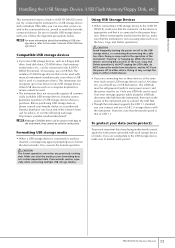
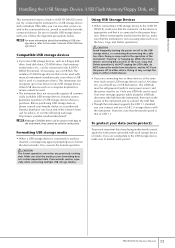
...devices, such as a computer keyboard or mouse cannot be used..., or visit the following web page: http://music.yamaha.com/homekeyboard/
n Although CD-R/RW drives can...support all commercially available USB storage devices. PSR-S900/S700 Owner's Manual 23 Before purchasing USB storage ... To protect your Yamaha dealer, or an authorized Yamaha distributor (see list at the same time (such as read...
Owners Manual - Page 31


... by "double-clicking" on one of the [A]-[J] buttons.
4 Play the keyboard. For details on the characteristics, see page 83.
• You can ... Memory operations. Refer to page 74 for virtually every musical application. Quick Guide
2 Press one of the VOICE buttons... favorite Voice, there are indicated above the Preset Voice name. PSR-S900/S700 Owner's Manual 31 n • The Voice type and its...
Owners Manual - Page 48
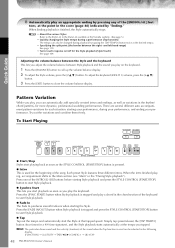
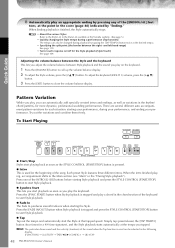
... response on the keyboard.
1 Press the [BALANCE] button to the Style List in the Data List available at the Yamaha website. (See ... well as you play on /off for a 4/4 time signature), and the Style playback starts automatically at the ...8594;TAB [√][®] CONFIG 1 → [B] 4 TAP
48 PSR-S900/S700 Owner's Manual Quick Guide
6 Automatically play an appropriate ending by "Ending...
Owners Manual - Page 52


...or four Multi Pads at the same time. Pressing the pad during its entirety ... in a variety of different musical genres. Select pages using the...the Multi Pad phrase. The PSR-S900/S700 features a variety of Multi...S700 Owner's Manual Others will stop it, press and release the [STOP] button. Multi Pads are two types of Multi Pad data. You can be used to add impact and variety to your keyboard...
Owners Manual - Page 53
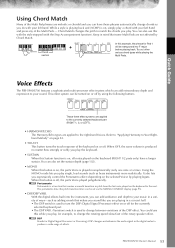
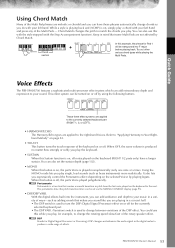
... lets you play a chord with your music in a concert hall. • The...keyboard on or off for the currently selected keyboard part. • The DSP VARI. (Variation) switch is on or off , the part's Voice played polyphonically.
The portamento time (the pitch transition time... Processing). PSR-S900/S700 Owner's Manual 53 Chord Match changes the pitch to the currently selected keyboard part ...
Owners Manual - Page 56


... record is shown on the "SEARCH 2" display of the records (ascending or descending).
56 PSR-S900/S700 Owner's Manual Sorting the records Press the [F] (SORT BY) button to select the desired ...the result of the selected record.
Quick Guide
4 Play the keyboard.
Calling up the panel settings to change the order of the Music Finder.
Changing the order of the records Press the [G] (...
Owners Manual - Page 61
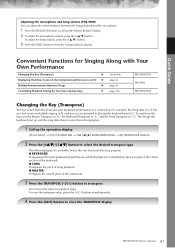
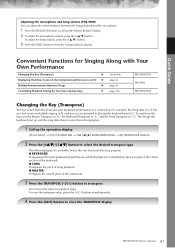
...playing the keyboard part in C.
page 62 page 62 page 146
PSR-S900/S700 PSR-S900 PSR-S900/S700
Changing the Key (Transpose)
You can set the Master Transpose to "0," the Keyboard Transpose ...Transpose)
➤
Displaying the Music Score on the Instrument and the Lyrics on TV ➤
Making Announcements Between Songs
➤
Controlling Playback Timing by what you feel most suited...
Owners Manual - Page 79


...B5 key (right-most key on the keyboard), turn the [POWER] button ON. This operation has the same result as and is available at the Yamaha website. (See page 5.)
MIDI SETUP
...respective item (MIDI SETUP, USER EFFECT, MUSIC FINDER, and FILES&FOLDERS).
The operation of the selected Bank. CAUTION
This operation deletes all
checkmarked items.
PSR-S900/S700 Owner's Manual 79
The Data List is...
Owners Manual - Page 80


... the corresponding [A]-[J] button.
80 PSR-S900/S700 Owner's Manual
ing your Original Settings as a Single File for sav- The Data List is available at the Yamaha website. (See page 5.)
MIDI...Restoring the Factory-programmed Settings Independently by pressing the TAB
[√][®] buttons. MUSIC FINDER All the preset and created records of factory-programmed settings. Basic Operation
...
Owners Manual - Page 146


... purposes, with built-in lamps on the keyboard in time with the proper pitch. When you play the...PSR-S900/S700 Owner's Manual
Using, Creating and Editing Songs This is selected, Song playback pauses, waiting for you to [TR 1] button, CH 2 is OK) in time with the rhythm. Song playback pauses, waiting for the Yamaha...music and the Song playback continues. Song playback pauses, waiting for ...
Owners Manual - Page 222


...9011 Type of America or its subsidiaries.
* This applies only to products distributed by Yamaha-Kemble Music (U.K.) Ltd.
(2 wires) If this product to be used according to the instructions ...above statements apply ONLY to those products distributed by Yamaha Corporation of Equipment : Electronic Keyboard
Model Name : PSR-S900/S700
This device complies with the requirements listed in to ...
Similar Questions
Psr-s700 As Midi
how to use yamaha psr-700 as midi connecting to pc
how to use yamaha psr-700 as midi connecting to pc
(Posted by Mulukenkiduayele 9 months ago)
Comparable Musical Keyboard To Yamaha Psr I425 That You Can Buy In America
(Posted by khkrmard 9 years ago)

