Yamaha PSR-S650 Support Question
Find answers below for this question about Yamaha PSR-S650.Need a Yamaha PSR-S650 manual? We have 4 online manuals for this item!
Current Answers
There are currently no answers that have been posted for this question.
Be the first to post an answer! Remember that you can earn up to 1,100 points for every answer you submit. The better the quality of your answer, the better chance it has to be accepted.
Be the first to post an answer! Remember that you can earn up to 1,100 points for every answer you submit. The better the quality of your answer, the better chance it has to be accepted.
Related Yamaha PSR-S650 Manual Pages
Midi Reference - Page 3
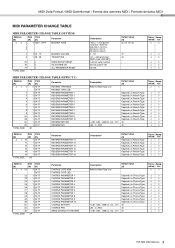
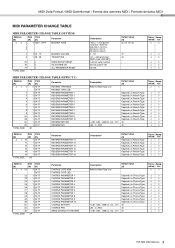
...61554;
-∞dB...0dB...+6dB (0...64...127) 40
L63...C...R63
40
-∞dB...0dB...+6dB (0...64...127) 00
PSR-S650 MIDI Reference 3 Recepmitted tion
Description Refer to Effect Type List
Default value...
Midi Reference - Page 4
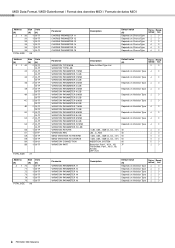
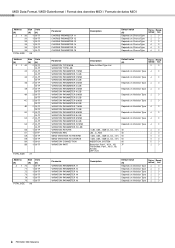
Recepmitted tion
4 PSR-S650 MIDI Reference MIDI Data Format / MIDI-Datenformat / Format des données MIDI / Formato de datos MIDI
Address
Size Data
(H)
(H) (H)
2 1 30
1 00-7F
31
1 00-...
Midi Reference - Page 5
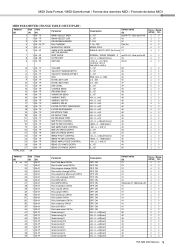
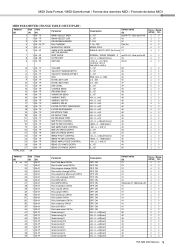
...
PSR-S650 MIDI Reference 5 MIDI Data Format / MIDI-Datenformat / Format des données MIDI / Formato de datos MIDI
MIDI PARAMETER CHANGE TABLE (MULTI PART)
Address...
Owner's Manual - Page 3


... CONFORMITY PROCEDURE)
Responsible Party : Yamaha Corporation of America Address : 6600 Orangethorpe Ave., Buena Park, Calif. 90620
Telephone : 714-522-9011 Type of Equipment : Digital Keyboard
Model Name : PSR-S650
This device complies with Part 15 of the FCC Rules. See user manual instructions if interference to radio reception is subject to products distributed...
Owner's Manual - Page 6
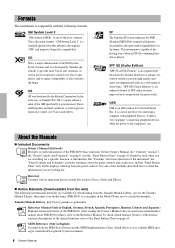
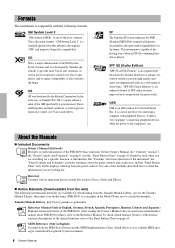
... Voices and variations, as well as greater expressive control over Voices and effects. GS GS was developed by this book) Provides overall explanations of the PSR-S650 basic functions. In the same way as Yamaha XG, GS is a major enhancement of the GM specifically to provide more detailed information about the panel...
Owner's Manual - Page 7
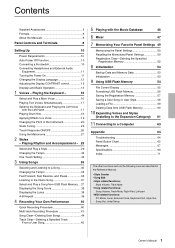
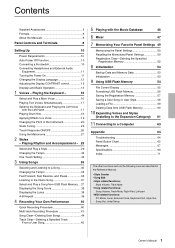
...Two Voices Simultaneously 17 Splitting the Keyboard and Playing the Left Voice
with the Music Database
46
6 Mixer
47
... the Registration Memory 57 Saving a User Song or User Style 58 Loading a File 59 Deleting Data from USB Flash Memory ... 37
Displaying...Flash Memory 60
10 Expanding Voices and Styles
(Installing to the Expansion Category) 61
11 Connecting to a Voice 19 Changing the ...
Owner's Manual - Page 53
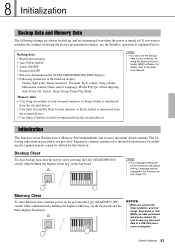
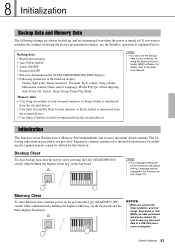
...keyboard and the three highest black keys.
Memory Clear
To clear Memory data, turn the power on by Style Creator function, or Styles loaded or transferred from
the external device) • User Music Database (loaded or transferred from the external device)
NOTE
• You can be cleared. Expansion... highest white key on by installing the expansion pack cannot be restored to a USB flash...
Owner's Manual - Page 59


... when loading a file.
1 Make sure that the loaded file name is added on the display.
• When a Style file is loaded, press the [EXPANSION/USER] button in the STYLE section then confirm the loaded file name...
• When a Music Database file is loaded, press the [MDB] button then confirm that the loaded file name is added on the display.
• When a Song file is loaded, press the [USER]...
Owner's Manual - Page 61


...music performance and creation possibilities. NOTICE
• Installing an Expansion Pack will be called up, or no data will erase the previously existing Expansion Pack data in the STYLE section, select the installed Style then play the keyboard.
8 Press the [EXPANSION... to the USB TO DEVICE terminal, then call up from the PSR-S650 page within Yamaha Web Site (http:// www.yamaha.com/). The ...
Owner's Manual - Page 62


... the power off the power and on the display.
1 Press the [FILE MENU] button. 2 Use the CATEGORY [] buttons
to select "Expansion Pack Information." You can confirm the information of the currently installed Expansion Pack on again. The installed area is restored to the initial factory defaults when the power is completed, a message will produce...
Owner's Manual - Page 65
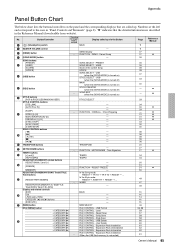
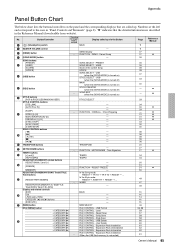
... that are called up . Load
+ CATEGORY [>]
FILE CONTROL - Numbers at the left end correspond to the ones in the Reference Manual (downloadble from website). Chord Fingering - - - - - -
- - - - - Time Signature
TEMPO TEMPO
- - * FUNCTION - USB Format
+ CATEGORY [>]
FILE CONTROL - Regist Save
+ CATEGORY [>]
FILE CONTROL - Expansion Pack Uninstallation
+ CATEGORY [>]
FILE CONTROL...
Owner's Manual - Page 67
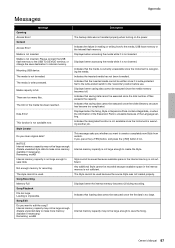
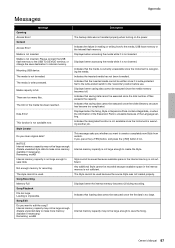
... Internal memory capacity may not be executed since the file data is not sufficient. Loading is not inserted.
Indicates that the inserted media cannot be executed since the media ...save destination to the "overwrite" position before use.
Displayed when the Song, Style or Expansion Pack contains illegal data, or when the information of the Language setting.
Indicates the failure ...
Owner's Manual - Page 69
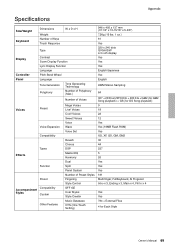
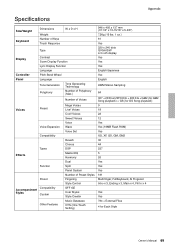
... Chorus DSP Master EQ Harmony Dual Split Panel Sustain Number of Voices
Voices
Preset
Voice Expansion Compatibility
Effects
Types Function
Preset
Compatibility Accompaniment
Styles
Custom
Other Features
Mega Voices Live! Appendix
Specifications
Size/Weight Keyboard
Dimensions
Weight Number of Keys Touch Response
W x D x H
Type
Display
Controller Panel
Contrast
Score Display...
Owner's Manual - Page 70
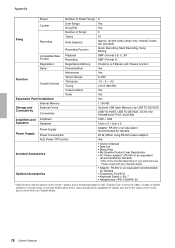
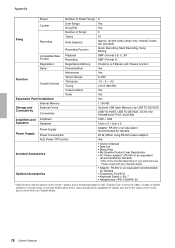
...Recording Function
Function
Compatible Data Format Registration Demo
Overall Controls
Expansion Pack Installation
Internal Memory
Storage and Connectivity
External Drives Connectivity
... List • Music Rest • My Yamaha Product User Registration • AC Power adaptor* (PA-300 or an equivalent
recommended by Yamaha
• Footswitch: FC4/FC5 • Keyboard Stand: L-6/L-7 ...
Owner's Manual - Page 71
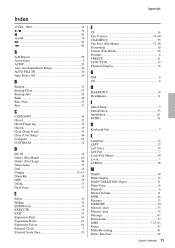
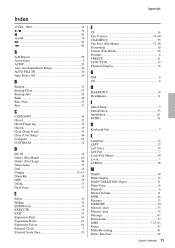
...Expansion Pack 61 Expansion Styles 61 Expansion...Keyboard Out 7
L
Language 12 LEFT 17 Left Voice 17 Left-Part 7 Load... (File Menu 59 Local 7 LYRICS 38
M
MAIN 30 Main Display 13 MAIN VARIATION (Style 31 Main Voice 16 Manuals 6 Master Volume 11 MDB 46 Measure 13 MEMORY 50 Memory clear 53 Memory data 53 Message 67 Metronome 27 MIDI 7, 25, 63 Mixer 47 Multi Recording 41 Music...
Reference Manual - Page 1


DIGITAL WORKSTATION
Reference Manual
Explains advanced features of the PSR-S650. EN
After reading the Owner's Manual and you want more detailed information about PSR-S650 features, refer to the Reference Manual.
Reference Manual - Page 4


... convenient when creating MIDI data-especially when you 've created on this instrument.
Hence, if you select a different keyboard Voice without saving, the parameters will be used by installing the Expansion Pack
Preset Voices
Expansion Voice
Voice Characteristics
The Voice type and its defining characteristics are assigned to avoid using specific velocity values to...
Reference Manual - Page 20
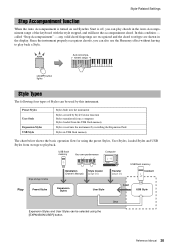
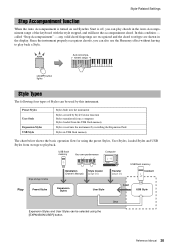
... types of the keyboard with the style stopped, and still hear the accompaniment chord. Preset Styles
User Style Expansion Styles USB Style
Styles built into the instrument by installing the Expansion Pack Styles in the Auto Accompaniment range of Styles can be used by Style Creator function Styles transferred from a computer Styles loaded from storage...
Reference Manual - Page 51
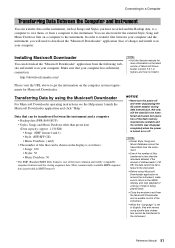
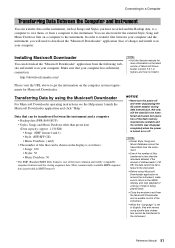
...to transfer files between the instrument and a computer • Backup data (PSR-S650.BUP) • Styles, Songs and Music Database other than the maximum allowed, if the amount of data exceeds 1,130... the Musicsoft Downloader application and click "Help."
NOTE • Preset Style, Song and
Music Database cannot be transmitted from the instrument.
• Even if the number of files ...
Reference Manual - Page 52


... move a file back, perform the same operation as the specified right- or left -hand part. To recall the settings, move the "PSR-S650.BUP" file from a computer to "System Drive" under "Electronic Musical Instruments."
Transferring Styles and Songs you transmit or receive. Reference Manual 52
Connecting to a Computer
Transferring Backup data...
Similar Questions
Yamaha Keyboard Psr 520 Display Not Working
Yamaha keyboard PSR 520 display is not working. Please suggest remedy. I am in Chen
Yamaha keyboard PSR 520 display is not working. Please suggest remedy. I am in Chen
(Posted by benyas14 3 years ago)
Recording Music From Psr-s550 To Laptop
What Software Do We Use To Record Music From Psr-s550 To A Laptop
What Software Do We Use To Record Music From Psr-s550 To A Laptop
(Posted by kinivuira 6 years ago)
Where To Buy Indian Expansion Pack For Yamaha Psr S650
(Posted by JAace19 10 years ago)
How Do I Download The Psr S650 Indian Expansion Pack
(Posted by shriyogihari 11 years ago)

