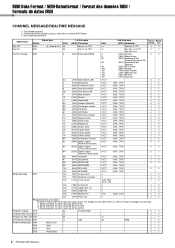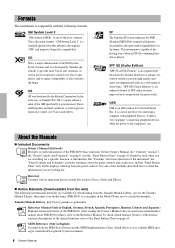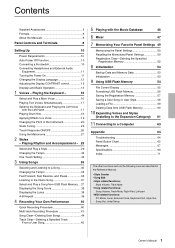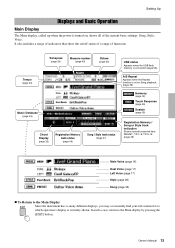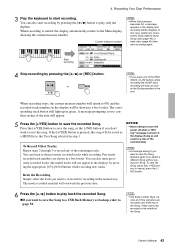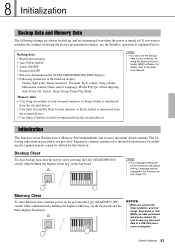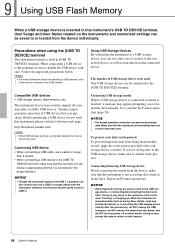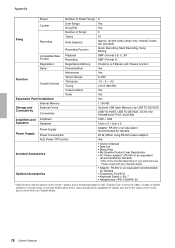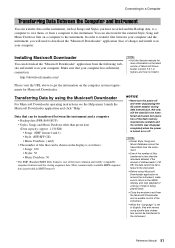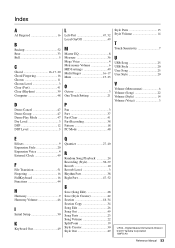Yamaha PSR-S650 Support Question
Find answers below for this question about Yamaha PSR-S650.Need a Yamaha PSR-S650 manual? We have 4 online manuals for this item!
Question posted by admin22368 on April 29th, 2012
Copy Songs From Usb To Psr-s6
Hi!i have a PSR-S650,Please tell me how to copy songs from usb to the PSR-S6
Current Answers
Related Yamaha PSR-S650 Manual Pages
Similar Questions
Can I Use Use Mp3 Song In Psr S650 Keyboard Through Usb
(Posted by kaskumar8 1 year ago)
Bup For Psr-s650.
i want replace BUP in my yamaha PSR-S650 , becouse i think it was crash . no sound loud in my keyboa...
i want replace BUP in my yamaha PSR-S650 , becouse i think it was crash . no sound loud in my keyboa...
(Posted by ckdelta1 8 years ago)
Comparable Musical Keyboard To Yamaha Psr I425 That You Can Buy In America
(Posted by khkrmard 9 years ago)
Keyboard Issues On Psr-s650
Im facing a sticking middle 'C' key issue which is very intermittent. The psr-s650 keyboard is just ...
Im facing a sticking middle 'C' key issue which is very intermittent. The psr-s650 keyboard is just ...
(Posted by lawriep 10 years ago)