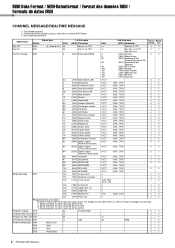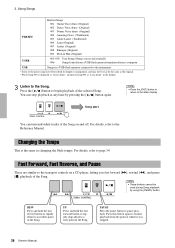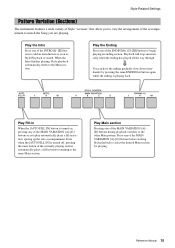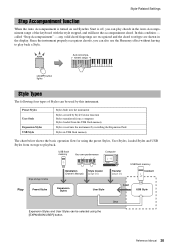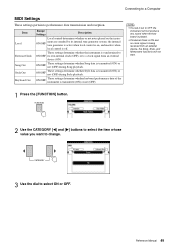Yamaha PSR-S650 Support Question
Find answers below for this question about Yamaha PSR-S650.Need a Yamaha PSR-S650 manual? We have 4 online manuals for this item!
Question posted by keyproff on October 24th, 2013
Choosing Nextsong,interrupt Playback,and Thenext Starts.can I Avoid This On S65
The person who posted this question about this Yamaha product did not include a detailed explanation. Please use the "Request More Information" button to the right if more details would help you to answer this question.
Current Answers
Related Yamaha PSR-S650 Manual Pages
Similar Questions
What Was The Starting Time Rate Of Yamaha Psr E433?
(Posted by sandrajossy98 1 year ago)
How Do I Get Touch Responsive On My Keyboard
My keyboard is a Yamaha YPT 21
My keyboard is a Yamaha YPT 21
(Posted by Anonymous-170659 2 years ago)
Tutorial For Prs-s650
I cannot find a manual that provides tutorials for the PRS-S650 with step by step instructions how t...
I cannot find a manual that provides tutorials for the PRS-S650 with step by step instructions how t...
(Posted by williamgdunbar 11 years ago)
Loading A Midi File
i HAVE JUST BOUGHT A YAMAHA PSR650. i HAVE BEEN TRYING TO LOAD SOME MIDI FILOES THROUGH THEUSB PORT ...
i HAVE JUST BOUGHT A YAMAHA PSR650. i HAVE BEEN TRYING TO LOAD SOME MIDI FILOES THROUGH THEUSB PORT ...
(Posted by BONNY56 11 years ago)