Yamaha PSR-S550 Support Question
Find answers below for this question about Yamaha PSR-S550.Need a Yamaha PSR-S550 manual? We have 1 online manual for this item!
Question posted by samforchrist10 on July 6th, 2012
Is There Freeze Option For Psr S550
I need Freeze option plz let me know is it there or placed in another option.
Current Answers
There are currently no answers that have been posted for this question.
Be the first to post an answer! Remember that you can earn up to 1,100 points for every answer you submit. The better the quality of your answer, the better chance it has to be accepted.
Be the first to post an answer! Remember that you can earn up to 1,100 points for every answer you submit. The better the quality of your answer, the better chance it has to be accepted.
Related Yamaha PSR-S550 Manual Pages
Owner's Manual - Page 2
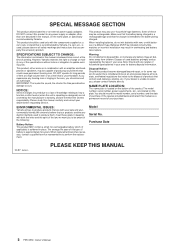
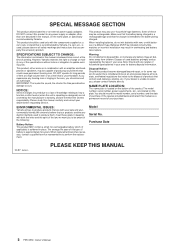
... TO CHANGE:
The information contained in place. DO NOT operate for the battery being charged is a rechargeable type and that contain lead, batteries, plastics, etc. Batteries MUST be used , please observe all batteries away from children. Purchase Date
92-BP (bottom)
PLEASE KEEP THIS MANUAL
2 PSR-S550 Owner's Manual NOTICE:
Service charges incurred...
Owner's Manual - Page 3
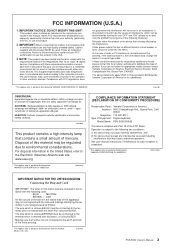
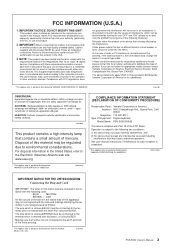
...source of interference, which is marked with Part 15 of Equipment : Digital Keyboard
Model Name : PSR-S550/S550B
This device complies with the letter L or coloured RED.
Making ...other electronic devices. Utilize power outlets that your authority, granted by Yamaha-Kemble Music (U.K.) Ltd.
(2 wires)
PSR-S550 Owner's Manual 3 The wire which is coloured BROWN must be connected to the...
Owner's Manual - Page 4
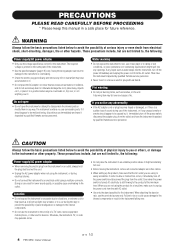
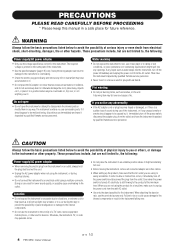
...accessible. PRECAUTIONS
PLEASE READ CAREFULLY BEFORE PROCEEDING
* Please keep this manual in a safe place for the instrument.
Using the wrong adaptor can result in lower sound quality, or ...dirt or dust which might accidentally fall over .
4 PSR-S550 Owner's Manual
(3)-12 1/2 Doing so can result in damp or wet conditions, or place containers on , trip over, or roll anything over...
Owner's Manual - Page 5
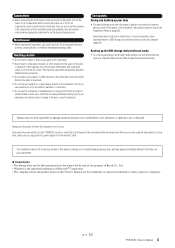
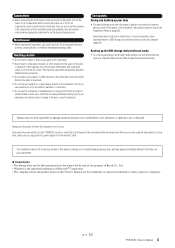
... and some other objects into the gaps on the panel
or keyboard. Even when the power switch is in the "STANDBY" position...place vinyl, plastic or rubber objects on the instrument, since this can cause permanent hearing loss.
Save important data to other electronic components, turn off the power for all volume levels to the instrument at their respective companies.
(3)-12 2/2
PSR-S550...
Owner's Manual - Page 6


... computer software, style files, MIDI files, WAVE data, musical scores and sound recordings. Such copyrighted materials include, without limitation, all software...musical data including but not limited to MIDI data and/or audio data is Yamaha's original style file format which uses a unique conversion system to provide high-quality automatic accompaniment based on ).
6 PSR-S550...
Owner's Manual - Page 7
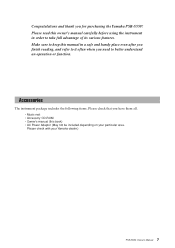
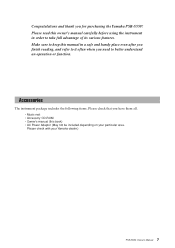
... following items. Please check that you have them all.
• Music rest • Accessory CD-ROM • Owner's manual (this book) • AC Power Adaptor (May not be included depending on your Yamaha dealer.)
PSR-S550 Owner's Manual 7 Congratulations and thank you need to better understand an operation or function. Make sure to keep...
Owner's Manual - Page 8


... the Song you play the keyboard can be called up to 64 complete "Registrations."
Pages 83 and 94
8 PSR-S550 Owner's Manual You can create and save your own original Styles for making broad sound/effect changes when playing live!
8 banks x 8 presets = 64 Registrations
■ Easy Performance with Music Notation Display
When you store...
Owner's Manual - Page 9


... Adjusting the Style Volume 60 Chord Basics 61 User Style 63 Playing Styles Using the Entire Keyboard 63
Creating Original Styles (Style Creator)
64
Style Structure 64 Main Display of the Style ...Kit List 116 Style List 121 Music Database List 122 Voice Effect Type List 125 MIDI Implementation Chart 132 MIDI Data Format 134 Specifications 135 Index 136
PSR-S550 Owner's Manual 9
Owner's Manual - Page 10
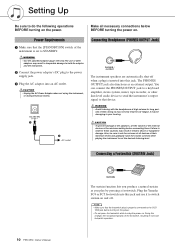
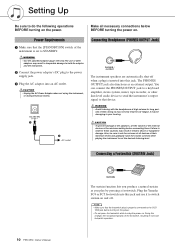
...You can connect the PHONES/OUTPUT jack to the SUS- Connecting a Footswitch (SUSTAIN Jack)
10 PSR-S550 Owner's Manual
The sustain function lets you produce a natural sustain as an external output. Plug... on . Doing this
changes the recognized polarity of the instrument is properly connected to a keyboard amplifier, stereo system, mixer, tape recorder, or other adaptors may result in ...
Owner's Manual - Page 12


Setting Up
Changing the Display language
This instrument allows you switch to the MAIN display.
12 PSR-S550 Owner's Manual
Make sure to select English or Japanese as possible and also take adequate breaks and rest from use the instrument with as much ...
Owner's Manual - Page 13
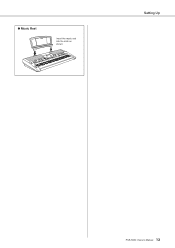
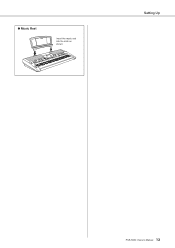
● Music Rest
Insert the music rest into the slots as shown. Setting Up
PSR-S550 Owner's Manual 13
Owner's Manual - Page 17
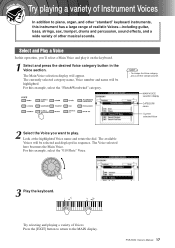
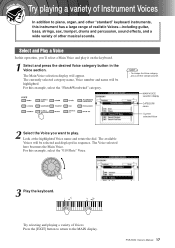
...musical sounds.
For this example, select the "010 Flute" Voice.
3 Play the keyboard. For this example, select the "Flute&Woodwind" category. Try selecting and playing a variety of other "standard" keyboard...on the keyboard.
1 Select and press the desired Voice category button in sequence. NOTE • To change the Voice category,
press another category button. PSR-S550 Owner's Manual...
Owner's Manual - Page 25
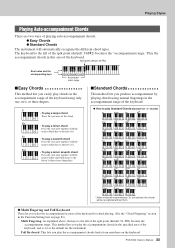
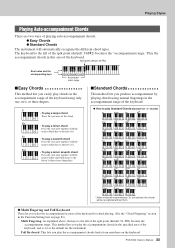
...This method lets you select the accompaniment section of it. PSR-S550 Owner's Manual 25
The keyboard to the left of the keyboard using only one, two, or three fingers. Cm7...default: 54/F#2) becomes the "accompaniment range." Playing Styles
Playing Auto-accompaniment Chords
There are optional; the chords will automatically recognize the different chord types. Cm • To play ...
Owner's Manual - Page 90
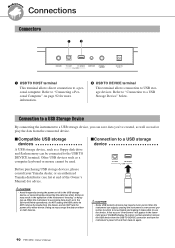
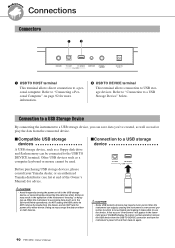
...
A USB storage device, such as a computer keyboard or mouse cannot be used.
■Connection to "Connecting a Personal Computer" on again.
90 PSR-S550 Owner's Manual Doing so may result in the ...your Yamaha dealer, or an authorized Yamaha distributor (see list at end of the instrument "freezing" or hanging up.
While the instrument is accessing data (such as in the Save and...
Owner's Manual - Page 92
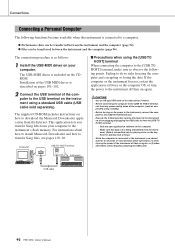
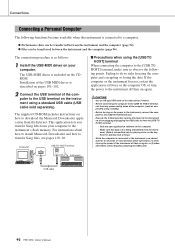
...before turning the power to the instrument on/off then on again.
Instrument
USB cable
92 PSR-S550 Owner's Manual Installation of the USB MIDI driver is described on pages 101-102.
2 Connect...Data is transmitted only by playing notes on the keyboard or playing back a Song.)
• While the computer is connected to do so risks freezing the computer and corrupting or losing the data. Failing...
Owner's Manual - Page 93
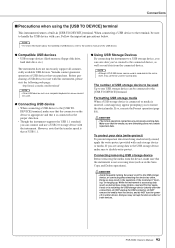
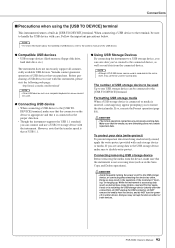
... connected in the Save, Copy and Delete operations). PSR-S550 Owner's Manual 93
ment, they cannot be used for... this instrument, please visit the following web page:
http://music.yamaha.com/download/
NOTE • Other USB devices such...freezing" or hanging up. Formatting USB storage media When a USB storage device is connected or media is not accessing data (such as a computer keyboard...
Owner's Manual - Page 101
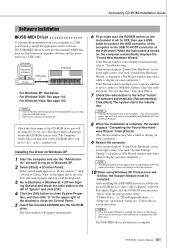
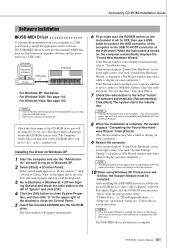
...Options] and check the radio button to the left of the window to close the Control Panel.
5 Insert the included CD-ROM into the CD-ROM
drive.
Computer
Sequence software
USB Cable
Driver
PSR-S550...Change" is no need to the left of the CD-ROM drive you 'll need to display on ...sure the POWER switch on USB-MIDI driver: http://music.yamaha.com/download/
Check the drive name of ...
Owner's Manual - Page 116
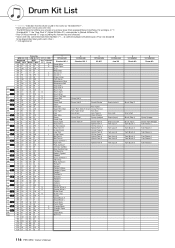
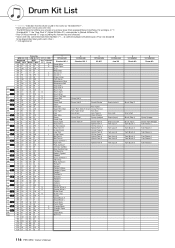
... Room 3 Tom Room 4 Tom Room 5 Tom Room 6
116 PSR-S550 Owner's Manual
Drum Kit List
•"
" indicates that the drum sound is the same as "Standard Kit 1".
• Each percussion voice uses one octave lower than keyboard Note # and Note. For example, in "1:
Standard Kit 1", ... The MIDI Note # and Note are designed
to be played alternately with each other.)
• *: XG optional kit.
Owner's Manual - Page 135
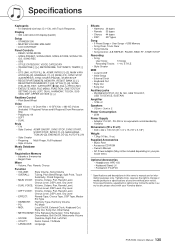
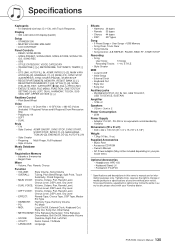
...PSR-S550 Owner's Manual 135 Yamaha Corp.
Specifications
Keyboards • 61 Standerd-size keys (C1-C6), with your particular area.)
Optional Accessories • Headphones: HPE-150 • Keyboard Stand: L6 • Footswitch: FC4/FC5
* Specifications and descriptions in every locale, please check with Touch Response. Since specifications, equipment or options...8226; Music Rest ...
Owner's Manual - Page 136
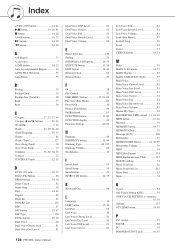
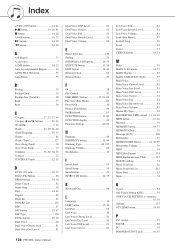
...Voice Chorus level 81 Dual Voice Dry Level 81
136 PSR-S550 Owner's Manual
Dual Voice DSP Level 81 Dual Voice Octave... Setup 95 Initialization 39 INTRO I-III buttons 14, 55
K
Keyboard Out 94
L
Language 12 LEFT button 15, 19 Left Part...Music Database 26 Music Database List 122 Music Rest 13 Mute 74
O
Octave 54 One Touch Setting (OTS 58 ONE TOUCH SETTING 1-4 buttons
15, 58 Options...
Similar Questions
Recording Music From Psr-s550 To Laptop
What Software Do We Use To Record Music From Psr-s550 To A Laptop
What Software Do We Use To Record Music From Psr-s550 To A Laptop
(Posted by kinivuira 6 years ago)
Music Keyboard
i want to buy a motherboard for yamaha psr -e423 or e433
i want to buy a motherboard for yamaha psr -e423 or e433
(Posted by bwalya905 8 years ago)
Comparable Musical Keyboard To Yamaha Psr I425 That You Can Buy In America
(Posted by khkrmard 9 years ago)
Can Someone Tell Me The 'keyboard To Laptop Jack Size'for Psr S550 Keyboard?
size of USB to HOST jack for yamaha psr s550B keyboard
size of USB to HOST jack for yamaha psr s550B keyboard
(Posted by rexalin005 11 years ago)

