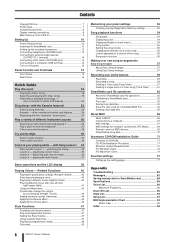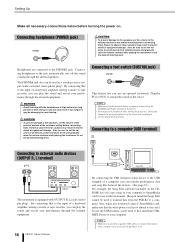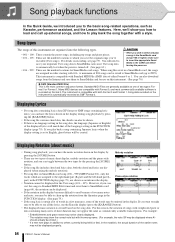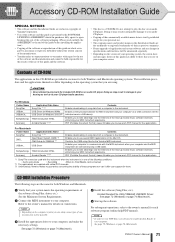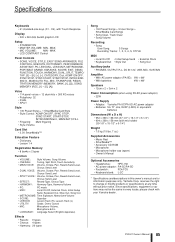Yamaha PSR-K1 Support Question
Find answers below for this question about Yamaha PSR-K1.Need a Yamaha PSR-K1 manual? We have 1 online manual for this item!
Question posted by maswira21 on April 3rd, 2012
Kabel Usb / Cardreader
Saya mengalami kesulitan tidak dapat melakukan koneksi antara keyboar PSR K1 dengan laptop/PC, karena tidak memiliki kabel USB yang cocok. Saya juga tidak bias mengisi style song pada kartu smartmedia dari PSR K1 karena tidak memiliki cardreader. Saya mohon bantuan informasi di mana saya dapat membelinya dan bagaimana proses pembeliannya? Informasi tolong dikirimkan melalui email [email protected] atau [email protected] kasih
I'm having trouble not able to connect the PSR K1 keyboar with laptop / PC, because it does not have a suitable USB cable. I also do not bias fill style song on the SmartMedia card from the PSR K1 because it does not have a cardreader. Please help me get where I can buy it and how the purchase process? Information please send via email or [email protected]” or “mas.wira21 @ gmail.com Thank you
Current Answers
Related Yamaha PSR-K1 Manual Pages
Similar Questions
Yamaha Psr K1 Keyboard Screen Lights Up But Does Not Show Anything Else
the screen lights up when we plug in the adapter, but it is blank. Plus there is no sound from keys ...
the screen lights up when we plug in the adapter, but it is blank. Plus there is no sound from keys ...
(Posted by handan8848 2 years ago)
Yamaha Keyboard Psr 520 Display Not Working
Yamaha keyboard PSR 520 display is not working. Please suggest remedy. I am in Chen
Yamaha keyboard PSR 520 display is not working. Please suggest remedy. I am in Chen
(Posted by benyas14 3 years ago)
Do You Have Floppy Drive To Usb Port Converter For Yamaha Keyboard Psr 546 ?
My Keyboard is Yamaha PSR 546 with Floppy drive. I want to replace Floppy drive to USB Port.Do you h...
My Keyboard is Yamaha PSR 546 with Floppy drive. I want to replace Floppy drive to USB Port.Do you h...
(Posted by renferns 11 years ago)
Yamaha Psr-k1.
DUAL kann ich nicht einstellen. Bei AUS und AN steht alles wieder auf 1 und Piano. Was mache ich fa...
DUAL kann ich nicht einstellen. Bei AUS und AN steht alles wieder auf 1 und Piano. Was mache ich fa...
(Posted by ullaschuetz 12 years ago)