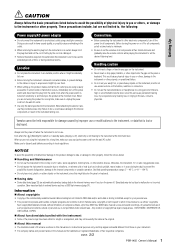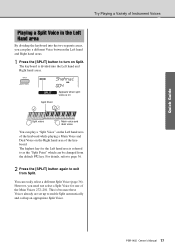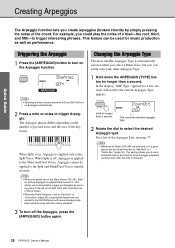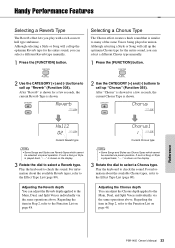Yamaha PSR-I455 Support Question
Find answers below for this question about Yamaha PSR-I455.Need a Yamaha PSR-I455 manual? We have 2 online manuals for this item!
Question posted by rkd1103 on March 22nd, 2015
Split Voice Ocatave Range
Current Answers
Answer #1: Posted by BusterDoogen on March 22nd, 2015 9:44 AM
I hope this is helpful to you!
Please respond to my effort to provide you with the best possible solution by using the "Acceptable Solution" and/or the "Helpful" buttons when the answer has proven to be helpful. Please feel free to submit further info for your question, if a solution was not provided. I appreciate the opportunity to serve you!
Related Yamaha PSR-I455 Manual Pages
Similar Questions
Yamaha keyboard PSR 520 display is not working. Please suggest remedy. I am in Chen
What Software Do We Use To Record Music From Psr-s550 To A Laptop
How to set master volume at 100 for all voice type ..for all time
How to load the voices from usb pen drive to the keyboard.... plz give me some ideas about it.....