Yamaha PSR-I425 Support Question
Find answers below for this question about Yamaha PSR-I425.Need a Yamaha PSR-I425 manual? We have 1 online manual for this item!
Question posted by sarahsusan2000 on January 19th, 2013
Usb Cable For Yamaha Psr I425
what type of usb cable should be used for the yamaha psr i425?
Supporting Images
You can click the images below to enlargeCurrent Answers
There are currently no answers that have been posted for this question.
Be the first to post an answer! Remember that you can earn up to 1,100 points for every answer you submit. The better the quality of your answer, the better chance it has to be accepted.
Be the first to post an answer! Remember that you can earn up to 1,100 points for every answer you submit. The better the quality of your answer, the better chance it has to be accepted.
Related Yamaha PSR-I425 Manual Pages
Owner's Manual - Page 5
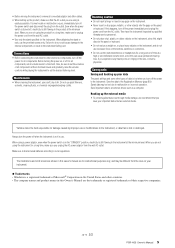
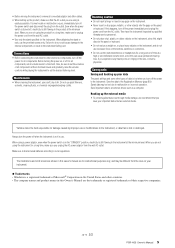
... qualified Yamaha service personnel. • Do not place vinyl, ... weight on, or place heavy objects on the panel
or keyboard. Even when the power switch is a registered trademark of data...used batteries according to the product at their respective companies.
(4)-12 2/2
PSR-I425 Owner's Manual 5 • Before moving the instrument, remove all connected adaptor and other cables...
Owner's Manual - Page 6
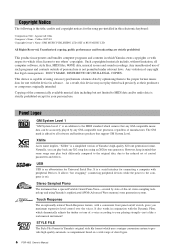
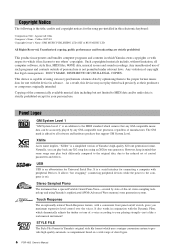
... a like a real musical instrument! Touch Response
The exceptionally natural Touch Response feature, with the Dynamic Filter, which uses a unique conversion system to use is not permitted under relevant laws. DON'T MAKE, DISTRIBUTE OR USE ILLEGAL COPIES. Stereo Sampled Piano
The instrument has a special Portable Grand Piano Voice-created by state-of chord types.
6 PSR-I425 Owner's Manual...
Owner's Manual - Page 7
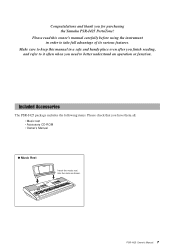
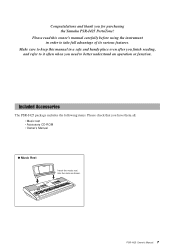
... the Yamaha PSR-I425 PortaTone! PSR-I425 Owner's Manual 7 Make sure to keep this owner's manual carefully before using the instrument in a safe and handy place even after you finish reading, and refer to it often when you need to take full advantage of its various features. Congratulations and thank you have them all.
• Music...
Owner's Manual - Page 9
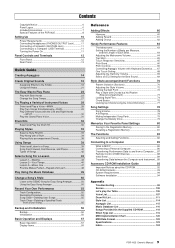
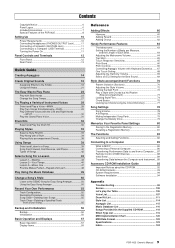
...USB Terminal 11 Turning the Power On 11
Panel Controls and Terminals
12
Front Panel 12 Rear Panel 13
Quick Guide
Creating Arpeggios
14
Create Original Sounds
18
Assigning Effects to the Knobs 18 Using... Music Database List 116 Songs Provided On the Supplied CD-ROM 118 Effect Type List 119 MIDI Implementation Chart 120 MIDI Data Format 122 Specifications 123 Index 124
PSR-I425 ...
Owner's Manual - Page 11


...USB Terminal)
The PSR-I425 speakers are automatically shut off when a "WRITING!" Also, be damaging to your computer. To use the USB...keyboard amplifier, stereo system, mixer, tape recorder, or other line-level audio device to send the instrument's output signal to purchase a quality USB cable....
Plug the Yamaha FC4 or FC5 footswitch into this jack and use a USB cable to connect the...
Owner's Manual - Page 29


... currently selected dual voice will be used during a song lesson (page 43).
The second voice is selected.
The [DUAL ON/OFF] button turns the dual voice on the dual voice icon will appear in addition to the main voice when you play the keyboard. Vibes
109
PSR-I425 Owner's Manual 29 When turned on...
Owner's Manual - Page 43


... a Song For a Lesson
Yamaha Education Suite
You can select song you want to work on page 42 there are a variety of song types.
Select the part you like , and you want to use songs (only SMF format 0) downloaded from the Piano Solo, Piano Ensemble category! Lesson start learning! ForElise
012
PSR-I425 Owner's Manual 43...
Owner's Manual - Page 49


PSR-I425 Owner's Manual 49 Referring to the list on the panel or Music Database List on page 116 of the manual, use the dial to stop playback.
DayOfW&R
124
3 Play the chords with your left of sounds and style!
1 Press the [MUSIC DATABASE] button. simply select the appropriate style from the Music Database.
For this example...
Owner's Manual - Page 67


Handy Performance Features
Controlling Arpeggio Volume with Keyboard Dynamics
1 Press the [FUNCTION] button.
3 Use the dial to select the arpeggio velocity function "ARP Velo".
ARP Velo
Original
1
The currently selected arpeggio ... few seconds, then the currently selected arpeggio velocity setting will appear. PSR-I425 Owner's Manual 67 "ARP Velo" will be shown in keyboard velocity.
Owner's Manual - Page 68


... the [START/STOP] button to 2 on page 39).
3 Play the keyboard and remember the sound of the voice being used. If you have stopped playback at some point during this feature.
1 Select voice number "000" (steps 1 to start playback again.
68 PSR-I425 Owner's Manual The One Touch Setting feature automatically selects a well-balanced...
Owner's Manual - Page 86
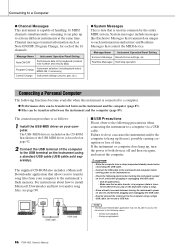
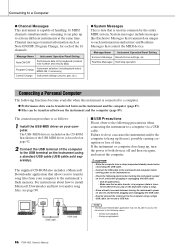
... is transferred whenever you to transfer song files, see page 90.
USB cable
PSR-I425
■ USB Precautions Please observe the following points before plugging or unplugging the USB cable. • Quit all applications. • Make sure that allows you play on the keyboard or play up (freeze), possibly causing corruption or loss of data. For instructions...
Owner's Manual - Page 87


.../OFF
These settings determine whether keyboard performance data of the instrument, this most likely
may ...Use the CATEGORY [ ] and [ ] buttons to select the item you can be played on , and inactive when local control is transmitted (ON) or not (OFF). CAUTION • If you want to change its own internal clock (OFF), or to its value.
USB terminal
USB terminal
USB cable
PSR-I425...
Owner's Manual - Page 91


... [SONG] button.
f r
PSR-I425 Owner's Manual 91 Style files transferred to the Flash Memory can use songs (only SMF format 0)... turned on the computer. Use the dial to select the song you click "Electronic Musical Instruments" in the Musicsoft Downloader... a single file. CAUTION • Do not unplug the USB cable during the transfer.
■Transfer a backup file from the...
Owner's Manual - Page 93


... the driver. For further software operation refer to the computer.
http://music.yamaha.com/download/
■Using the CD-ROM
Please read the Software License Agreement on page 98 ...you enjoy music while learning.
The start window should appear automatically.
3 Install the USB MIDI driver to the instrument and played or used with the instrument's functions.
PSR-I425 Owner's ...
Owner's Manual - Page 94
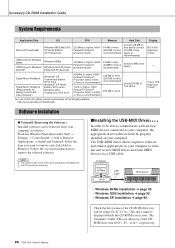
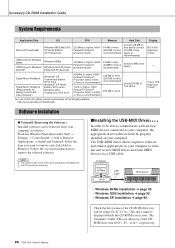
...music.yamaha.com/download/
Software Installation
● Uninstall (Removing the Software) Installed software can confirm the latest system requirements at least 512 MB of free space is recommended)
256 MB or more
400MHz or higher; Select the item you will be using .
■Installing the USB... the CDROM drive will be D:\ , E:\ , or Q:\ , respectively.
94 PSR-I425 Owner's Manual
Owner's Manual - Page 95
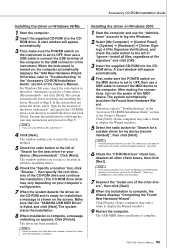
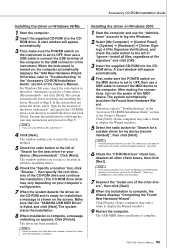
... • If the Wizard panel informs you that the "YAMAHA USB MIDI Driver" is turned on the screen. NOTE •... Installing the driver on Windows 2000
1 Start the computer and use a USB cable to connect the MIDI device to
install does not contain a ...PSR-I425 Owner's Manual 95 The driver has been installed. After making the connections, turn on the power of the Owner's Manual.
The USB...
Owner's Manual - Page 96
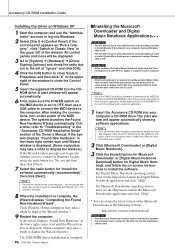
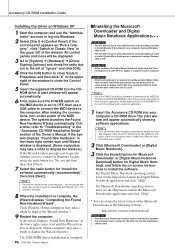
...installation is complete.
96 PSR-I425 Owner's Manual
■Installing the Musicsoft Downloader and Digital Music Notebook Applications● &#... Digital Music Notebook application and click "Help". http://music.yamaha.com/download/
IMPORTANT • Only Musicsoft Downloader can be used . ... on Windows XP
1 Start the computer and use a USB cable to connect the MIDI device to your computer...
Owner's Manual - Page 97


... 98/Me users...... http://music.yamaha.com/download/
Playback response is recognized cor- How can be able to open the System window.
2 Double-click the "Device Manager" tab,
select "YAMAHA USB MIDI Driver" and delete it and click the [Remove] button.
4 Remove the USB cable from your computer? Delete the "Unknown device" by type".
3 If you see...
Owner's Manual - Page 98
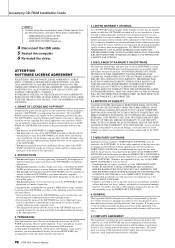
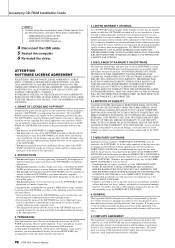
... a fully authorized representative of Yamaha.
98 PSR-I425 Owner's Manual mercial purposes without...use the SOFTWARE to distribute illegal data or data that violates public policy.
• You may permanently transfer to a third party all files" (and folders).
• \WINDOWS\INF\OTHER\1037.INF • \WINDOWS\SYSTEM\Xgusb.drv • \WINDOWS\SYSTEM\Ymidusb.sys
4 Disconnect the USB cable...
Owner's Manual - Page 123
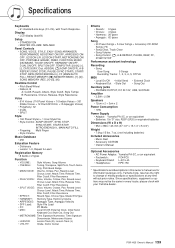
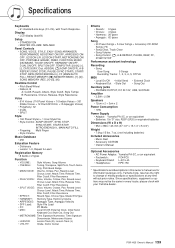
...PSR-I425 Owner's Manual 123 Specifications
Keyboards
• 61 standard-size keys (C1-C6), with your Yamaha dealer.
Yamaha...Music Database
• 256
Education Feature
• Dictionary • Lesson 1-3, Repeat & Learn
Registration Memory
• 8 banks x 2 types...8226; Keyboard Out • Style Out
• Song Out
Auxiliary jacks
• PHONES/OUTPUT, DC IN 12V, USB, ...
Similar Questions
Music Keyboard
i want to buy a motherboard for yamaha psr -e423 or e433
i want to buy a motherboard for yamaha psr -e423 or e433
(Posted by bwalya905 8 years ago)
Comparable Musical Keyboard To Yamaha Psr I425 That You Can Buy In America
(Posted by khkrmard 9 years ago)
How To Connect Psr I425 With Windows 7 ???
how to connect PSR i425 with windows 7 ???
how to connect PSR i425 with windows 7 ???
(Posted by arulkani 12 years ago)
How To Get New C.d. Of Psr I425?????
Hello, I have yamaha keyboard psr i425 i just wanna know that how do i get the drivers of midi and ...
Hello, I have yamaha keyboard psr i425 i just wanna know that how do i get the drivers of midi and ...
(Posted by hardikfulfagar 12 years ago)



