Yamaha PSR-I425 Support Question
Find answers below for this question about Yamaha PSR-I425.Need a Yamaha PSR-I425 manual? We have 1 online manual for this item!
Question posted by dbajs2006 on October 29th, 2012
When I Am Trying To Start Beat There Is No Sound Though 'beat' Is Displayed.
The person who posted this question about this Yamaha product did not include a detailed explanation. Please use the "Request More Information" button to the right if more details would help you to answer this question.
Current Answers
There are currently no answers that have been posted for this question.
Be the first to post an answer! Remember that you can earn up to 1,100 points for every answer you submit. The better the quality of your answer, the better chance it has to be accepted.
Be the first to post an answer! Remember that you can earn up to 1,100 points for every answer you submit. The better the quality of your answer, the better chance it has to be accepted.
Related Yamaha PSR-I425 Manual Pages
Owner's Manual - Page 8


... synthesizers, this function automatically produces arpeggios (broken chords) when you simply play the appropriate notes on the instrument's keyboard and produce a perfect performance every time ... Special Features of the PSR-I425
■ Creating New Sounds Page 18
By adjusting just two knobs you can be produced by using violin to play it subtly or...
Owner's Manual - Page 9
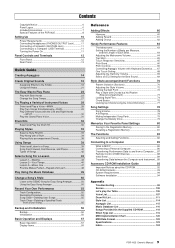
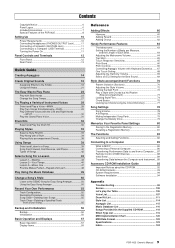
...,
and the Length of Each Beat 64 Adjusting the Metronome Volume 64 Tap Start 65 Touch Response Sensitivity 65 Pitch Bend 66 Pitch Controls 66 Controlling Arpeggio Volume with Keyboard Dynamics....... 67 One Touch Setting 68 Adjusting the Harmony Volume 69 Select an EQ Setting for the Best Sound 69
Style (Auto-accompaniment) Functions...
Owner's Manual - Page 14


...PSR-I425 Owner's Manual By changing the arpeggio type and the notes you play it is possible to create a wide range of patterns and phrases that you select any other voice. NOTE
• See "Try Playing a Variety of interesting arpeggiotype phrases. For example, you can start...the arpeggio function on the keyboard. If you create arpeggios... be used for music production as well as performance....
Owner's Manual - Page 16


... 1
and 2 on page 33.
16 PSR-I425 Owner's Manual Creating Arpeggios
Create a Pop Tune
You can play along with the arpeggio function. Press the [STYLE] button and the name of the currently selected style will appear in the display. For this example we 'll use the "001 8BtModrn" (8 Beat Modern) style.
8BtModrn
001
NOTE...
Owner's Manual - Page 22
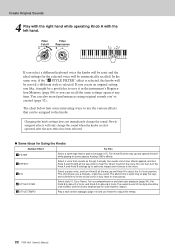
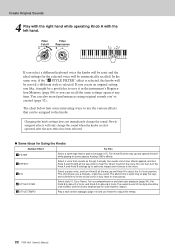
...using original sounds you select a different keyboard voice the knobs will be reset and the ideal settings for the selected voice will only change the sound. This ...should be a good idea to the knobs. v STYLE FILTER
Select style 31, Euro Trance. Turn accompaniment on and start style playback (page 34). Set Knob B to about 3 o'clock, and Knob A to adjust the tempo.
22 PSR-I425...
Owner's Manual - Page 23


... on using performance assistant technology to start learning!
PSR-I425 Owner's Manual 23
Nocturne
011
Press the [PERFORMANCE ASSISTANT ON/ OFF] button to select a different song. Icon will be displayed. You can have some musical fun.
So even if you can't play piano and can play any notes and still sound good! Press the [SONG] button...
Owner's Manual - Page 25
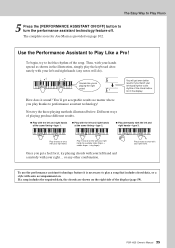
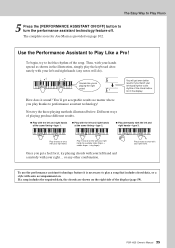
......
You will do).
PSR-I425 Owner's Manual 25
Next try playing chords with your left and right hands (any other combination.
How does it , try the three playing methods ...keyboard alternately with the left -hand rhythm to the rhythm of the display (page 59). To begin, try to performance assistant technology! Play 3 notes at a time with your right hand (for it sound...
Owner's Manual - Page 27
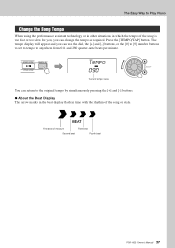
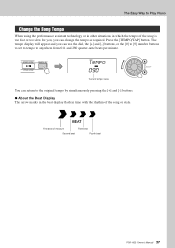
...to set to tempo to the original tempo by simultaneously pressing the [+] and [-] buttons. ● About the Beat Display The arrow marks in the beat display flash in which the tempo of the song is too fast or too slow for you, you can... other situations in time with the rhythm of the song or style.
First beat of measure
Third beat
Second beat
Fourth beat
PSR-I425 Owner's Manual 27
Owner's Manual - Page 28
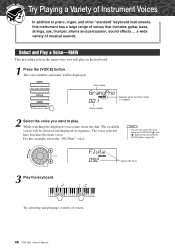
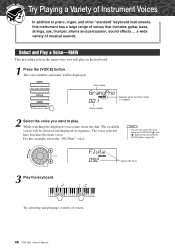
...
Select 092 Flute
3 Play the keyboard.
Voice number
2 Select the voice you will be displayed. While watching the displayed voice name rotate the dial. For this instrument has a large range of voices that includes guitar, bass, strings, sax, trumpet, drums and percussion, sound effects ... Try selecting and playing a variety of musical sounds.
The available voices will play...
Owner's Manual - Page 29


... sound in the display for longer than a second. "D.VOICE" appears in addition to select the "D.Voice" item. D.Voice
r f
NOTE
• You can select a second voice which will play in the display.... Hold for a few seconds, then the currently selected dual voice will appear in addition to the main voice when you play the keyboard. Vibes
109
PSR-I425 Owner's Manual 29...
Owner's Manual - Page 30
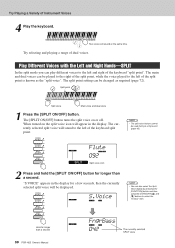
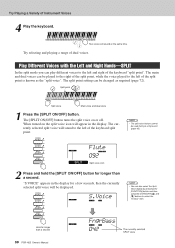
... for longer than a second
30 PSR-I425 Owner's Manual
FngrBass
042
The currently selected SPLIT voice
Try Playing a Variety of dual voices. Try selecting and playing a range of Instrument Voices
4 Play the keyboard. The currently selected split voice will sound at the same time. S.Voice
r f
NOTE
• You can be displayed. The split point setting can also...
Owner's Manual - Page 31
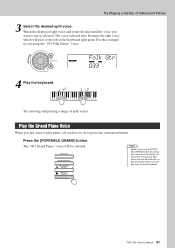
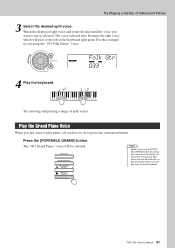
... to play to the left of the keyboard split point.
The "001 Grand Piano" voice will play over the entire keyboard.
Try Playing a Variety of split voices.
The dual and split voices will also be turned off .
NOTE
• When you just want to do is selected. PSR-I425 Owner's Manual 31 Folk Gtr
033...
Owner's Manual - Page 32
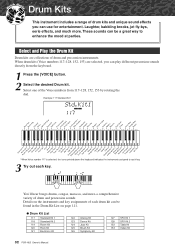
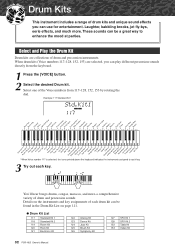
...Voice number 117 is selected, the icons printed above the keyboard indicates the instruments assigned to each key.
3 Try out each drum kit can be a great way to enhance the mood at parties.
These sounds can be found in the Drum Kit List on the ... 126 Symphony Kit
127 SFX Kit 1 128 SFX Kit 2 152 Tabla Kit 153 Indian Kit
32 PSR-I425 Owner's Manual Select one of drum and percussion sounds.
Owner's Manual - Page 53
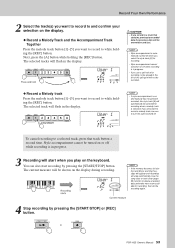
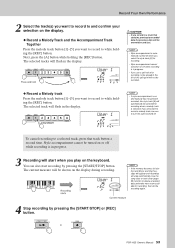
...PSR-I425 Owner's Manual 53
To cancel recording to a selected track, press that contains previously-recorded data the previous data will start recording by pressing the [START/STOP] or [REC] button. You can also start... you play on the keyboard. Current measure
4 Stop recording by pressing the [START/STOP] button. The current measure will be shown on the display during recording a warning ...
Owner's Manual - Page 57
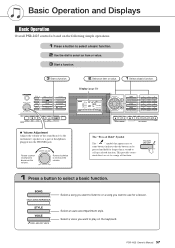
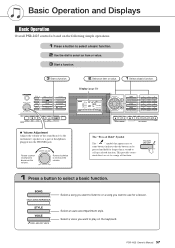
... the volume of the sound heard via the instrument's...PSR-I425 Owner's Manual 57 Select a song you want to listen to or a song you want to select a basic function.
This provides conve- Rotate clockwise to select an item or value. 3 Start a function.
3 Start a function.
2 Select an item or value. Basic Operation and Displays
Basic Operation
Overall PSR-I425 control is based on the keyboard...
Owner's Manual - Page 59
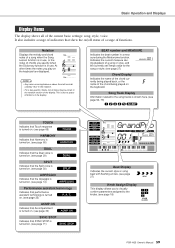
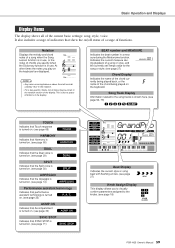
... the notes of the chord being played back, or the name of chords you play on the keyboard. NOTE • Any notes occurring below or above the staff are displayed.
BEAT number and MEASURE
Indicates the beat number in the notation. • For a few specific chords, not all of functions. Indicates the current...
Owner's Manual - Page 64


...beat: 2, 4, 8, or 16 (half note, quarter note, eighth note, or 16th note).
MtrVol
100
Metronome volume
64 PSR-I425 Owner's Manual
Hold for this example. A chime will sound on the first beat... a second. f r
f r
Handy Performance Features
Setting the Number of Beats per Measure, and the Length of Each Beat
In this parameter to "00".
3 Press the CATEGORY [ ] and [...
Owner's Manual - Page 70


...the intro finishes playing, accompaniment shifts to turn synchro start standby mode by pressing the [SYNC START] button again.
70 PSR-I425 Owner's Manual You can play with your left hand.
&#...of the keyboard. It plays a main accompaniment pattern, and repeats indefinitely until another section's button is finished, the auto accompaniment stops automatically. Beat arrows ...
Owner's Manual - Page 77


...-in the display. Notation of chord
Chord name (root and type)
Dict.
001
Dict.
001
Individual notes of chord (keyboard)
To call up possible inversions of the keyboard labeled "CHORD TYPE". (The note doesn't sound.) The notes you know the name of a certain chord and want to quickly learn how to C major. PSR-I425 Owner's Manual...
Owner's Manual - Page 99


... produce interference.
The sound of the keyboard;
does not play two notes at an appropriate key (page 72). The AWM tone generation method uses multiple recordings (samples) of an instrument across the range of the voice changes from the instrument.
PSR-I425 Owner's Manual 99 No rhythm accompaniment plays when the [START/ STOP] button is...
Similar Questions
It Starts With Some Error Display. But After Getting Heated Up It Works Fine.
(Posted by irisjerome 2 years ago)
Yamaha Keyboard Psr 520 Display Not Working
Yamaha keyboard PSR 520 display is not working. Please suggest remedy. I am in Chen
Yamaha keyboard PSR 520 display is not working. Please suggest remedy. I am in Chen
(Posted by benyas14 3 years ago)
Where To Buy Yamaha Keyboard Psr I425 Outside India
(Posted by teslasufif 9 years ago)
Comparable Musical Keyboard To Yamaha Psr I425 That You Can Buy In America
(Posted by khkrmard 9 years ago)

