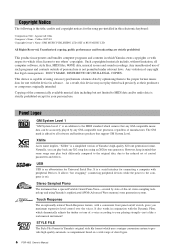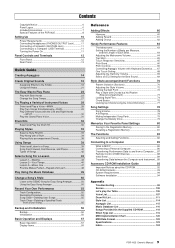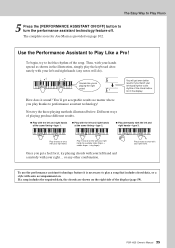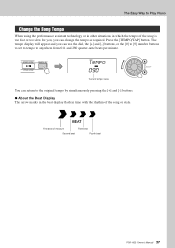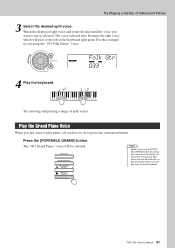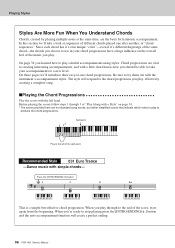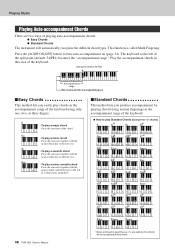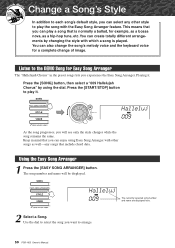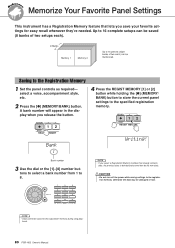Yamaha PSR-I425 Support Question
Find answers below for this question about Yamaha PSR-I425.Need a Yamaha PSR-I425 manual? We have 1 online manual for this item!
Question posted by vtmwa on May 20th, 2014
How Easy To Play The Psr I425
The person who posted this question about this Yamaha product did not include a detailed explanation. Please use the "Request More Information" button to the right if more details would help you to answer this question.
Current Answers
Related Yamaha PSR-I425 Manual Pages
Similar Questions
Music Keyboard
i want to buy a motherboard for yamaha psr -e423 or e433
i want to buy a motherboard for yamaha psr -e423 or e433
(Posted by bwalya905 8 years ago)
How Can We Find Year Of Manufacturing Year Of Psr I425 By Seeing Its Serial No.
how can we find year of manufacturing year of yamaha keyboard PSR I425 by seeing its serial no.
how can we find year of manufacturing year of yamaha keyboard PSR I425 by seeing its serial no.
(Posted by manishagrawal100 8 years ago)
Comparable Musical Keyboard To Yamaha Psr I425 That You Can Buy In America
(Posted by khkrmard 9 years ago)
How To Get New C.d. Of Psr I425?????
Hello, I have yamaha keyboard psr i425 i just wanna know that how do i get the drivers of midi and ...
Hello, I have yamaha keyboard psr i425 i just wanna know that how do i get the drivers of midi and ...
(Posted by hardikfulfagar 12 years ago)