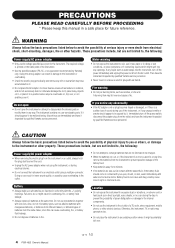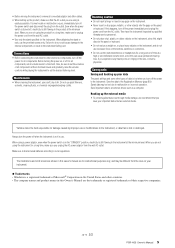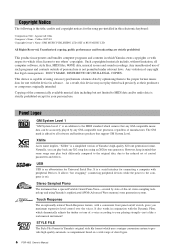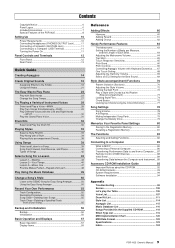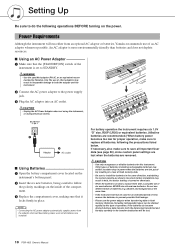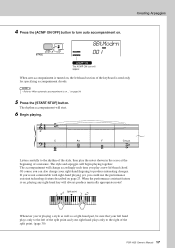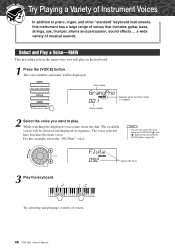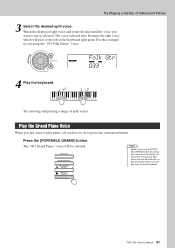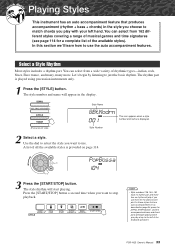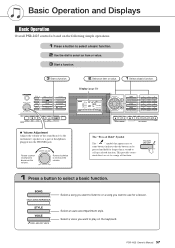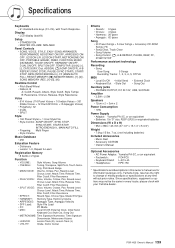Yamaha PSR-I425 Support Question
Find answers below for this question about Yamaha PSR-I425.Need a Yamaha PSR-I425 manual? We have 1 online manual for this item!
Question posted by tituswilfredk on January 18th, 2013
Adaptor
What is the adaptor to be used to Yamaha I 425
Current Answers
Related Yamaha PSR-I425 Manual Pages
Similar Questions
Yamaha Keyboard Psr 520 Display Not Working
Yamaha keyboard PSR 520 display is not working. Please suggest remedy. I am in Chen
Yamaha keyboard PSR 520 display is not working. Please suggest remedy. I am in Chen
(Posted by benyas14 3 years ago)
Recording Music From Psr-s550 To Laptop
What Software Do We Use To Record Music From Psr-s550 To A Laptop
What Software Do We Use To Record Music From Psr-s550 To A Laptop
(Posted by kinivuira 6 years ago)
Where To Buy Yamaha Keyboard Psr I425 Outside India
(Posted by teslasufif 9 years ago)
Comparable Musical Keyboard To Yamaha Psr I425 That You Can Buy In America
(Posted by khkrmard 9 years ago)