Yamaha PSR-E423 Support Question
Find answers below for this question about Yamaha PSR-E423.Need a Yamaha PSR-E423 manual? We have 3 online manuals for this item!
Question posted by tomasvelajr34 on December 25th, 2012
I Purchased A Yamaha Key Board But I Didnt Come With A Electrical Connection.hel
i would like to know if an electrical connection could be sent to me by the yamaha company since one wasnt in the box. or do i have to take it up with the store were the item was purchased?
Current Answers
There are currently no answers that have been posted for this question.
Be the first to post an answer! Remember that you can earn up to 1,100 points for every answer you submit. The better the quality of your answer, the better chance it has to be accepted.
Be the first to post an answer! Remember that you can earn up to 1,100 points for every answer you submit. The better the quality of your answer, the better chance it has to be accepted.
Related Yamaha PSR-E423 Manual Pages
Data List - Page 4


Repeatedly Play the Same Key.
4 Data List/Datenliste/Liste des données/Lista de datos Song No.
10
q =61
Ave Maria
(Function Demo for performance assistant technology)
Turn [PERFORMANCE ...
Midi Reference - Page 2


...
3
3
Messages x
x
Altered
x
Note
0 - 127
Number : True voice
0 - 127 0 - 127
Velocity Note ON Note OFF
o 9nH,v=1-127 x 9nH,v=0
o 9nH,v=1-127 x
After
Key's
x
x
Touch
Ch's
x
x
Pitch Bend
o 0-24 semi
o 0-24 semi
Control Change
0,32 o 1,11,84 x
6,38 o 7,10 o
64 o 71-74 o 91,93 o...de implementación MIDI
YAMAHA
Model PSR-E423 MIDI Implementation Chart
Function...
Owner's Manual - Page 2
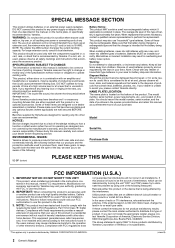
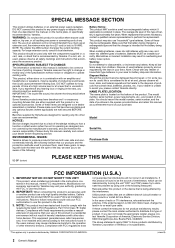
...uncomfortable.
DO NOT operate for long periods of these items are on this manual as a permanent record of ...Keep all installation instructions. If your purchase.
Modifications not expressly approved by Yamaha may cause interference harmful to use ...before damage occurs. Model
Serial No. IMPORTANT: When connecting this product in a residential environment will not occur ...
Owner's Manual - Page 3
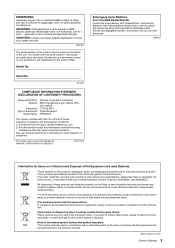
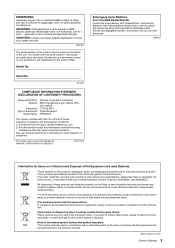
...service or the point of sale where you purchased the items.
[For business users in the European Union... and used batteries, please take them to discard electrical and electronic equipment, please contact your local authorities ...Yamaha Corporation of America Address : 6600 Orangethorpe Ave., Buena Park, Calif. 90620
Telephone : 714-522-9011 Type of Equipment : Digital Keyboard
Model Name : PSR-E423...
Owner's Manual - Page 4
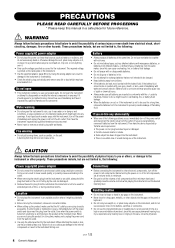
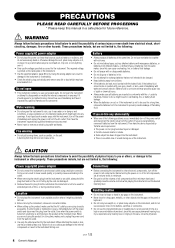
...item may have the device inspected by Yamaha...electric plug with water and consult a doctor. Do not open
• This instrument contains no user-serviceable parts. When you experience any way. Connections
• Before connecting the instrument to the instrument or other hazards.
Fire warning
• Do not put burning items, such as water seeps into the gaps on the panel or
keyboard...
Owner's Manual - Page 5
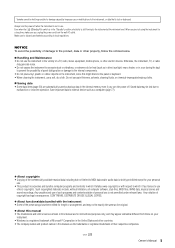
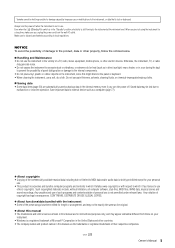
...electricity is not permitted under relevant laws. NOTICE
To avoid the possibility of damage to the product, data or other countries. • The company...available musical ...panel or keyboard. •...respective companies.
(7)-1 2/2
Owner's Manual 5
Yamaha ...items (page 50) are for your personal
use. • This product incorporates and bundles computer programs and contents in which Yamaha...
Owner's Manual - Page 6


... all software and hardware products that some songs may play back any XG song data using Yamaha's sophisticated AWM (Advanced Wave memory) tone generation system. XGlite
As its name implies, "... tone of a voice according to your playing strength-just a like a real musical instrument! It allows "hot swapping" (connecting peripheral devices while the power to the computer is on /off switch, gives ...
Owner's Manual - Page 10


... the power.
Setting Up
Setting Up
Setting Up
Be sure to do become drained during electrical storms.
2
AC power adaptor
3
AC outlet
Using Batteries
1 Open the battery compartment ...the specified adaptor (page 86). NOTE • Connecting the AC power adaptor automatically supplies
power from an optional AC adaptor or batteries, Yamaha recommends use different kinds of an AC adaptor ...
Owner's Manual - Page 11


... ](Standby/On) switch again to turn on the power. Owner's Manual 11
A Yamaha FC4 or FC5 footswitch plugged into this jack.
When you unplug the AC power adaptor...plugged in electric shock or equipment damage. CAUTION
• Even when the switch is in the "STANDBY" position, electricity is properly connected
to the SUSTAIN jack before connecting them. While playing the keyboard, adjust...
Owner's Manual - Page 20


... or notes on the keyboard to play in.
The indicator lights when the Arpeggio function is released (page 59). NOTE • When an FC4 or FC5 foot- switch is connected to the SUSTAIN jack is...of patterns and phrases that can be used for music production as well as performance.
NOTE • Play a key to the left of the
keyboard split point because the arpeggio function applies only to ...
Owner's Manual - Page 25
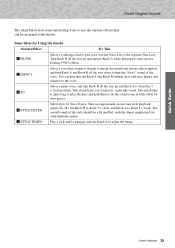
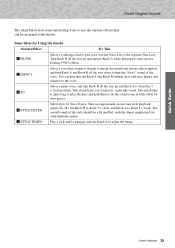
The attack time is quite long so play the keys and hold them to adjust the tempo. v STYLE FILTER
Select style 42, Euro Trance. b STYLE TEMPO... and richness to hear the "direct" sound of the voice. Ideal for some interesting ways to use Knob A to let the sound come in fully. Set Knob B to about 3 o'clock, and Knob A to about 8 o'clock.
The overall sound of the separate ...
Owner's Manual - Page 38


...that you get used to playing the left hand and the correct notes will come out as the song proceeds.
Play the keys shown in the separate Data List. NOTE • The score for Ave Maria...Nocturne.
1 The procedure is
provided in the separate Data List. Before
After
Play the score on the keyboard. Next try adding the right-hand part. You can even play . The Easy Way to eight ...
Owner's Manual - Page 50
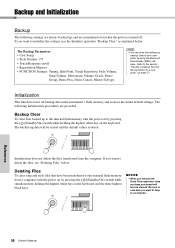
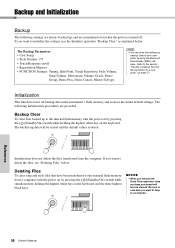
...power on by pressing the [ ](Standby/On) switch while simultaneously holding the highest white key on the keyboard and the three highest black keys. Refer to the section "Transfer a backup file from the computer.
NOTICE
•.../On) switch while holding the highest white key on the keyboard. Deleting Files
To clear song and style files that have purchased will be cleared.
Owner's Manual - Page 57


...keyboard with the harmony function. When you press the [HARMONY] button to turn Harmony off, press the [HARMONY] button again. Use the dial to the Effect Type List in the display.
3 Use the dial to select a harmony type. HarmType
Hold for longer than a second so that the Harmony Type item...Split Voices. • The keys left of the Split Point of the keyboard when the Auto Accompaniment is ...
Owner's Manual - Page 78
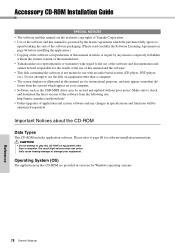
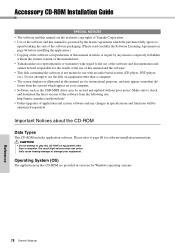
... site.
CAUTION
• Do not attempt to page 80 for software installation instructions. http://music.yamaha.com/download/ • Future upgrades of the software and documentation and cannot be announced separately...to check and download the latest version of the software from the screens which the purchaser fully agrees to
upon breaking the seal of this manual and the software. •...
Owner's Manual - Page 82
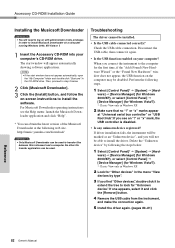
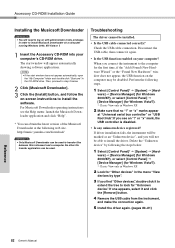
...? If driver installation fails, the instrument will be marked as an "Unknown device", and you connect the instrument to install the driver.
For Musicsoft Downloader operating instructions see an "!" Delete the "Unknown...appear automatically showing software applications. http://music.yamaha.com/download/
IMPORTANT • Only Musicsoft Downloader can be installed.
• Is the USB ...
Owner's Manual - Page 83


... (page 80) • Is the USB cable connected correctly? • Are the volume settings of the instrument, play-
A dialog box appears. http://music.yamaha.com/download/
Playback response is delayed.
• ...web site.
How can be able to the
Administrator account.
puter except for the mouse and keyboard.
2 Start the computer and log on to the appropriate levels? • Have you ...
Owner's Manual - Page 85


...electrical power. This is normal and indicates that nothing is plugged into this , turn it off the mobile phone or use the optional AC adaptor. To prevent this jack, no sound even when the keyboard...played at an appropriate key (page 63). ...keyboard is not a malfunction.
Using a mobile phone in the accompaniment range of 32 notes.
Make sure External Clock is properly connected...
Owner's Manual - Page 86
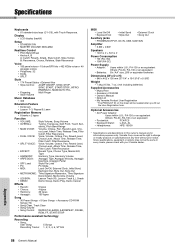
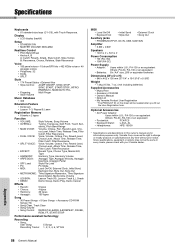
Specifications
Keyboards
• 61 standard-size keys (C1-C6), with your Yamaha dealer.
86 Owner's Manual
Reference
Appendix rus ...STOP,
SYNC START, START/STOP, INTRO/
ENDING/rit., MAIN/AUTO FILL
• Fingering:
Multi Finger
• Style Volume
Music Database
• 305
Education Feature
• Dictionary • Lesson 1-3, Repeat & Learn
Registration Memory
• 8 banks ...
Owner's Manual - Page 89
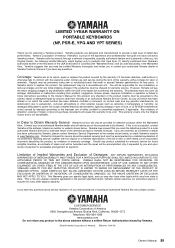
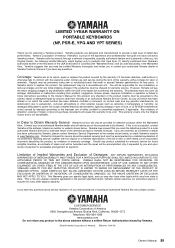
... equipment, if applicable. This warranty does not cover (a) damage, deterioration or malfunction resulting from Yamaha's authorized dealers in locating an authorized Yamaha Servicer, please contact:
CUSTOMER SERVICE Yamaha Corporation of America. LIMITED 1-YEAR WARRANTY ON PORTABLE KEYBOARDS
(NP, PSR-E, YPG AND YPT SERIES)
Thank you for payment. If you may be accomplished only if...
Similar Questions
What Do The Keys Mean & How To Use Them On The Yamaha Digital Keyboard Psr-e423
(Posted by mdcport 9 years ago)
Key E And A#
My keyboard PSR E423's key E and Key A# not working well, sometime I press manytime i just heard i t...
My keyboard PSR E423's key E and Key A# not working well, sometime I press manytime i just heard i t...
(Posted by sothea99 10 years ago)
Witch Key Board Is Beter Yamaha Ypt 210 Or Yamaha Psr 225
(Posted by timnelson261 11 years ago)
Can I Connect The Key Board To My Home Entertainment Amplifier
(Posted by Jhellan888 11 years ago)
How To Sync Or Send Midi Files To Keyboard From Laptop?
yamaha PSR-E423
yamaha PSR-E423
(Posted by enemyp97 12 years ago)

