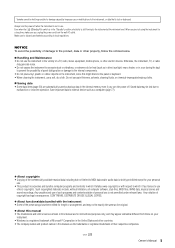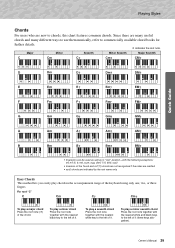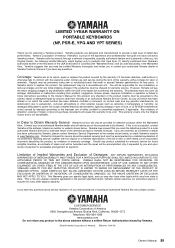Yamaha PSR-E423 Support Question
Find answers below for this question about Yamaha PSR-E423.Need a Yamaha PSR-E423 manual? We have 3 online manuals for this item!
Question posted by fakri03 on August 27th, 2012
How To Increase Key Volume In Learning Function (waiting) With Right/left Hand?
when i use the learning mode (waiting) and choose to play right hand lesson, the key i press is too slow than the left hand volume. when i volume up the toogle, the left hand volume is too loud. how to keep level with both right and left hand volume?
Current Answers
Related Yamaha PSR-E423 Manual Pages
Similar Questions
I Have Yamaha Psr I425(3 Years). The A# Keys Are Not Working. Key Press Is Sense
(Posted by appaiahmera 8 years ago)
What Do The Keys Mean & How To Use Them On The Yamaha Digital Keyboard Psr-e423
(Posted by mdcport 9 years ago)
Key E And A#
My keyboard PSR E423's key E and Key A# not working well, sometime I press manytime i just heard i t...
My keyboard PSR E423's key E and Key A# not working well, sometime I press manytime i just heard i t...
(Posted by sothea99 10 years ago)
I Have A Digital Keyboard Model Dgx-530-ypg-535, Increasing Volume Of Keys
How do you increase the volume of the melody being played? The volume knob only works to increase ...
How do you increase the volume of the melody being played? The volume knob only works to increase ...
(Posted by calron19 11 years ago)