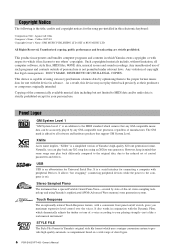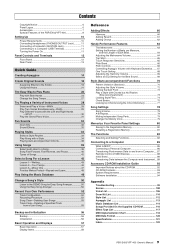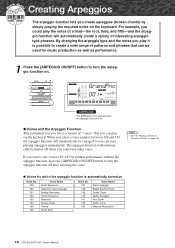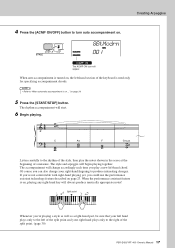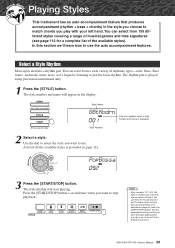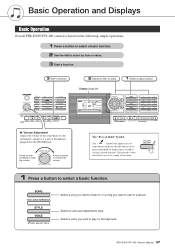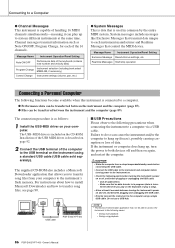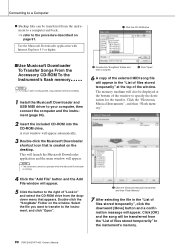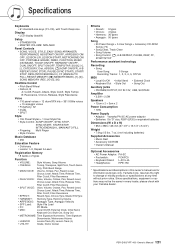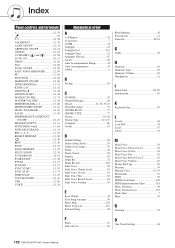Yamaha PSR-E403 Support Question
Find answers below for this question about Yamaha PSR-E403.Need a Yamaha PSR-E403 manual? We have 1 online manual for this item!
Question posted by desilvanilaksha on December 28th, 2021
How Can We Download Styles?
The person who posted this question about this Yamaha product did not include a detailed explanation. Please use the "Request More Information" button to the right if more details would help you to answer this question.
Current Answers
Related Yamaha PSR-E403 Manual Pages
Similar Questions
How Can I Find To Down Load Styles For The Psr E403
(Posted by davedugdale48 2 years ago)
Download Styles
I would like to download style preset of this instrument. Psr 530 is an autentic good. Thanks. Rober...
I would like to download style preset of this instrument. Psr 530 is an autentic good. Thanks. Rober...
(Posted by robicol2000 2 years ago)
I Have A Yamaha Keyboard Psr E403. Not Able To Connect To The Comp To Record
When trying to check the contact. It fails. Instrument is not getting recognised. There is no Midi ...
When trying to check the contact. It fails. Instrument is not getting recognised. There is no Midi ...
(Posted by sjbaliga 11 years ago)
How To Download Styles
how to download styles from internet for psr e-323 ?
how to download styles from internet for psr e-323 ?
(Posted by ajaykc3 11 years ago)
Unwanted Styles
can i clear a downloaded style that i already transferred to my keyboard.
can i clear a downloaded style that i already transferred to my keyboard.
(Posted by charlestrower 12 years ago)