Yamaha PSR-E403 Support Question
Find answers below for this question about Yamaha PSR-E403.Need a Yamaha PSR-E403 manual? We have 1 online manual for this item!
Question posted by ramusics11111 on July 17th, 2012
Rate Details
yamaha PSR E403 what is the rate in chennai
Current Answers
There are currently no answers that have been posted for this question.
Be the first to post an answer! Remember that you can earn up to 1,100 points for every answer you submit. The better the quality of your answer, the better chance it has to be accepted.
Be the first to post an answer! Remember that you can earn up to 1,100 points for every answer you submit. The better the quality of your answer, the better chance it has to be accepted.
Related Yamaha PSR-E403 Manual Pages
Owner's Manual - Page 3


...sich bei Ihrer Kommune.
(battery)
COMPLIANCE INFORMATION STATEMENT (DECLARATION OF CONFORMITY PROCEDURE)
Responsible Party : Yamaha Corporation of America Address : 6600 Orangethorpe Ave., Buena Park, Calif. 90620
Telephone : 714-522-9011 Type of Equipment : Electronic Keyboard
Model Name : PSR-E403/YPT-400
This device complies with these corrective measures do not produce satisfactory results...
Owner's Manual - Page 6
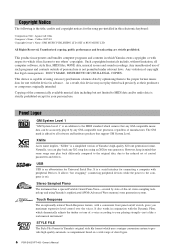
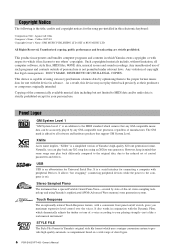
... music data can play them to the proper format music data for use of such programs and contents outside of Yamaha's high-quality XG tone generation format. As a result, this electronic keyboard...a wide range of chord types.
6 PSR-E403/YPT-400 Owner's Manual Any unauthorized use with peripheral Devices. Copying of the commercially available musical data including but not limited to the ...
Owner's Manual - Page 8


... long as you play wrong notes! Try the auto-accompaniment Styles. and much more . and right-hand ranges of the keyboard, for example, by changing your musical horizons. Special Features of the PSR-E403/YPT-400
I Creating New Sounds Page 18
By adjusting just two knobs you can add varying degrees of distortion, "sweetness...
Owner's Manual - Page 9
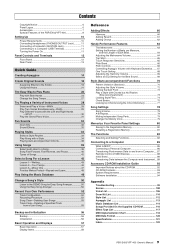
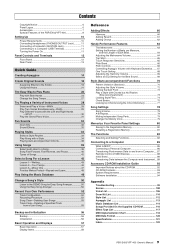
...65 Touch Response Sensitivity 65 Pitch Bend 66 Pitch Controls 66 Controlling Arpeggio Volume with Keyboard Dynamics....... 67 One Touch Setting 68 Adjusting the Harmony Volume 69 Select an EQ ... 113 Music Database List 114 Songs Provided On the Supplied CD-ROM 116 Effect Type List 117 MIDI Implementation Chart 118 MIDI Data Format 120 Specifications 121 Index 122
PSR-E403/YPT-400...
Owner's Manual - Page 11


...OUTPUT jack to a keyboard amplifier,...Turning the Power On
Turn down the volume by pressing a footswitch. Plug the Yamaha FC4 or FC5 footswitch into this jack. CAUTION • Even when the switch...headphones at a musical instrument
store, computer store or electrical appliance store.
The sustain function lets you produce a natural sustain as an external output. PSR-E403/YPT-400 Owner...
Owner's Manual - Page 14
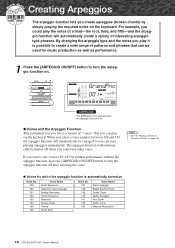
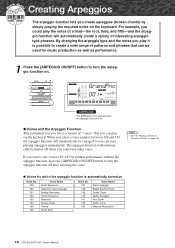
...129 and 143 the arpeggio function will automatically be used for music production as well as performance.
1 Press the [ARPEGGIO ON...notes you play via the keyboard.
If you want to turn the arpeggio function on the keyboard. The arpeggio function will...Chord Guitar Arpeggio Acid Synth Arabic Loop Massive Percussion
14 PSR-E403/YPT-400 Owner's Manual
G Voices for normal performance ...
Owner's Manual - Page 17
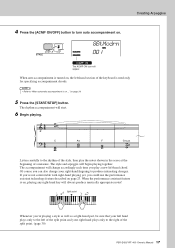
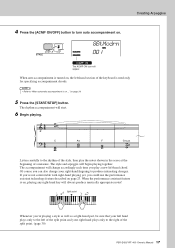
The rhythm accompaniment will always produce musically appropriate notes! Of course you 're playing a style...8226; Refer to the rhythm of the style, then play a new left -hand section of the keyboard is on page 23.
Split point
Whenever you can also change accordingly each time you could use the.../OFF] button to the right of the split point. (page 30)
PSR-E403/YPT-400 Owner's Manual 17
Owner's Manual - Page 24


... measure.
4 Play on the keyboard. It's your turn to four measures while memorizing the basic pattern. Adjusts volume. You can stop song playback at any time by pressing the [START/STOP] button.
24 PSR-E403/YPT-400 Owner's Manual Keep... listen to the data that the notes will continue to the score on the left along with a range of music. The Easy Way to Play Piano
G What is a "Song"?
Owner's Manual - Page 28
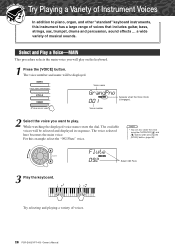
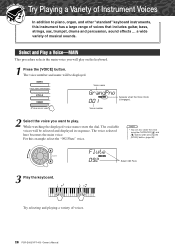
...voices.
28 PSR-E403/YPT-400 Owner's Manual
Select and Play a Voice-MAIN
This procedure selects the main voice you want to piano, organ, and other "standard" keyboard instruments, this ... 092 Flute
3 Play the keyboard. Try selecting and playing a variety of musical sounds. Q r
f
e
uick Guid Try Playing a Variety of Instrument Voices
In addition to play on the keyboard.
1 Press the [VOICE...
Owner's Manual - Page 31


... off , so only the Grand Piano voice will also be selected. PSR-E403/YPT-400 Owner's Manual 31 The voice selected here becomes the split voice which will be turned off .
The "001 Grand Piano" voice will play over the entire keyboard. Try Playing a Variety of split voices. Watch the displayed split voice...
Owner's Manual - Page 32


... the instruments included in the SFX kit voices, see the "Drum Kit List" on page 110.
32 PSR-E403/YPT-400 Owner's Manual For details on the instruments included in the drum kit voices (voice numbers 117 to select "117 Std.Kit1".
3 Try out each key ... Selection Procedure ➔ (refer to steps 1 and 2 on page 28) 1 Press the [VOICE] button.
2 Use the dial to steps 1 and 2 on the keyboard.
Owner's Manual - Page 33
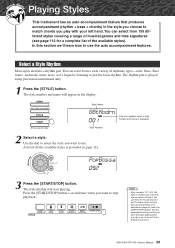
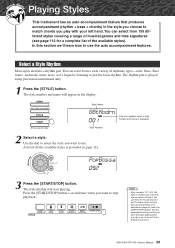
...button, and the accompaniment bass and chord parts will play if you play with your left of the keyboard split point. A list of rhythmic types-rock, blues, Euro trance, and many, many more.
... to match chords you use them for a complete list of musical genres and time signatures (see page 112 for the above example. PSR-E403/YPT-400 Owner's Manual 33 You can select from 155 different...
Owner's Manual - Page 57
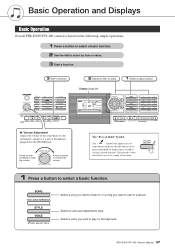
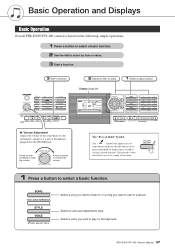
...song you want to listen to or a song you want to
call up a related function. PSR-E403/YPT-400 Owner's Manual 57
This provides conve-
Select a voice you want to select an item...Displays
Basic Operation
Overall PSR-E403/YPT-400 control is based on the following simple operations.
1 Press a button to select a basic function. 2 Use the dial to play on the keyboard. Display (page 59)...
Owner's Manual - Page 60


...section "How to sound each Harmony Type" as well as the Effect Type List for details. Try playing the keyboard with the harmony function.
When you press the [HARMONY ON/OFF] button to turn ...69). The effect and operation of the keyboard when the Auto Accompaniment is on (page 34).
• Harmony type 06 to 12 (Trill)
Hold down two keys.
60 PSR-E403/YPT-400 Owner's Manual
• Harmony ...
Owner's Manual - Page 85


... Interface and it allows different musical instruments and devices to instantly communicate with which key", "about playing a note?
MIDI is an acronym that puts out a resonated note, the electronic instrument puts out information from the keyboard that allows these numbers as the songs, styles and panel settings. PSR-E403/YPT-400 Owner's Manual 85...
Owner's Manual - Page 88


... • Remote control of MIDI devices will function independently of the PC2
mode.
88 PSR-E403/YPT-400 Owner's Manual NOTE • When the PC2 setting is not necessary when ... and the instrument.
NOTE • You can conveniently make multiple settings for the Digital Music Notebook application on the keyboard (C1 and C#1) and press the appropriate key (shown below).
The PC Mode item ...
Owner's Manual - Page 91


... as the specified right-
For details about how to playback the song transferred
from...le on the instrument, to select the song you click "Electronic Musical Instruments" in the Musicsoft Downloader display, and then "System Drive...Downloader application, refer to equipment malfunction or
improper operation. f r
PSR-E403/YPT-400 Owner's Manual 91 The data can use a power ...
Owner's Manual - Page 121
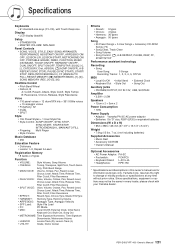
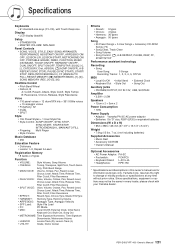
...only. Specifications
Keyboards
• 61 standard-size keys (C1-C6), with your Yamaha dealer.
PSR-E403/YPT-400 Owner's Manual 121 Yamaha Corp. Display
•...START/STOP, INTRO/ENDING/rit., MAIN/AUTO FILL • Fingering: Multi Finger • Style Volume
Music Database
• 256
Education Feature
• Dictionary • Lesson 1-3, Repeat & Learn
Registration Memory...
Owner's Manual - Page 122
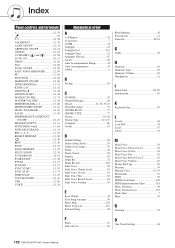
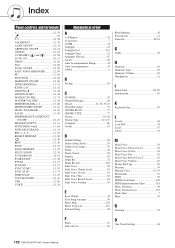
... 60 Harmony Type 60 Harmony Volume 69 Headphones 11
I
Initial Send 84, 89 Initialization 56
K
Keyboard Out 87
L
Lesson 43 Load SFF 74 Local 87 L-Part 91
M
Main Voice 28 Main ...120 MIDI Implementation Chart 118 Music Database 49 Music Database List 114 Music Rest 7 Mute 79
N
Notation 59
F
Filter 19 Filter (Style 20
O
One Touch Setting 68
122 PSR-E403/YPT-400 Owner's Manual
Owner's Manual - Page 125


... más cercana o el distribuidor autorizado que se lista debajo. Calz. Ctra. Nusantik Gedung Yamaha Music Center, Jalan Jend. Lot 8, Jalan Perbandaran, 47301 Kelana Jaya, Petaling Jaya, Selangor, Malaysia Tel: 3-78030900
PHILIPPINES Yupangco Music Corporation 339 Gil J. For details of America 6600 Orangethorpe Ave., Buena Park, Calif. 90620, U.S.A. Pour plus de détails...
Similar Questions
My Psr E403 Voice ,style Problem
My psr e403 voice,style,easy song and few number keys are not working display is broken can it be fi...
My psr e403 voice,style,easy song and few number keys are not working display is broken can it be fi...
(Posted by jasonvictor2706 9 months ago)
Yamaha Keyboard Psr 520 Display Not Working
Yamaha keyboard PSR 520 display is not working. Please suggest remedy. I am in Chen
Yamaha keyboard PSR 520 display is not working. Please suggest remedy. I am in Chen
(Posted by benyas14 3 years ago)
Recording Music From Psr-s550 To Laptop
What Software Do We Use To Record Music From Psr-s550 To A Laptop
What Software Do We Use To Record Music From Psr-s550 To A Laptop
(Posted by kinivuira 6 years ago)
I Have A Yamaha Keyboard Psr E403. Not Able To Connect To The Comp To Record
When trying to check the contact. It fails. Instrument is not getting recognised. There is no Midi ...
When trying to check the contact. It fails. Instrument is not getting recognised. There is no Midi ...
(Posted by sjbaliga 11 years ago)

