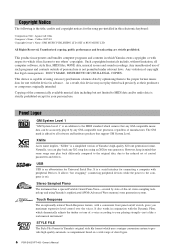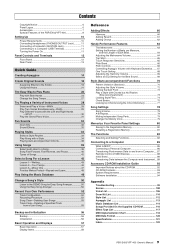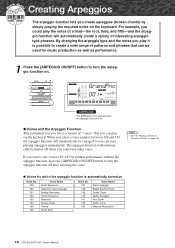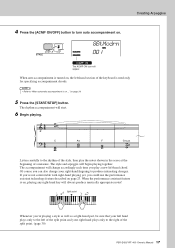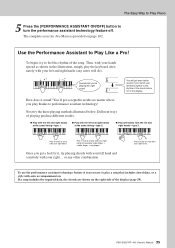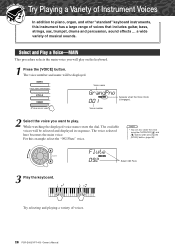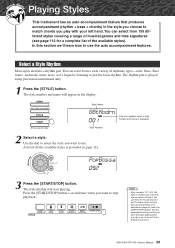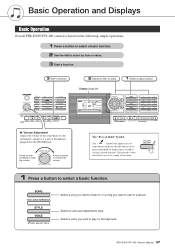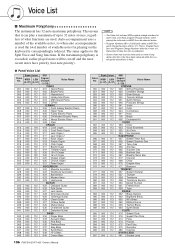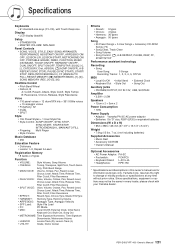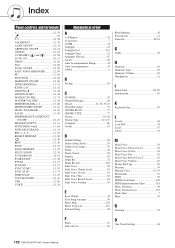Yamaha PSR-E403 Support Question
Find answers below for this question about Yamaha PSR-E403.Need a Yamaha PSR-E403 manual? We have 1 online manual for this item!
Question posted by juner31868 on June 19th, 2022
Marca De Piano
The person who posted this question about this Yamaha product did not include a detailed explanation. Please use the "Request More Information" button to the right if more details would help you to answer this question.
Current Answers
Answer #1: Posted by Odin on June 19th, 2022 11:26 AM
Yamaha's "piano" is not a true piano but a musical keyboard that has much in common with the piano. Its brand is Yamaha.
Hope this is useful. Please don't forget to click the Accept This Answer button if you do accept it. My aim is to provide reliable helpful answers, not just a lot of them. See https://www.helpowl.com/profile/Odin.
Related Yamaha PSR-E403 Manual Pages
Similar Questions
My Psr E403 Voice ,style Problem
My psr e403 voice,style,easy song and few number keys are not working display is broken can it be fi...
My psr e403 voice,style,easy song and few number keys are not working display is broken can it be fi...
(Posted by jasonvictor2706 9 months ago)
Yamaha Keyboard Psr 520 Display Not Working
Yamaha keyboard PSR 520 display is not working. Please suggest remedy. I am in Chen
Yamaha keyboard PSR 520 display is not working. Please suggest remedy. I am in Chen
(Posted by benyas14 3 years ago)
Recording Music From Psr-s550 To Laptop
What Software Do We Use To Record Music From Psr-s550 To A Laptop
What Software Do We Use To Record Music From Psr-s550 To A Laptop
(Posted by kinivuira 6 years ago)
I Have A Yamaha Keyboard Psr E403. Not Able To Connect To The Comp To Record
When trying to check the contact. It fails. Instrument is not getting recognised. There is no Midi ...
When trying to check the contact. It fails. Instrument is not getting recognised. There is no Midi ...
(Posted by sjbaliga 11 years ago)