Yamaha PSR-E333 Support Question
Find answers below for this question about Yamaha PSR-E333.Need a Yamaha PSR-E333 manual? We have 2 online manuals for this item!
Question posted by bhavini on July 6th, 2012
I Can't Transfer Any Recorded Song From Psr E333 To Computer.
i've downloaded the driver, which seems of no use. i have windows XP 32 bit. all i get is .bup files
Current Answers
There are currently no answers that have been posted for this question.
Be the first to post an answer! Remember that you can earn up to 1,100 points for every answer you submit. The better the quality of your answer, the better chance it has to be accepted.
Be the first to post an answer! Remember that you can earn up to 1,100 points for every answer you submit. The better the quality of your answer, the better chance it has to be accepted.
Related Yamaha PSR-E333 Manual Pages
Owner's Manual - Page 5


... different from the wall AC outlet. DMI-3 2/2
PSR-E333/YPT-330 Owner's Manual 5 Make sure to discard used batteries according to which Yamaha owns copyrights or with the instrument • Some of the preset songs have been edited for your
instrument. • Windows is still flowing to use
others' copyrights. Model No.
Even when the power...
Owner's Manual - Page 7


... to a Computer
44
Connecting a Personal Computer 44 Transferring data between the instrument and
a computer 45 Registering Style Files 46
Appendix
Troubleshooting 47 Song Book Sample 48 Voice List 58 Drum Kit List 62 Style List 64 Music Database List 65 Song List 66 Effect Type List 67 Specifications 68 Index 69
PSR-E333/YPT-330 Owner's Manual 7
Owner's Manual - Page 8
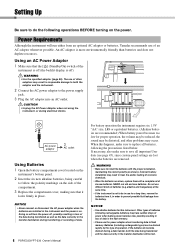
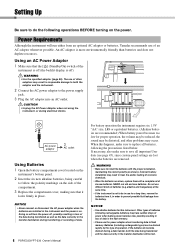
... on . CAUTION
• Unplug the AC Power Adaptor when not using the instrument, or during a data transfer, both the adaptor and the instrument.
2 Connect the AC power ... orientation, maintaining the correct polarity (as the data currently in the transfer destination during transferring or recording of data.
8 PSR-E333/YPT-330 Owner's Manual
For battery operation the instrument requires six 1....
Owner's Manual - Page 10
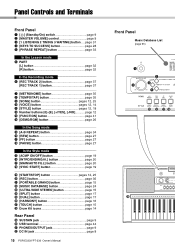
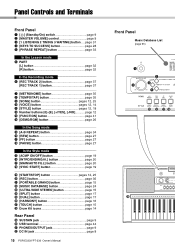
... page 32
In the Recording mode y [REC TRACK 2] button page 37
[REC TRACK 1] button page 37
u [METRONOME] button page 35 i [TEMPO/TAP] button page 35 o [SONG] button pages 12, 25 !0 [VOICE] button pages 12, 14 !1 [STYLE] button ... PHONES/OUTPUT jack page 9 #2 DC IN jack page 8
10 PSR-E333/YPT-330 Owner's Manual
Front Panel
Music Database List (page 65)
q
e
w
r
t
!5 !6 !7 !8
@8
Owner's Manual - Page 13
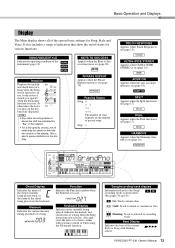
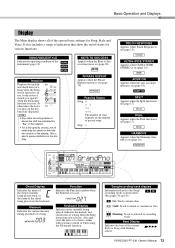
... for Song, Style and Voice.
PSR-E333/YPT-330 Owner's Manual 13 Basic Operation and Displays
Display
The Main display shows all notes may be shown in use . SONG/VOICE...of a Song when the Song lesson function is in use , or the notes of the current Style or Song with flashing arrows.
Song/recording track display Information related to space limitations in use .
027
Keyboard Display
...
Owner's Manual - Page 26
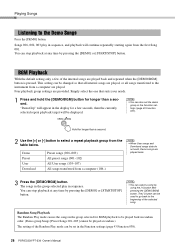
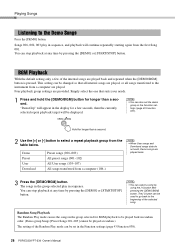
... back in the Function settings (page 43 Function 038).
26 PSR-E333/YPT-330 Owner's Manual Hold for BGM playback to select a ...songs and Download songs data do not exist, Demo songs are played.
Demo Preset User Download
Preset songs (001-003) All preset songs (001-102) All User songs (103-107) All songs transferred from the first Song 001.
NOTE
• You can select a song...
Owner's Manual - Page 30


... will appear even when selecting the Song or Step. Once the operation has been completed, no information will appear on the display. Using the Lesson Feature
Entering and Clearing the Passing Status
Entering Passing status will delete all Step passing status entries as well.
30 PSR-E333/YPT-330 Owner's Manual When Step...
Owner's Manual - Page 31


... modes:
1 Listening There's no need to play the keyboard in this mode, try playing the notes with the rhythm. Listen to match the speed you can be used with the rhythmic accompaniment.
WAITING
004
PSR-E333/YPT-330 Owner's Manual 31 NOTE • Songs that can learn at . LISTEN
004
The notation and key...
Owner's Manual - Page 32


...Lesson modes by pressing the [START/STOP] button.
Song playback will be evaluated in four levels: OK, Good, Very Good, or Excellent.
32 PSR-E333/YPT-330 Owner's Manual Press the [R] button ...use Dual or Split Voices during lessons.
• The Split Point is shown in Lesson mode "2 Timing" or "3 Waiting," your lesson.
Song numbers: 020-050, 071-076, 079
• For songs transferred...
Owner's Manual - Page 33


...modes "1 Listening," "2 Timing" or "3 Waiting" described on
NOTE • When you use the [+]/[-] buttons to select the subsequent phrases you wish to include in the Song, and stop repeat playback by pressing the [PHRASE REPEAT] button. The specified phrase can... and normal playback of the parts, and practice just the other part repeatedly.
PSR-E333/YPT-330 Owner's Manual 33
Owner's Manual - Page 36
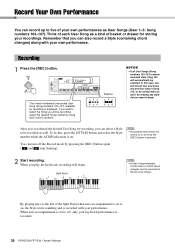
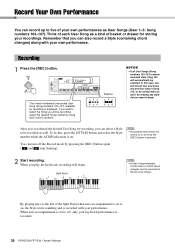
...-107) available for storing your own performances as User Songs (User 1-5: Song numbers 103-107).
When auto accompaniment is set to keep!
When you play the keyboard, recording will automatically be
turned on . Record Your Own Performance
You can record up to off, only your keyboard performance is recorded.
36 PSR-E333/YPT-330 Owner's Manual Remember that you won...
Owner's Manual - Page 37
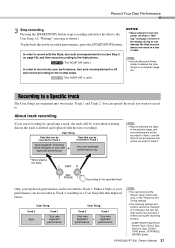
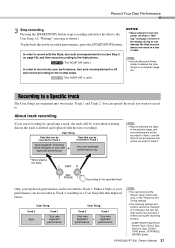
... track
Only your performance can be recorded if entered during the recording process.
Either a Style or your keyboard performance can be overwritten (existing data in a loss of data.
In order to record with the new recording). loader to backup the User Songs to turn auto accompaniment to off when a "Writing!" PSR-E333/YPT-330 Owner's Manual 37
message...
Owner's Manual - Page 38
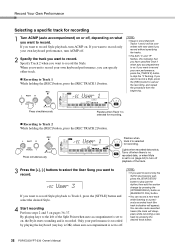
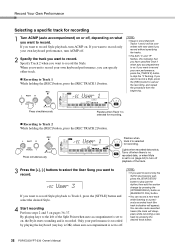
... add the section change by pressing the desired track button.
38 PSR-E333/YPT-330 Owner's Manual If you want to record your own performance, press the [TRACK 2] button to stop the "L" flashing.
You can also mute recorded tracks (the track will disappear) while recording a new track by pressing the [INTO/ENDING/rit.] button or...
Owner's Manual - Page 39


Record Your Own Performance
Deleting User Songs
Deleting an entire User Song.
1 Press the [SONG] button and select the User Song you want to delete the Song. You can... operation by using the number buttons [0]-[9], [+], [-].
PSR-E333/YPT-330 Owner's Manual 39
"Writing!"
The Song Delete display appears.
NOTE • You cannot delete a specific
track from a User Song.
103 User...
Owner's Manual - Page 40
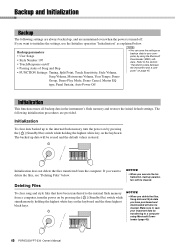
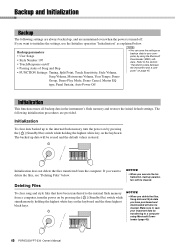
... the files, see "Deleting Files" below .
Backup and Initialization
Backup
The following initialization procedures are maintained even when the power is turned off • Passing status of Song and Step • FUNCTION Settings: Tuning, Split Point, Touch Sensitivity, Style Volume,
NOTE
• You can save your computer, by using Musicsoft Downloader (page 45).
40 PSR-E333/YPT...
Owner's Manual - Page 43
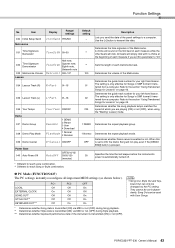
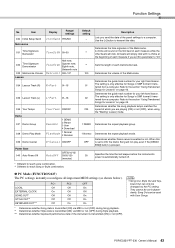
... is transmitted (ON) or not (OFF).
PSR-E333/YPT-330 Owner's Manual 43
Determines whether the song playback tempo matches the
ON
speed at
the beginning of the Metronome.
**
A chime will simply click with User Songs. OFF
Determines whether Demo cancel is only effective for Songs in SMF format 0 transferred from a computer.
When this parameter to...
Owner's Manual - Page 44
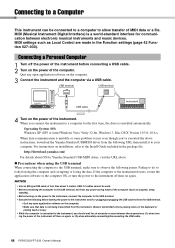
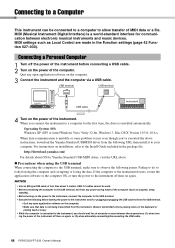
... the USB cable.
44 PSR-E333/YPT-330 Owner's Manual USB terminal
USB terminal
USB cable
Instrument
4 Turn on the power of the instrument before turning the power to the instrument on/off then on installation, refer to your computer. Operating System (OS) Windows XP (SP3 or later)/Windows Vista *Only 32-bit, Windows 7, Mac OS X Version 10...
Owner's Manual - Page 45
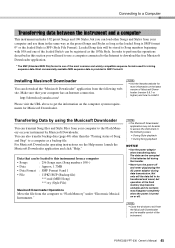
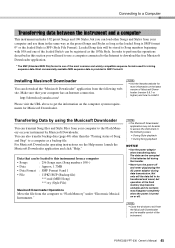
... Musicsoft Downloader
application may disappear completely when the power is SFF (Style File Format). NOTE • Close the window to Song numbers beginning with 108 and one of the flash memory may become unstable and its contents may not be loaded to this section you will need to use them in the following website. PSR-E333/YPT...
Owner's Manual - Page 57


... can't play with the lessons learned in each step in position to play D so you 'll master the whole song. This is the finishing step! Don't be afraid of making mistakes. PSR-E333/YPT-330 Owner's Manual 57
Right! Have the next hand ready in mind, and gradually you won't have to...
Owner's Manual - Page 70
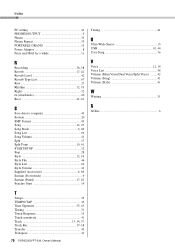
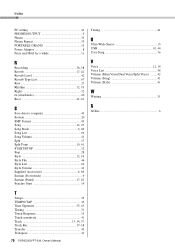
... 58 Volume (Main Voice/Dual Voice/Split Voice) ......... 42 Volume (Song 41 Volume (Style 41
W
Waiting 31
X
XGlite 6
T
Tempo 35 TEMPO/TAP 35 Time Signature 35, 43 Timing 31 Touch Response 15 Touch sensitivity 41 Track 13, 34, 37 Track Rec 37-38 Transfer 45 Transpose 41
70 PSR-E333/YPT-330 Owner's Manual
Similar Questions
How To Transfer User Songs Yamaha Psr E333 Keyboard To Computer
(Posted by keDR28 9 years ago)
How To Transfer Recorded Song Into Usb For Yamaha Psr S710
(Posted by wateLumWa 9 years ago)
I Want To Know ,how I Can Record Song In Pc Which I Played In Keyboard As It Is.
(Posted by kapilsoni1989 11 years ago)
Psr E333 Keyboard
where i can downlod extera sounds for my yamaha keyboard psr e333 series.
where i can downlod extera sounds for my yamaha keyboard psr e333 series.
(Posted by sk951761 12 years ago)
Hw To Transfer Recorded Song From Instrument To Pc? In Psr I 425 Key Board
(Posted by dattasarode 12 years ago)

