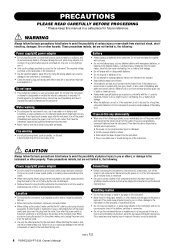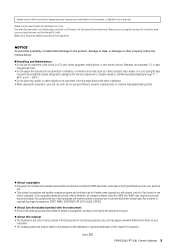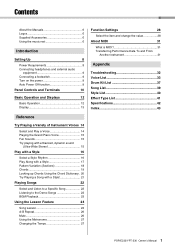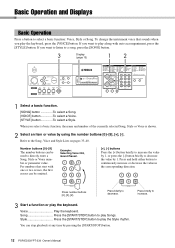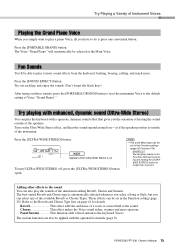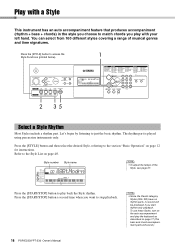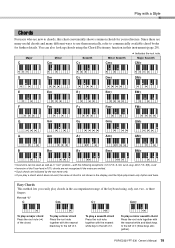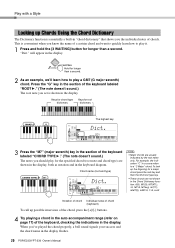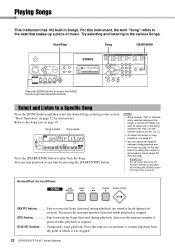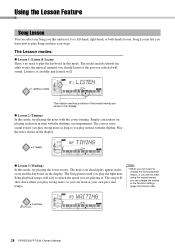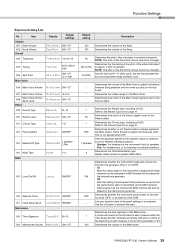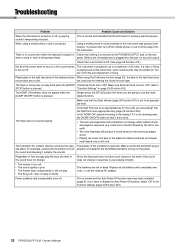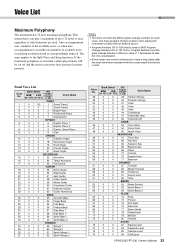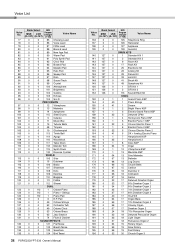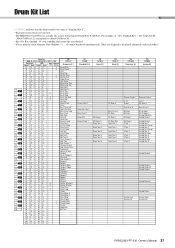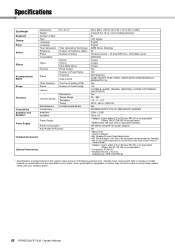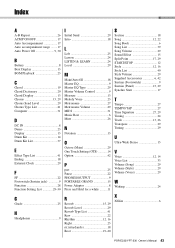Yamaha PSR-E233 Support Question
Find answers below for this question about Yamaha PSR-E233.Need a Yamaha PSR-E233 manual? We have 2 online manuals for this item!
Question posted by vvarmann07 on January 25th, 2022
Sound Is Not Coming, How To Solve This
When power on , adjust volume play something the sound is not coming, rest all notmal
Current Answers
Answer #1: Posted by Kiwii on February 3rd, 2022 8:12 AM
You can refer to this article : https://electrotalks.com/yamaha-keyboard-no-sound/
Hope it helps! Please don't forget to click "Accept this Answer" button if it was of some help. Thank you!
Related Yamaha PSR-E233 Manual Pages
Similar Questions
Yamaha Keyboard Psr 520 Display Not Working
Yamaha keyboard PSR 520 display is not working. Please suggest remedy. I am in Chen
Yamaha keyboard PSR 520 display is not working. Please suggest remedy. I am in Chen
(Posted by benyas14 3 years ago)
Recording Music From Psr-s550 To Laptop
What Software Do We Use To Record Music From Psr-s550 To A Laptop
What Software Do We Use To Record Music From Psr-s550 To A Laptop
(Posted by kinivuira 6 years ago)
The 'touch' Function On Psr E233
hi, I'm quite used to playing the keyboard with the touch function on..but now I can't find a way to...
hi, I'm quite used to playing the keyboard with the touch function on..but now I can't find a way to...
(Posted by sionidean3 9 years ago)
Yamaha Keyboard Psr E233
How to get the free downloadable song book?
How to get the free downloadable song book?
(Posted by andial08 11 years ago)