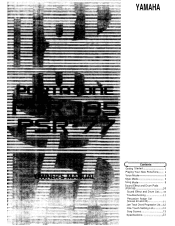Yamaha PSR-77 Support Question
Find answers below for this question about Yamaha PSR-77.Need a Yamaha PSR-77 manual? We have 1 online manual for this item!
Question posted by Dmiller1141 on April 28th, 2014
What Stand Would Fit This Organ Yamaha Psr77
The person who posted this question about this Yamaha product did not include a detailed explanation. Please use the "Request More Information" button to the right if more details would help you to answer this question.
Current Answers
Related Yamaha PSR-77 Manual Pages
Similar Questions
Yamaha Keyboard Psr 520 Display Not Working
Yamaha keyboard PSR 520 display is not working. Please suggest remedy. I am in Chen
Yamaha keyboard PSR 520 display is not working. Please suggest remedy. I am in Chen
(Posted by benyas14 3 years ago)
Recording Music From Psr-s550 To Laptop
What Software Do We Use To Record Music From Psr-s550 To A Laptop
What Software Do We Use To Record Music From Psr-s550 To A Laptop
(Posted by kinivuira 6 years ago)
Stand
Please can u tell me what stand would I buy to use for yamaha PSR 77 my email address is dmiller1141...
Please can u tell me what stand would I buy to use for yamaha PSR 77 my email address is dmiller1141...
(Posted by Dmiller1141 9 years ago)
Do You Have Floppy Drive To Usb Port Converter For Yamaha Keyboard Psr 546 ?
My Keyboard is Yamaha PSR 546 with Floppy drive. I want to replace Floppy drive to USB Port.Do you h...
My Keyboard is Yamaha PSR 546 with Floppy drive. I want to replace Floppy drive to USB Port.Do you h...
(Posted by renferns 11 years ago)
Where Can I Find A Keyboard Stand For My Psr225gm? Piano Keyboard Height.
Looking for a keyboard stand that is the same height as a piano keyboard for my Yahama PSR225GM keyb...
Looking for a keyboard stand that is the same height as a piano keyboard for my Yahama PSR225GM keyb...
(Posted by ddacklin 12 years ago)