Yamaha PSR-740 Support Question
Find answers below for this question about Yamaha PSR-740.Need a Yamaha PSR-740 manual? We have 1 online manual for this item!
Question posted by jaguero43 on June 9th, 2017
Sound Driver
I want to connect a yamaha PSR 740 and a yamaha QY-70 to my pc window 10, which I should do, thank you
Current Answers
There are currently no answers that have been posted for this question.
Be the first to post an answer! Remember that you can earn up to 1,100 points for every answer you submit. The better the quality of your answer, the better chance it has to be accepted.
Be the first to post an answer! Remember that you can earn up to 1,100 points for every answer you submit. The better the quality of your answer, the better chance it has to be accepted.
Related Yamaha PSR-740 Manual Pages
Owner's Manual - Page 4


...Yamaha PSR-740/640 PortaTone combines the most of your PortaTone's features and extensive performance potential, we urge you stunning sound quality with your PSR-740/640.
• PSR-740/PSR-640
• Music Stand (page 14)
• Sample Disk
• Owner's Manual
This product (PSR-740...the operability of a fine electronic keyboard.
Keep the manual in a safe place for later ...
Owner's Manual - Page 6
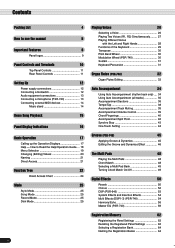
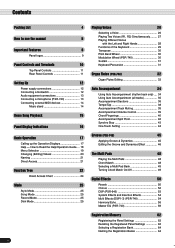
... of the Keyboard 29 Transpose 30 Pitch Bend Wheel 30 Modulation Wheel (PSR-740 30 Sustain 31 Keyboard Percussion 31
Organ Flutes (PSR-740)
32
Organ...10
Top Panel Controls 11 Rear Panel Controls 11
Setting Up
12
Power supply connections 12 Connecting a footswitch 12 Audio equipment connections 13 Connecting a microphone (PSR-740 13 Connecting external MIDI devices 14
Music...
Owner's Manual - Page 8
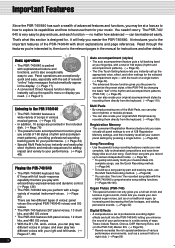
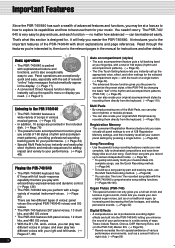
... directly from the keyboard. (→ Page 106)
Registration Memory
• The convenient Registration Memory feature lets you save virtually all your music. Each User song lets you record up to sixteen independent tracks. (→ Page 92) * To quickly and easily mold your musical ideas into the PSR-740/640, letting you enhance the sound of your...
Owner's Manual - Page 9
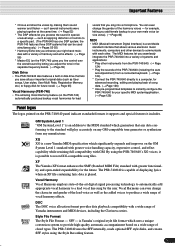
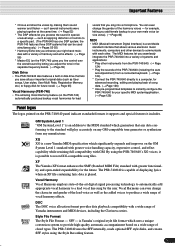
...)
* The DSP effects let you process the sound in disk drive that lets you seamlessly integrate the PSR-740/640 into a microphone.
XG XG is an ...; MIDI (Musical Instrument Digital Interface) is Yamaha's original style file format which guarantees that any GM-compatible tone generator or synthesizer from a connected keyboard. (→ Page 124) * Connect the PSR-740/640 directly ...
Owner's Manual - Page 13
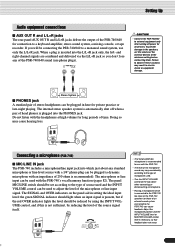
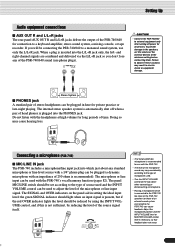
... VOLUME control all devices. The panel MIC/LINE switch should be used to a monaural sound system, use phone plugs). CAUTION
• Connect the PSR-740/640 to a keyboard amplifier, stereo sound system, a mixing console, or tape recorder. Connecting a microphone (PSR-740)
s MIC/LINE IN jack The PSR-740 includes a microphone/line input jack into which is inserted into the PHONES jack...
Owner's Manual - Page 24
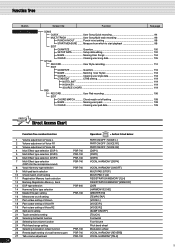
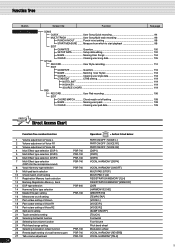
... R1
3 Volume adjustment of Voice R2
4 Multi Effect type selection (DSP1)
PSR-740
5 Multi Effect type selection (DSP2)
PSR-740
6 Multi Effect type selection (DSP3)
PSR-740
7 Multi Effect type selection (DSP4 for the microphone sound)
PSR-740
8 Vocal Harmony type selection
PSR-740
9 Multi pad bank selection
10 Chord match on/off setting
11 Registration Memory bank selection
12 Namimg...
Owner's Manual - Page 26
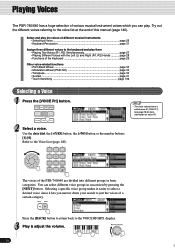
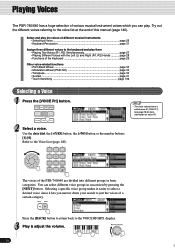
...
Assign three different voices to the keyboard and play . Selecting a specific voice group makes it easier to select a desired voice, since it lets you can select different voice groups in succession by pressing the [NEXT] button. Playing Voices
The PSR-740/640 has a huge selection of various musical instrument voices which you narrow down...
Owner's Manual - Page 29
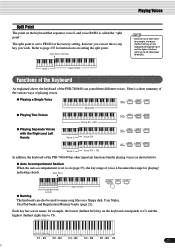
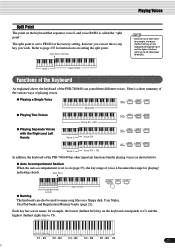
...you can set to on (page 35), the key range of the PSR-740/640 can also be used to name song files on the keyboard corresponds to C1 and the highest (farthest right) key to C6. .... Split Point
ACMP ON/OFF FINGERING GROOVE ON/OFF
Auto Accompaniment section
Voice R1/R2
q Naming
The keyboard can sound three different voices. B3 C4 - Each key has a note name; Split Point (F#2/G2)
•...
Owner's Manual - Page 39
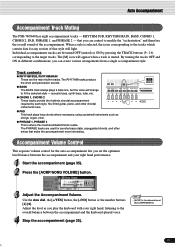
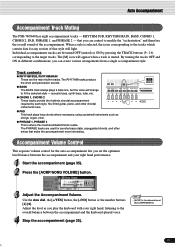
...accompaniment and the keyboard-played voice.
4 Stop the accompaniment (page 35).
• [ACMP] is where the musical embellishments reside....orchestration" and therefore the overall sound of [ACCOMPANIMENT].
39
37 Auto Accompaniment
Accompaniment Track Muting
The PSR-740/640 has eight accompaniment tracks ...the drum and percussion sounds.
9
10 11 12 13 14 15 16
q BASS
The BASS track always ...
Owner's Manual - Page 50
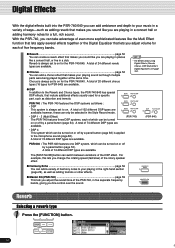
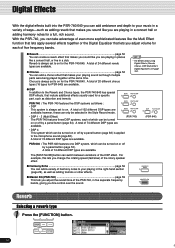
... off by a panel button (page 53). Digital Effects
With the digital effects built into the PSR-740/640 you can add ambiance and depth to your music in a variety of ways-such as adding reverb that makes you sound like you are playing in places like a concert hall, or live in a club. For example...
Owner's Manual - Page 54


...system for enhancing the sound of the [DSP1] - [DSP3] buttons. q DSP1-3 (PSR-740) All types function as system effects.
The PSR-740 has a multi effect...can be set.
q DSP (PSR-640) Depending on /off .
54
52 These three blocks can be connected in any of the voices....) represents the inner workings of the DSP effects of the keyboard-played voices (R1, R2, L). You can effectively use ...
Owner's Manual - Page 55


... when a panel voice is ON (page 136), the multi effect connection settings may automatically change according to the effect-processed sound. BACK NEXT
LEFT
DSP3 DSP3 DSP2mDSP3
Digital Effects
• When the.... 2 Specify the multi effect connection. q Dry/Wet [64] ......... Use the data dial, the [+/YES] button or the [-/NO] button. Only wet sound is output.
9 Play the keyboard.
Owner's Manual - Page 59
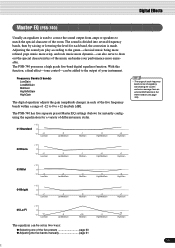
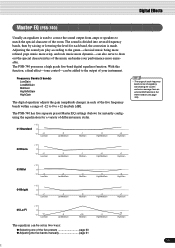
... serve to +12 decibels [dB]. The sound is divided into several frequency bands, then by raising or lowering the level for a variety of different music styles.
+12
01 Standard 0
-12
+3
LowGain
0 LowMidGain
-1 MidGain
0 HighMidGain
+5 HighGain
• The range of the music and make your instrument.
The PSR-740 possesses a high grade five-band digital equalizer...
Owner's Manual - Page 81


...PSR-740/640, including the song transpose setting.
• Enabling the record mode to record a User song automatically resets the song transpose setting to the transpose setting (on page 30) affect the entire sound... Transpose screen. BACK NEXT
• This operation does not affect the pitch of the keyboard-played voice(s)
• Changes made to "0."
5 Set the Transpose value. The transpose...
Owner's Manual - Page 83


...PSR-740 has a DSP effect (DSP 4) especially for example. Vocal Harmony (PSR-740)
Using the Vocal Harmony effect
1 Connect a microphone to the MIC/LINE IN jack of the PSR-740 (page 13).
2 Press the VOCAL HARMONY [ON/OFF] button to the microphone sound... REVERB
DSP4
TALK
3 Sing into the microphone.
4 Play the keyboard while singing into the microphone.
The solution to this button turns ...
Owner's Manual - Page 110


...want to create, and record the auto accompaniment pattern to one track. You can also be used for auto accompaniment in the chart below allow you name your own data library (page 65).
• User Style data is connected...RHYTHM MAIN RHYTHM SUB RHYTHM MAIN RHYTHM SUB RHYTHM MAIN
On the PSR-740, a total of the keyboard. Rhythm Track page 112 • Style Recording - It is ...
Owner's Manual - Page 122


... keyboard such as representative acoustic instruments. They are the two main categories of your musical possibilities.
Using these sections: • What's MIDI page 122 • What You Can Do With MIDI page 124 • MIDI Data Compatibility page 125
q If you want to read this section: • Connecting to a Personal Computer page 126
q The PSR-740...
Owner's Manual - Page 123
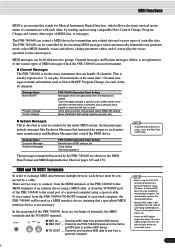
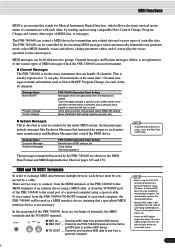
....
• When using the TO HOST terminal to connect to a personal computer using a special cable. The included disk contains the Yamaha MIDI driver.
• Special MIDI cables (sold separately) must be divided into two groups: Channel messages and System messages. q MIDI IN ......... Transmits the PSR-740/640's keyboard information
as "it can play the voices specified...
Owner's Manual - Page 171
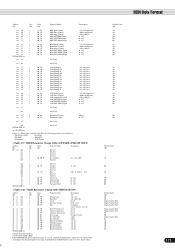
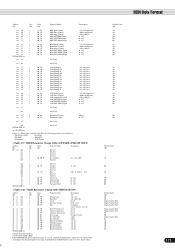
... 1-9 > MIDI Parameter Change table (A/D PART) (PSR-740 ONLY)
Address
Size
(H)
(H)
10 nn 00
1
01
1
02
1
03
1
04
1
05
1
:
0A
1
0B
1
0C
1
0D
1
0E
1
0F
1
10
1
11
1
12
1
13
1
14
1
TOTAL...A1...A16, OFF
0...127 L63...C...R63 (1...127) 0...127 0...127 0...127 0...127
< Table 1-10 > MIDI Parameter Change table (DRUM SETUP)
Address
Size
(H)
(H)
3n rr 00
1
3n...
Owner's Manual - Page 184
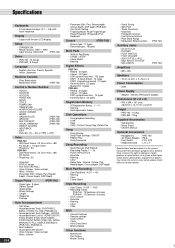
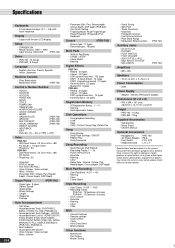
... : Yamaha PA-6 power adaptor
Dimensions (W x D x H)
• 973 x 399 x 161 (mm) (38-5/16" x 15-11/16" x 6-5/16")
Weight
• PSR-740 : 10.2kg • PSR-640 : 10kg
Supplied Accessories
• Sample Disk • Music Stand • Owner's Manual
Optional Accessories
• Headphones
: HPE-150
• AC Power Adaptor : PA-6
• Foot Switch
: FC4, FC5
• Keyboard Stand...
Similar Questions
I Would Like To Order A Pedal For Psr-740
I would like to order a pedal for PSR-740 Where can I find one.Al SchererAlberta Canada
I would like to order a pedal for PSR-740 Where can I find one.Al SchererAlberta Canada
(Posted by alscherer 5 months ago)
Yamaha Psr S910 Sound Warps/warbles, Keyboard Gets Out Of Tune
yamaha psr s910 sound warps/warbles, keyboard gets out of tune
yamaha psr s910 sound warps/warbles, keyboard gets out of tune
(Posted by anthonyseandon 1 year ago)
I Have A Portatone Psr 740 The Keyboard Doesn't Work. Everything Else Is Fine.
(Posted by Joanna58042 2 years ago)
Track Playing
Can I play midi tracks by using pen with this keyboard (PSR 740)
Can I play midi tracks by using pen with this keyboard (PSR 740)
(Posted by bsddissanayake 4 years ago)
Recording Music From Psr-s550 To Laptop
What Software Do We Use To Record Music From Psr-s550 To A Laptop
What Software Do We Use To Record Music From Psr-s550 To A Laptop
(Posted by kinivuira 6 years ago)

