Yamaha PSR-5700 Support Question
Find answers below for this question about Yamaha PSR-5700.Need a Yamaha PSR-5700 manual? We have 2 online manuals for this item!
Question posted by Mariaalicelara on June 23rd, 2013
Adaptador Para Se Ler Pendrives, Existe?
o sistema do PSR 5700 e disquete. Há alguma possibilidade de se ler pendrives de ritmos, por exemplo. Há como instalar nesse keyboard um leitor de pendrives. Ou há ritmos em disque que o PSR 5700 leia?
Current Answers
There are currently no answers that have been posted for this question.
Be the first to post an answer! Remember that you can earn up to 1,100 points for every answer you submit. The better the quality of your answer, the better chance it has to be accepted.
Be the first to post an answer! Remember that you can earn up to 1,100 points for every answer you submit. The better the quality of your answer, the better chance it has to be accepted.
Related Yamaha PSR-5700 Manual Pages
Owner's Manual (feature Reference) - Page 3


...] button to select the song number you 're free to use the entire keyboard for your particular musical requirements. You may also need to select a specific record mode and other parameters before actually beginning recording. The Sequencer
The PSR-5700 features an 8-track sequencer that best suits your performance rather than being limited to...
Owner's Manual (feature Reference) - Page 15


... presets. Intro, fill-in 3/4 time. If you to create and store up to six original accompaniments - The Custom Accompaniment Programmer
The PSR-5700 CUSTOM ACCOMPANIMENT feature allows you delete all existing data to program an accompaniment from scratch, and change the time signature (beat), the intro, fill-in , and ending patterns that pitch...
Owner's Manual (feature Reference) - Page 27
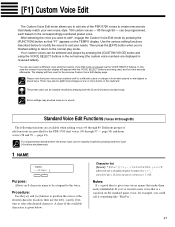
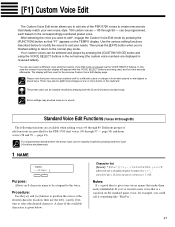
... needs. Use the various editing functions described below .
A chart of the PSR-5700 voices to create new sounds that "F1" appears on the keyboard. DETAIL
The preset value can be instantly recalled by pressing the [FUNCTION] button so that ideally match your own music style. 100 custom voices - 00 through 99 - For all parameters...
Owner's Manual (feature Reference) - Page 37


...the left or right [-] and [+] keys to turn keyboard velocity response ON or OFF. Modifies dominant 7th chords in and punch-out points when se- ment to "Punch." • Tension ....... Footswitch ...Key Velocity
The [F3] function group includes six functions that affect how the PSR-5700 responds to control via the keyboard, a footswitch plugged into the rear-panel FOOT SW jack, an expression pedal...
Owner's Manual (feature Reference) - Page 50
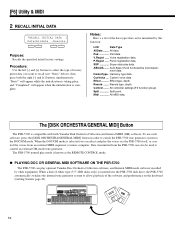
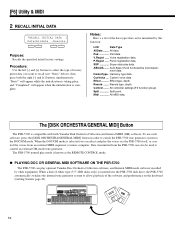
... MIDI sequencer or music computer.
Pad Pad data. P.Regist ......
Effect Effect type, depth. Split Split point. The [DISK ORCHESTRA/GENERAL MIDI] Button
The PSR-5700 is compatible with ...keyboard (Getting Started, page 40). will appear while the initialization is taking place, and "Completed" will appear when the initialization is inserted into the PSR-5700 disk drive, the PSR-5700...
Owner's Manual (feature Reference) - Page 51


...; ABOUT GENERAL MIDI
The existing MIDI protocol allows performance and other data to control a different tone generator from different manufacturers. The PSR-5700 voice allocation complies with the GM System Level 1 standard when it is known as "GM System Level 1." q GENERAL MIDI DATA RECEPTION/TRANSMISSION
[F6] Utility & MIDI
MIDI OUT
Music computer, sequencer, etc...
Owner's Manual (feature Reference) - Page 60


...fill-in, ending patterns AF-24 Introduction GS-21
K
Key velocity AF-37 Keyboard percussion GS-14
L
Left hold GS-36 Left-hand keyboard section GS-22 Location GS-4
M
Manual bass GS-19 Manuals, about the ... speed AF-28 Multi pad mode GS-28 Multi pad repeat playback GS-31 Multi part setting AF-56 Music stand GS-9
N
Note shift AF-14 Number buttons GS-13, 20
O
Octave AF-28 Octave change...
Owner's Manual (feature Reference) - Page 71


... 09H SONG SELECT 1 SEQUENCER SONG O X
::
SELECT
0EH SONG SELECT 6 (Sequencer mode se- PANEL
OX
: RATION A1
REGISTRATION
0FH PANEL REGIST-
OX
1CH 00H~7FH ORCH. 2...04H 0gggnnnn gn 0ccccccc cc 0ddddddd dd 11110111 F7H
Status YAMAHA ID Substatus Section No.= 6 (Portable Keyboard)
g=0, n:Local Device Number cc: Controller number Data EOX
1BYTE DATA
g cc dd Parameter
Function...
Owner's Manual (feature Reference) - Page 75


PSR-5700 Percussion Map • PSR-5700 Schlagzeugklang-Verzeichnis Carte de batterie du PSR-5700 • Mapa de percusión del PSR-5700... C6 ... G5). • Ab5 ... G5). • Ab5 .. B5 se incluyen en el número de voz 98 Drum Kit. • C1 ...sur le canal de rythme
* consulte este mapa para recibir datos MIDI en el canal de ritmo. G8 are included in voice number 98 Drum...
Owner's Manual (feature Reference) - Page 78


...42") x 409mm (16-1/8") x 160mm (6-5/16")
WEIGHT: 15.0 kg (33.1lbs.)
SUPPLIED ACCESSORIES: • Music Stand • FC5 Foot Switch • Sample Data Disk • "Getting Started" Manual • "Advanced ... AUX.
Specifications • Technische Daten • Spécifications • Especificaciones
KEYBOARD: 61 Keys (C1~C6) with DOC (Yamaha Disk Orchestra Collection) and General ...
Owner's Manual (getting Started) - Page 3


... PortaTone's features and vast performance potential, we urge you stunning sound quality with state-of Your PortaTone 4 Nomenclature 6 Connections & Music Stand 8 The Demonstration 10 Playing the PSR-5700 11
Selecting & Playing Voices 11 Keyboard Percussion 14 Transposition, Tuning, and Octave Change 15 TRANSPOSE/TUNE 15 OCTAVE CHANGE 16 Voice Registration 17 Using the Accompaniment...
Owner's Manual (getting Started) - Page 9
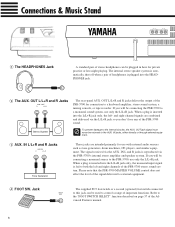
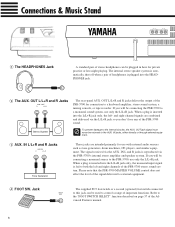
... headphones can be connecting a monaural source to the PSR-5700, use only the L/L+R jack. OUT jack signal must...PSR-5700 to external equipment.
4 FOOT SW. and right-channel signals are intended primarily for connection to both the left - IN L/L+R and R Jacks
AUX. When a plug is fed to a keyboard amplifier, stereo sound system, a mixing console, or tape recorder. Connections & Music...
Owner's Manual (getting Started) - Page 10


...can be connected here for normal sound.
6 EXP. note and velocity data produced by the PSR-5700 (e.g. The Music Stand
The PSR-5700 is supplied with an FC5 footswitch that when the
EXP. Please note that should be connected ... connector transmits MIDI data generated by playing the keyboard). The MIDI THRU connector re-transmits any data received at the rear of the Advanced Features manual...
Owner's Manual (getting Started) - Page 15


..., Sustain, Harmony, Left Hold, Modulation, and Octave Change functions do not affect the keyboard percussion sound. MUSICAL NOTE
sion sounds.
Key C1 Db1 D1 Eb1 E1 F1 F#1 G1 Ab1 A1 Bb1 ...The drums and percussion instruments played by the various keys are essentially the same.
Playing the PSR-5700
Keyboard Percussion
>98:Drum Kit 00:Eurobeat 99:Pop.Drum
When voice number 98 (DRUM KIT)...
Owner's Manual (getting Started) - Page 22
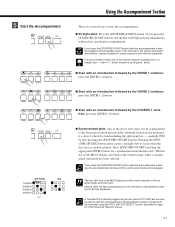
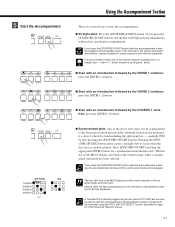
... button.
keys to the left -hand section of and including the split-point key -
MUSICAL NOTE
ment pattern, making it possible to create measures with an introduction followed by first pressing ... also be synchronized to the first note or chord played on the left of the keyboard (i.e. DETAIL
4/4 Time
3/4
1st Beat Time
2nd Beat
3rd Beat
4th Beat
BEAT
IMPORTANT...
Owner's Manual (getting Started) - Page 23
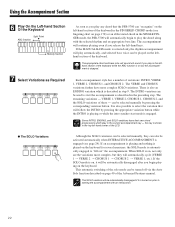
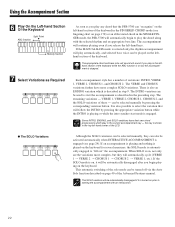
... will play automatically, and selected bass voice can be played on the lefthand section of the keyboard in the lefthand section of variations: INTRO, VERSE 1, VERSE 2, CHORUS 1, and CHORUS 2.... manually by pressing the appropriate variation button while the INTRO is shown
MUSICAL NOTE
in the SINGLE FINGER mode, the PSR-5700 will sound if you release the left -hand corner of the Advanced...
Owner's Manual (getting Started) - Page 25


..., and you play more mellow right-hand lines the PSR-5700 will automatically be activated if nothing is played on the keyboard (i.e. see page 40 of the Advanced Features manual), the SOLO accompaniment variations will automatically "shift down" to build up the musical excitement on the keyboard for a few measures. ABC/IA Accompaniment Flow Diagram...
Owner's Manual (getting Started) - Page 30


...pad has been pressed) can be played back simply by the PSR-5700 sequencer (Advanced Features manual, page 3), the phrase pad DETAIL ...PHRASE
1
Tempo Change
2
Tap Start
3
Tempo l
4
accel.
MUSICAL NOTE
You can record phrases while AUTO BASS CHORD accompaniment is playing... manual, page 46), but will play on the keyboard using the ORCHESTRA 1 voice (i.e. Recording will be recorded...
Owner's Manual (getting Started) - Page 41


...while the others are played automatically.
• PSR-5700 supports General MIDI Level 1 as well as your "private music tutor," allowing you want all songs on ...PSR-5700 is formatting or recording. freetempo phrases, etc.).
You can use the [EXIT] button or [DISK ORCHESTRA/GENERAL MIDI] button to select the desired song number. Select "ALL" if you to practice various parts of the keyboard...
Owner's Manual (getting Started) - Page 42


...music is received, the depth values for all parts by using the REVERB DETAIL or EFFECT button. or right-hand part is selected, the voice for the part played on the display to select the desired mode:
• Mode=L+R: Both the left-
ORCH.1: Adjusts the volume of ORCH.1 played on the keyboard... on the PSR-5700 keyboard. or right-hand melody part, or both parts on the keyboard.
The left...
Similar Questions
Recording Music From Psr-s550 To Laptop
What Software Do We Use To Record Music From Psr-s550 To A Laptop
What Software Do We Use To Record Music From Psr-s550 To A Laptop
(Posted by kinivuira 6 years ago)
Music Keyboard
i want to buy a motherboard for yamaha psr -e423 or e433
i want to buy a motherboard for yamaha psr -e423 or e433
(Posted by bwalya905 8 years ago)
Comparable Musical Keyboard To Yamaha Psr I425 That You Can Buy In America
(Posted by khkrmard 9 years ago)

