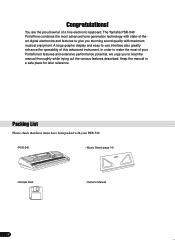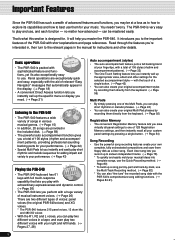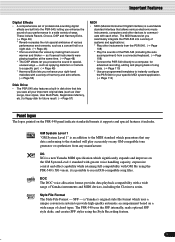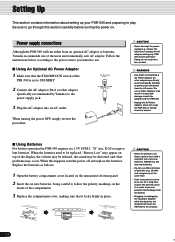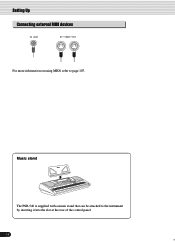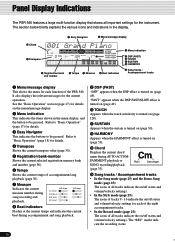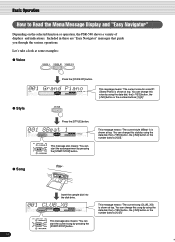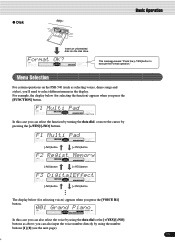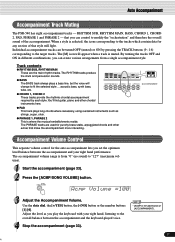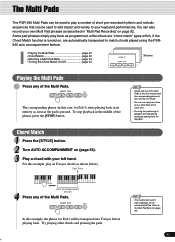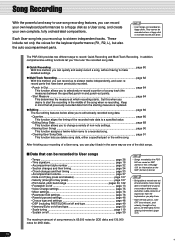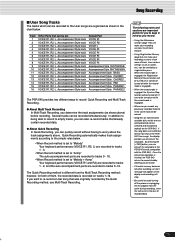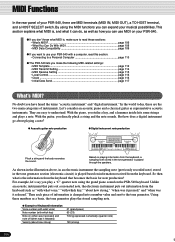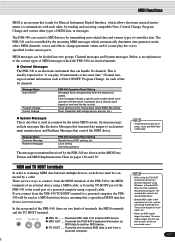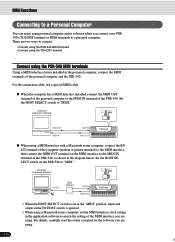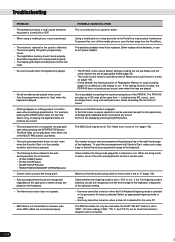Yamaha PSR-540 Support Question
Find answers below for this question about Yamaha PSR-540.Need a Yamaha PSR-540 manual? We have 1 online manual for this item!
Question posted by pradeepnet2016 on November 9th, 2013
Kiy Tach No Sond
The person who posted this question about this Yamaha product did not include a detailed explanation. Please use the "Request More Information" button to the right if more details would help you to answer this question.
Current Answers
Related Yamaha PSR-540 Manual Pages
Similar Questions
Need Manual Ofpsr-540 Detaily
I need manual I was lost my manual please attach duplicate of my manual bookof psr-540
I need manual I was lost my manual please attach duplicate of my manual bookof psr-540
(Posted by kkumaran55 2 years ago)
Yamaha Keyboard Psr 520 Display Not Working
Yamaha keyboard PSR 520 display is not working. Please suggest remedy. I am in Chen
Yamaha keyboard PSR 520 display is not working. Please suggest remedy. I am in Chen
(Posted by benyas14 3 years ago)
Recording Music From Psr-s550 To Laptop
What Software Do We Use To Record Music From Psr-s550 To A Laptop
What Software Do We Use To Record Music From Psr-s550 To A Laptop
(Posted by kinivuira 6 years ago)
I Have To Buy Some Parts E.g. Ic Of Psr 540 .wherr I Will Have To Go In Delhi ,p
(Posted by Parvez0008 11 years ago)
How To Reboot A Yamaha Psr 540 Keyboard?
some keys of the keyboard were not responding. I had to remove some panels so as to reach where the ...
some keys of the keyboard were not responding. I had to remove some panels so as to reach where the ...
(Posted by salvadormagana 11 years ago)