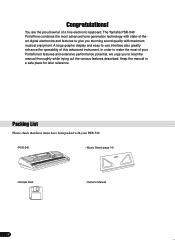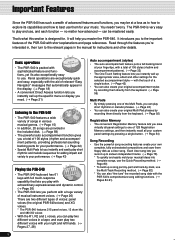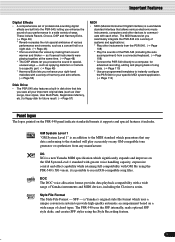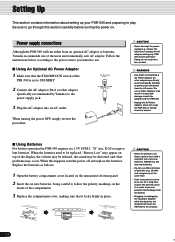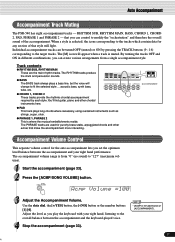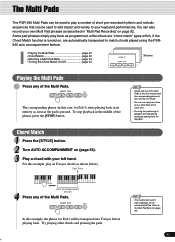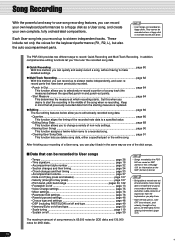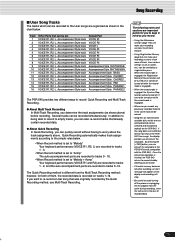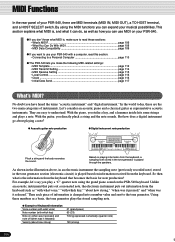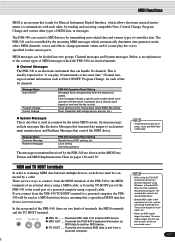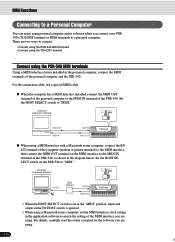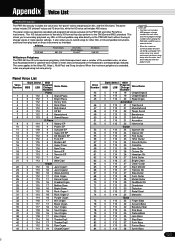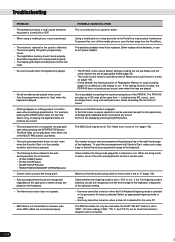Yamaha PSR-540 Support Question
Find answers below for this question about Yamaha PSR-540.Need a Yamaha PSR-540 manual? We have 1 online manual for this item!
Question posted by tsnowban7 on March 3rd, 2020
How Much Price New One
The person who posted this question about this Yamaha product did not include a detailed explanation. Please use the "Request More Information" button to the right if more details would help you to answer this question.
Current Answers
Answer #1: Posted by Odin on March 3rd, 2020 4:26 PM
Hope this is useful. Please don't forget to click the Accept This Answer button if you do accept it. My aim is to provide reliable helpful answers, not just a lot of them. See https://www.helpowl.com/profile/Odin.
Related Yamaha PSR-540 Manual Pages
Similar Questions
Need Manual Ofpsr-540 Detaily
I need manual I was lost my manual please attach duplicate of my manual bookof psr-540
I need manual I was lost my manual please attach duplicate of my manual bookof psr-540
(Posted by kkumaran55 2 years ago)
I Have To Buy Some Parts E.g. Ic Of Psr 540 .wherr I Will Have To Go In Delhi ,p
(Posted by Parvez0008 11 years ago)
How To Reboot A Yamaha Psr 540 Keyboard?
some keys of the keyboard were not responding. I had to remove some panels so as to reach where the ...
some keys of the keyboard were not responding. I had to remove some panels so as to reach where the ...
(Posted by salvadormagana 11 years ago)