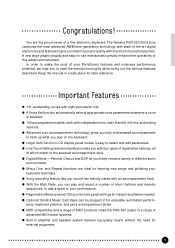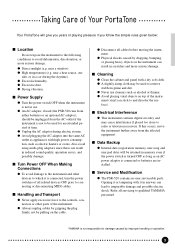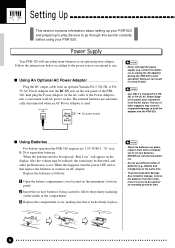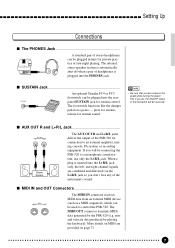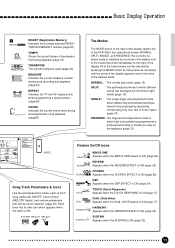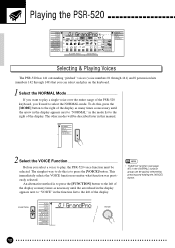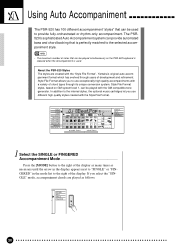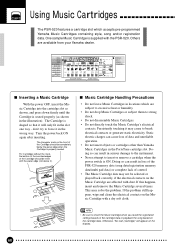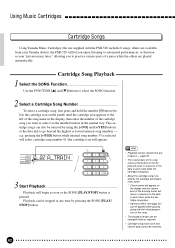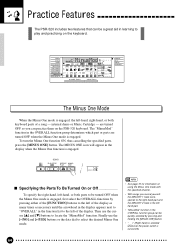Yamaha PSR-520 Support Question
Find answers below for this question about Yamaha PSR-520.Need a Yamaha PSR-520 manual? We have 1 online manual for this item!
Question posted by Bobbylukka777 on February 19th, 2018
How I Transpose A Yamaha Psr-520?
Current Answers
Answer #1: Posted by Odin on February 19th, 2018 2:43 PM
Hope this is useful. Please don't forget to click the Accept This Answer button if you do accept it. My aim is to provide reliable helpful answers, not just a lot of them. See https://www.helpowl.com/profile/Odin.
Answer #2: Posted by wildloudchild on February 25th, 2018 9:38 AM
octave in semitone increments.
1
Move the Cursor to the Transpose Value
Use the CURSOR buttons to select the number to the right of the key-
board icon labelled "TRANSPOSE" on the display (the number will flash
when selected).
2
Set the Transposition As Required
Use the [-/NO] and [+/YES] buttons, the number buttons or the data dial
to set the desired degree of transposition. The transpose range is from -12 to
+12, allowing a maximum upward or downward transposition of 1-octave.
A setting of "0" produces the normal pitch.
2
Set the Transposition As Required
Use the [-/NO] and [+/YES] buttons, the number buttons or the data dial
to set the desired degree of transposition. The transpose range is from -12 to
+12, allowing a maximum upward or downward transposition of 1-octave.
A setting of "0" produces the normal pitch.
Related Yamaha PSR-520 Manual Pages
Similar Questions
When did Yamaha PSR 520 come out and what was selling price at Circuit City in Chicago?
Yamaha keyboard PSR 520 display is not working. Please suggest remedy. I am in Chen
Please send details for TRANSPOSING the key of a piece of music. I cannot find the "TRANSPOSE VALUE"...