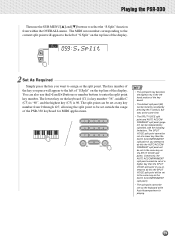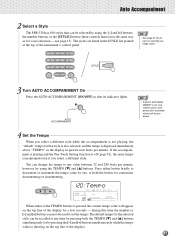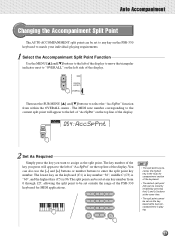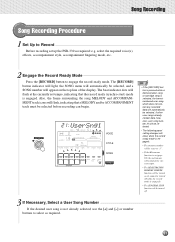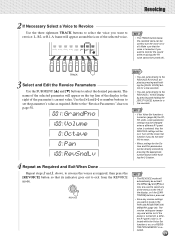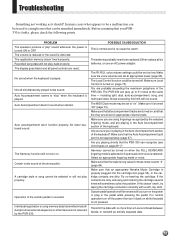Yamaha PSR-330 Support Question
Find answers below for this question about Yamaha PSR-330.Need a Yamaha PSR-330 manual? We have 1 online manual for this item!
Question posted by youngdepression on July 5th, 2012
Glitching Problems With My Psr-330
when I turn on my keyboard, it makes this popping sound over and over and doesn't stop unless I turn it off, none of the buttons work when I press them. Maybe something's wrong with internal parts and I need to replace them or get them fixed?
Current Answers
Related Yamaha PSR-330 Manual Pages
Similar Questions
Yamaha Dgx 220 Keyboard Perform Low Sound.
My Yamaha Dgx 220 Keyboard Perform Low Sound.cannot Get Perfect Sound If Master Volume Position Leve...
My Yamaha Dgx 220 Keyboard Perform Low Sound.cannot Get Perfect Sound If Master Volume Position Leve...
(Posted by vtecidda 2 years ago)
Can I Get Mine Board For Psr 330 That Place Cartridge Is Use
(Posted by bukasonani1 8 years ago)
My Yamaha Psr-330
I plugged in a new replacement power chord 12 v. The keyboard turns on but the keys do not produce a...
I plugged in a new replacement power chord 12 v. The keyboard turns on but the keys do not produce a...
(Posted by lucytango1 8 years ago)
How Much Did This Keyboard Cost 4 Years Ago?
need value on yamaha portatone electric keybord PSAR-330
need value on yamaha portatone electric keybord PSAR-330
(Posted by gjkhoury13 10 years ago)