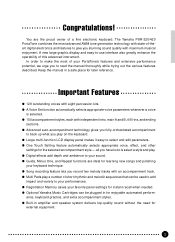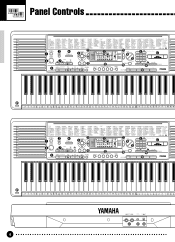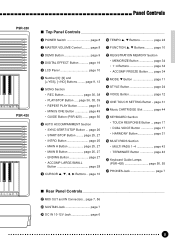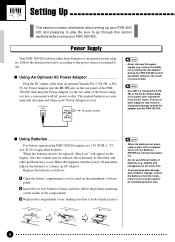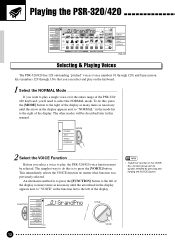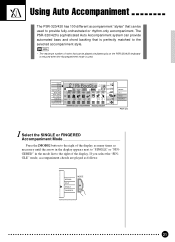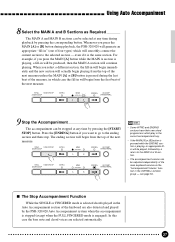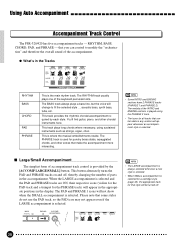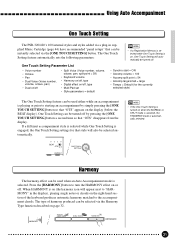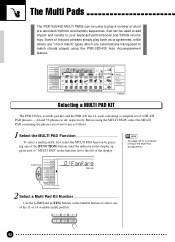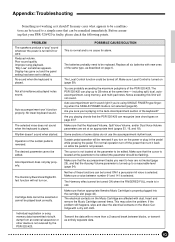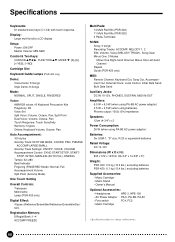Yamaha PSR-320 Support Question
Find answers below for this question about Yamaha PSR-320.Need a Yamaha PSR-320 manual? We have 1 online manual for this item!
Question posted by gggodron on September 30th, 2023
Rhythmic Chords
Setup required up in order to get my 3 finger chords 'rhythmic', ie. get the rhythm included in the chord ?
Current Answers
Answer #1: Posted by Technoprince123 on September 30th, 2023 6:18 PM
Please response if this answer is acceptable and solw your problem thanks
Related Yamaha PSR-320 Manual Pages
Similar Questions
Yamaha Keyboard Psr 520 Display Not Working
Yamaha keyboard PSR 520 display is not working. Please suggest remedy. I am in Chen
Yamaha keyboard PSR 520 display is not working. Please suggest remedy. I am in Chen
(Posted by benyas14 3 years ago)
Recording Music From Psr-s550 To Laptop
What Software Do We Use To Record Music From Psr-s550 To A Laptop
What Software Do We Use To Record Music From Psr-s550 To A Laptop
(Posted by kinivuira 6 years ago)
Is It Possible To Change The Pitch Center (tuning) Of The Yamaha Psr-320?
I am trying to change the pitch center of our electronic keyboard to match the pitch center of a ban...
I am trying to change the pitch center of our electronic keyboard to match the pitch center of a ban...
(Posted by GTWells 9 years ago)
Can You Get Replacement Cartridges For The Yamaha Psr-320?
(Posted by rhward 12 years ago)