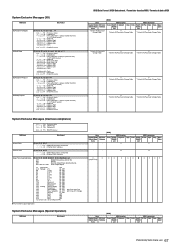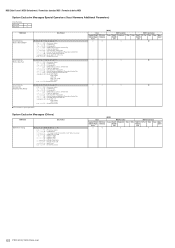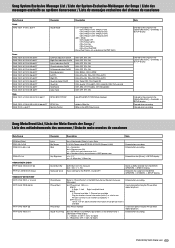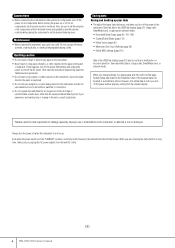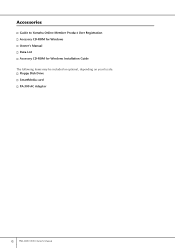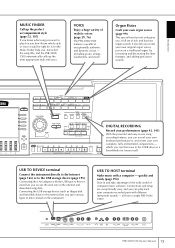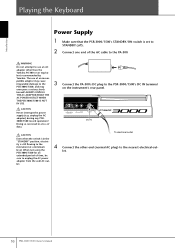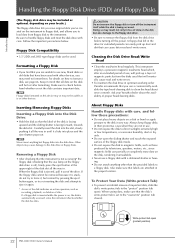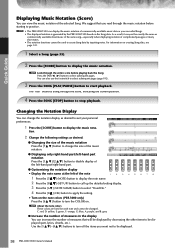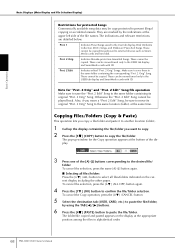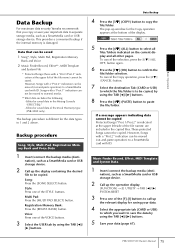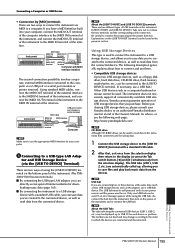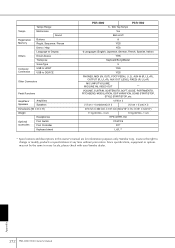Yamaha PSR-3000 Support Question
Find answers below for this question about Yamaha PSR-3000.Need a Yamaha PSR-3000 manual? We have 2 online manuals for this item!
Question posted by Nouthiphakhinkeo on May 2nd, 2012
How To Fix My Yamaha Psr 3000?
Screen an USB port doesn't read the flash card what can I do?
Current Answers
Related Yamaha PSR-3000 Manual Pages
Similar Questions
Yamaha Psr A3 With Cartridge Drive To Convert To Usb Port.
My keyboard is Yamaha PSR A3 with cartridge drive. I want to replace Cartridge drive to USB port dri...
My keyboard is Yamaha PSR A3 with cartridge drive. I want to replace Cartridge drive to USB port dri...
(Posted by honoratocolaco 7 years ago)
How Do I Reset Language To English On Psr 3000 Yamaha
How do. I reset my language option to English on my PSR. 3000 Yamaha. Keyboard
How do. I reset my language option to English on my PSR. 3000 Yamaha. Keyboard
(Posted by adlinks34 9 years ago)
Do You Have Floppy Drive To Usb Port Converter For Yamaha Keyboard Psr 546 ?
My Keyboard is Yamaha PSR 546 with Floppy drive. I want to replace Floppy drive to USB Port.Do you h...
My Keyboard is Yamaha PSR 546 with Floppy drive. I want to replace Floppy drive to USB Port.Do you h...
(Posted by renferns 11 years ago)
Yamaha Psr 3000 Keybord
i hawe problem on yamaha psr 3000 aranger wittjh tempo botton metonom button lower left hold left ri...
i hawe problem on yamaha psr 3000 aranger wittjh tempo botton metonom button lower left hold left ri...
(Posted by alexb0223 11 years ago)
How I Can Frimwire Upgrade My Yamaha Psr 3000
Hi can you please tell me how i can upgrade mig yamaha psr 3000
Hi can you please tell me how i can upgrade mig yamaha psr 3000
(Posted by kmcr2000 11 years ago)