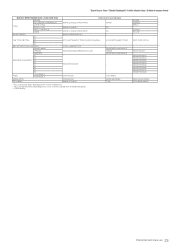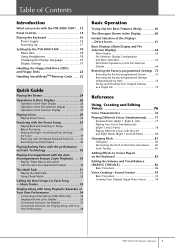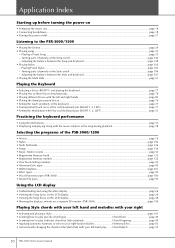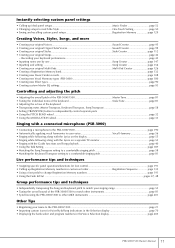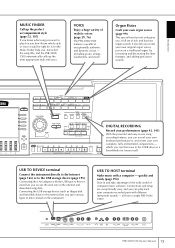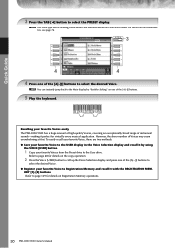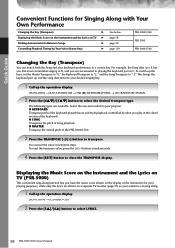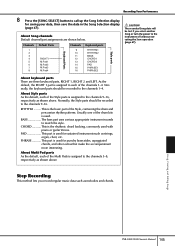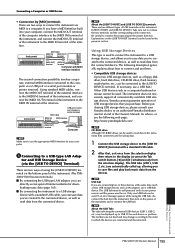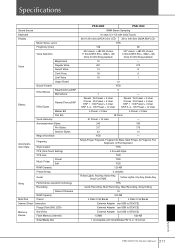Yamaha PSR-3000 Support Question
Find answers below for this question about Yamaha PSR-3000.Need a Yamaha PSR-3000 manual? We have 2 online manuals for this item!
Question posted by maugier on August 10th, 2012
Display
Why is there a line accross the display of the psr 3000?
Current Answers
Answer #1: Posted by aketuk on August 10th, 2012 10:42 AM
connect the video output cable from my PSR3000 to the INSTANT TV AV INPUT
pressed the last " C " Note key and at the same time pressed the " ON " button on
the PSR for System Initilialize set up and the layout screen on the laptop as well as
the LCD display on my PSR3000 was very clear.
when the PSR3000 is on, you should not connect the Video Output to the Instant TV input as it causes interference and that is why I was getting
black lines across the screen.
pressed the last " C " Note key and at the same time pressed the " ON " button on
the PSR for System Initilialize set up and the layout screen on the laptop as well as
the LCD display on my PSR3000 was very clear.
when the PSR3000 is on, you should not connect the Video Output to the Instant TV input as it causes interference and that is why I was getting
black lines across the screen.
Related Yamaha PSR-3000 Manual Pages
Similar Questions
Yamaha Keyboard Psr 520 Display Not Working
Yamaha keyboard PSR 520 display is not working. Please suggest remedy. I am in Chen
Yamaha keyboard PSR 520 display is not working. Please suggest remedy. I am in Chen
(Posted by benyas14 3 years ago)
Recording Music From Psr-s550 To Laptop
What Software Do We Use To Record Music From Psr-s550 To A Laptop
What Software Do We Use To Record Music From Psr-s550 To A Laptop
(Posted by kinivuira 6 years ago)
How Do I Reset Language To English On Psr 3000 Yamaha
How do. I reset my language option to English on my PSR. 3000 Yamaha. Keyboard
How do. I reset my language option to English on my PSR. 3000 Yamaha. Keyboard
(Posted by adlinks34 9 years ago)
Yamaha Psr 3000 Keybord
i hawe problem on yamaha psr 3000 aranger wittjh tempo botton metonom button lower left hold left ri...
i hawe problem on yamaha psr 3000 aranger wittjh tempo botton metonom button lower left hold left ri...
(Posted by alexb0223 11 years ago)