Yamaha PSR-3000 Support Question
Find answers below for this question about Yamaha PSR-3000.Need a Yamaha PSR-3000 manual? We have 2 online manuals for this item!
Question posted by Anonymous-104182 on March 21st, 2013
Pen Drive Format
although the format had been done through the key board the beats under the midi formats are not supporting, so what are the actions to do for fix this
Current Answers
There are currently no answers that have been posted for this question.
Be the first to post an answer! Remember that you can earn up to 1,100 points for every answer you submit. The better the quality of your answer, the better chance it has to be accepted.
Be the first to post an answer! Remember that you can earn up to 1,100 points for every answer you submit. The better the quality of your answer, the better chance it has to be accepted.
Related Yamaha PSR-3000 Manual Pages
Data List - Page 51
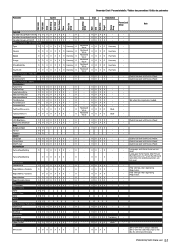
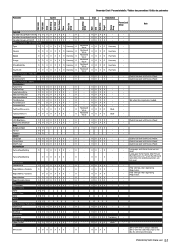
...PSR-1500 PSR-3000 SetUp MIDI Setup User Effect Music... Brightness DisplayVoiceNumber Disk SongAutoOpen Format Property Owner Language OwnerName MainPicture...PSR-3000/1500 Data List 51 X
MetronomeSound
OOOX X X X
- FactoryResetSetting
OX X X X X
- XXXX
-
RegistMemory Contents
OOX X X X
-
Keyboard Voice
Keyboard Voice
Keyboard Voice
Keyboard Voice
Keyboard Voice
Keyboard...
Data List - Page 56
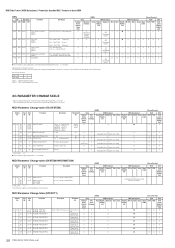
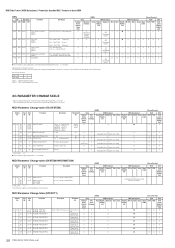
... via panel operations and keyboard/controller performances. Pitch Bend Sensitivity [GM1] [GM2]
00H 01H mmH llH Fine Tune [GM1] [GM2]
00H 02H mmH -- O
X
- Coarse Tune [GM1] [GM2]
00H 05H mmH llH Modulation Sensitivity [GM2]
7FH 7FH -- --
Mic./Vocal Harmony
PSR-1500
X
PSR-3000
O
[GM1] ...
O
X
(Drum only)
- Extra
Right1/ Right2/
Left
MIDI Transmission M.Pad Style Song...
Data List - Page 57
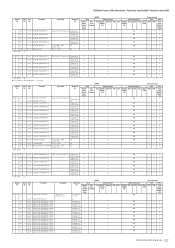
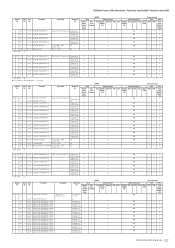
MIDI Data Format / MIDI-Datenformat / Format des données MIDI / Formato de datos MIDI
Address (H)
...R63
40
[MIDI]
Voice
MIDI Reception
Regular/ Drum/ Natural/ Organ Voice
Mic/ Song Right1/ Keyboard Style
Vocal
Right2/
Harmony
Left
O
O
O
Extra
Right1/ Right2/
Left
MIDI Transmission M.Pad...
●
OO
O
●
OO
O
●
OO
O
●
OO
O
PSR-3000/1500 Data List 57
Data List - Page 58
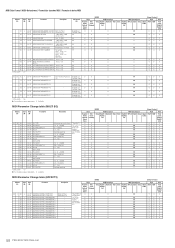
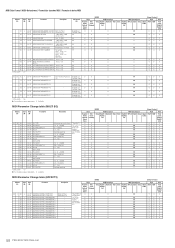
...
O
OO
O
OO
O
OO
O
58 PSR-3000/1500 Data List OX
OX
OX
-
- MIDI Data Format / MIDI-Datenformat / Format des données MIDI / Formato de datos MIDI
Address (H)
Size Data (H) (H)
Parameter
Description...MIDI]
Voice
MIDI Reception
Regular/ Drum/ Natural/ Organ Voice
Mic/ Vocal Harmony
Song
Right1/ Right2/
Left
Keyboard
Style
O
O
O
O
O
O
Extra
Right1/ Right2/
Left
MIDI...
Data List - Page 59


...02-0B will not be received. PSR-3000/1500 Data List 59
When Bulk ...-42 will not be received. MIDI Data Format / MIDI-Datenformat / Format des données MIDI / Formato de datos MIDI
Address (H)
Size Data (H) (H)...[MIDI]
Voice
MIDI Reception
Regular/ Drum/ Natural/ Organ Voice
Mic/ Vocal Harmony
Song
Right1/ Right2/
Left
Keyboard
Style
O
O
O
Extra
Right1/ Right2/
Left
MIDI ...
Data List - Page 60


...Pad Style Song
-
-
- Right1/ Right2/
Left
- Upper Lower
-
MIDI Reception
Right1/ Keyboard Style Right2/
Left
-
-
- REC
From panel (Right1/ Right2/ Left)
-
MIDI Data Format / MIDI-Datenformat / Format des données MIDI / Formato de datos MIDI
MIDI Parameter Change table (SPECIAL EFFECT)
PSR-1500
X
PSR-3000
O
Address (H)
Size Data (H) (H)
Parameter
Description
04 00 00 2
02...
Data List - Page 68
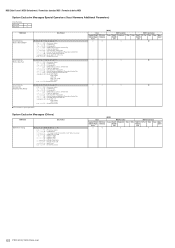
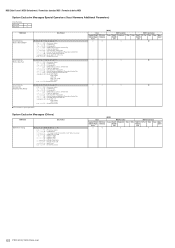
MIDI Data Format / MIDI-Datenformat / Format des données MIDI / Formato de datos MIDI
System Exclusive Messages Special Operators (Vocal Harmony Additional Parameters)
Vocal Harmony
PSR-1500
X
PSR-3000
O
MIDI Event
Data Format
Vocal Harmony Pitch to Note ON/OFF
F0 43 73 01 11 0n 50 00 dd F7
11110000 F0 = Exclusive status 01000011 43 = YAMAHA ID ...
Owner's Manual - Page 7
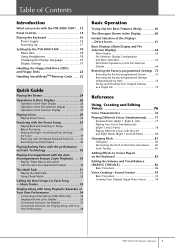
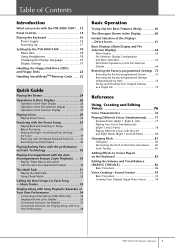
...
Introduction
What can you do with the PSR-3000/1500? ... 12
Panel Controls 14
Playing the Keyboard 16 Power Supply 16 Powering Up 17
Setting Up the PSR-3000/1500 18 Music Rest 18 Using Headphones 18 Changing the Display Language 19 Display Settings 19
Handling the Floppy Disk Drive (FDD) and Floppy Disks 22 Handling SmartMediaTM...
Owner's Manual - Page 13
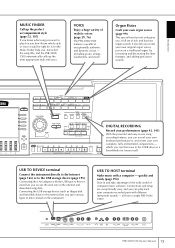
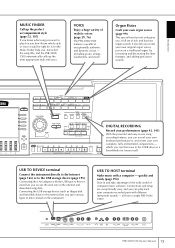
...MIDI
INPUT VOLUME
MIC./ LINE IN
R
L/L+R
AUX IN
R
L
AUX OUT
(LEVEL FIXED)
R
L/L+R
OUTPUT
DC IN 16V
PSR-3000/1500 Owner's Manual 13 VOICE
Enjoy a huge variety of realistic voices (page 29, 76) The PSR-3000/1500 features a wealth of computer music...luscious organ sounds, it , let the Music Finder help you can record your own keyboard performances, and create your computer recorded ...
Owner's Manual - Page 48


... have the ending gradually slow down (ritardando) by pressing/releasing keys (Synchro Stop Window) See page 106.
• Fixing the section pattern to either Intro or Main (Section Set) For...page 106).
48 PSR-3000/1500 Owner's Manual Turn on the [AUTO FILL IN] button before starting the Style playback. Each preset Style features three different endings. Press one of the keyboard).
n •...
Owner's Manual - Page 76


...sophisticated programming.
Mega Voice (PSR-3000)
The Mega Voices are not intended to be played from the keyboard. In conventional instruments, ...is their use with recorded MIDI sequence data (such as Mega Voices for the PSR-3000, and are easily distinguished from... the PSR-3000 Voices sound authentic and natural. Because of the complex nature of a Voice according to individual keys, letting...
Owner's Manual - Page 103
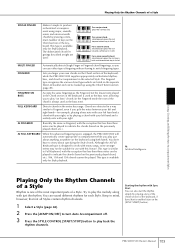
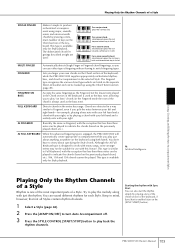
... you to its left hand and a melody note with just the rhythm. mum number of keys on the
Chord section of the keyboard. For a minor-seventh chord, simultaneously press the root key a both hands. This type is engaged, the PSR-3000/1500 will automatically create appropriate accompaniment while you finger your left . Try to...
Owner's Manual - Page 129


... the eight current
Register various panel setups to determine
registering (page 132).
board). When recalling registration setups, you can be erased and replaced by repeating ...key (right-most B key on ) as a single Bank (file). whether the item should be registered or not, by pressing a single button. currently selected
It is recommended that are lit in red or green. PSR-3000...
Owner's Manual - Page 157
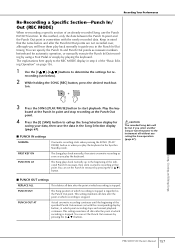
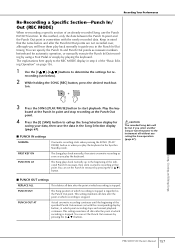
...page 67).
■ PUNCH IN settings
NORMAL
FIRST KEY ON PUNCH IN AT
Overwrite recording starts when pressing the SONG [PLAY/...PSR-3000/1500 Owner's Manual 157
The Song plays back normally, then starts overwrite recording as soon as measure numbers beforehand for automatic operation, or manually execute the Punch In/Out recording by using a Foot Pedal or simply by playing the keyboard...
Owner's Manual - Page 185
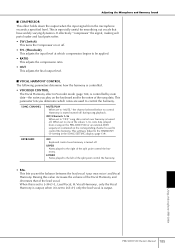
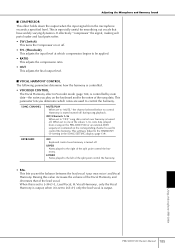
...) is controlled by note data-the notes you play on the keyboard and/or the notes of the split point control the harmony. Using a Microphone (PSR-3000)
PSR-3000/1500 Owner's Manual 185 UPPER Notes played to control Harmony) is... output when the input signal from a song on the PSR-3000/1500 or an external MIDI sequencer) contained on the corresponding channel is used to control the harmony.
Owner's Manual - Page 195
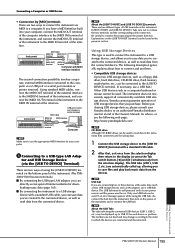
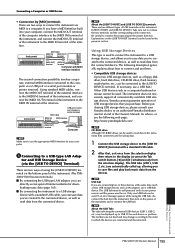
...
MIDI cable
[MIDI IN] terminal
[MIDI OUT] terminal
[MIDI OUT] terminal
[MIDI IN] terminal
Computer with Other Devices
PSR-3000/1500 Owner's Manual 195 Take care not to the computer via a USB port or a serial port (modem or printer terminal). Using USB Storage Devices
This type is used . If you purchase. The instrument does not necessarily support all...
Owner's Manual - Page 197
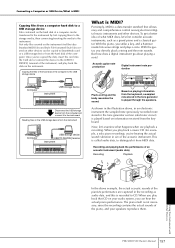
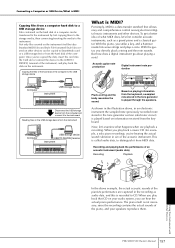
... resonates the sound. When you play back a music CD (for example, a solo piano recording),...but also Standard MIDI files and Style File-formatted Style files...MIDI does, let's first consider acoustic instruments, such as audio data, and this is recorded to CD.
Playing the key board... keyboard. PSR-3000/1500 Owner's Manual 197 Connecting a Computer or USB Device/What is MIDI
...
Owner's Manual - Page 198
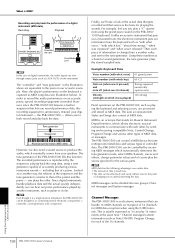
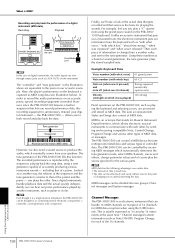
... musical instruments to the point
of information is reproduced by incoming MIDI messages which key) 60 (C3)
Note on (when was it pressed) and note off (when was it pressed" and "when was played)
Panel operations on the PSR-3000/ 1500 keyboard. Example Keyboard Data
Voice number (with what voice," "with Other Devices
198 PSR-3000/1500 Owner's Manual MIDI...
Owner's Manual - Page 199
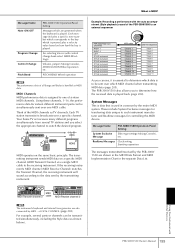
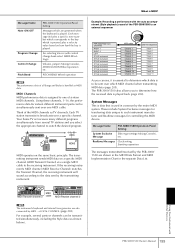
...MIDI channels as TV channels. Weather report NEWS
1 2
2 NEWS
MIDI operates on a specific MIDI channel (MIDI Transmit Channel) via a single MIDI cable to the key which MIDI channel when transmitting MIDI...PSR-3000/1500 Operation/Panel Setting
Messages which are shown in the MIDI Data Format and MIDI Implementation Chart in common by the PSR-3000/ 1500 are generated when the keyboard ...
Owner's Manual - Page 207
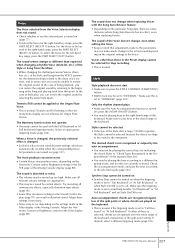
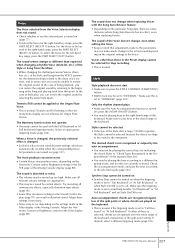
...keys according to "INTERNAL" (page 203). board" or "AI Full Keyboard."
Synchro Stop cannot be turned on. • Synchro Stop cannot be selected for the left-hand key range, press the PART SELECT [LEFT] button. Appendix
PSR-3000... STYLE CONTROL [START/STOP]
button. • MIDI Clock may be set to the selected mode (page 103). Auto accompaniment chords are recognized regardless of...
Similar Questions
How To Download Beats Onto A Usb And Then Download The Beats Onto My Psr 300
(Posted by Kosurusebastian12 8 months ago)
Need Yamaha Psr A-3 Key Board, Ic No Xr167a00 & Xr167a00 Help Appreciated
I have yamaha PSR A-3 model and my display has gone black- i also need 2 ics having nos XR160A00 and...
I have yamaha PSR A-3 model and my display has gone black- i also need 2 ics having nos XR160A00 and...
(Posted by antoniodias 9 years ago)
What Is The Best Usb Flash Drive For My Yamaha Psr 3000
(Posted by abIanC 10 years ago)
Hw To Transfer Recorded Song From Instrument To Pc? In Psr I 425 Key Board
(Posted by dattasarode 12 years ago)

